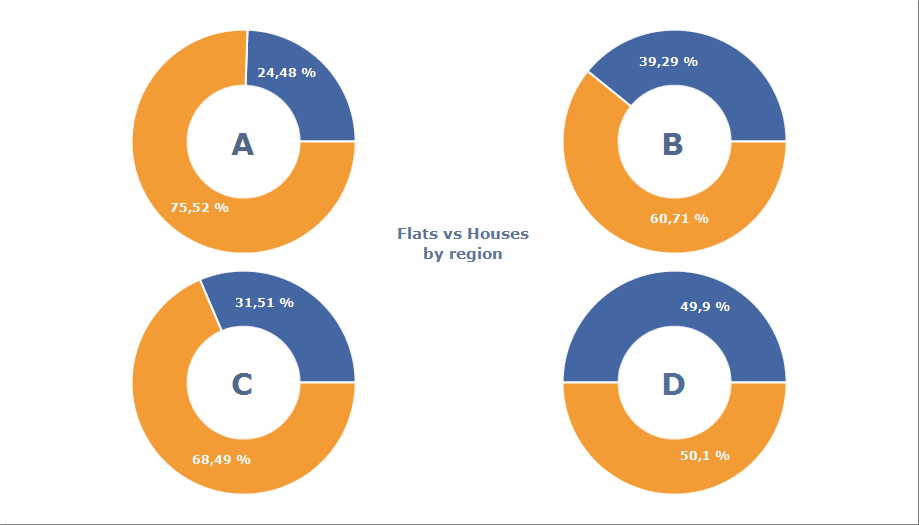
Multiple Pies
|
|
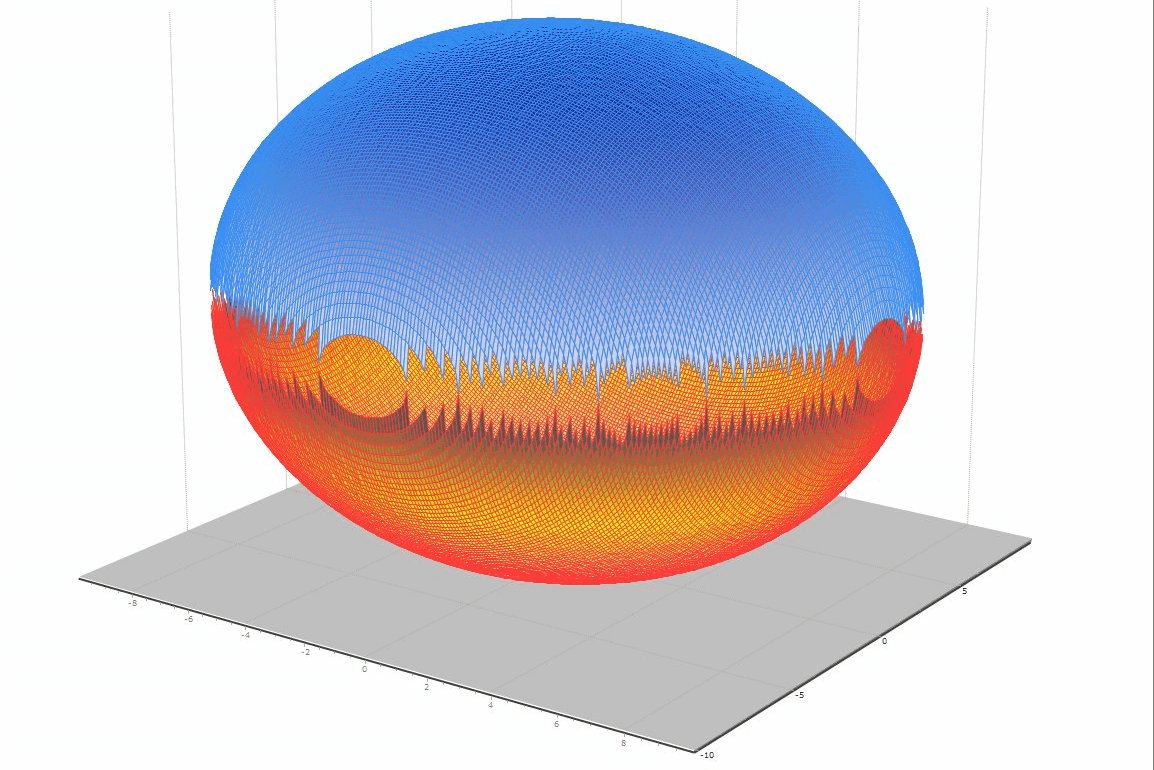
Surface Chart
|
|
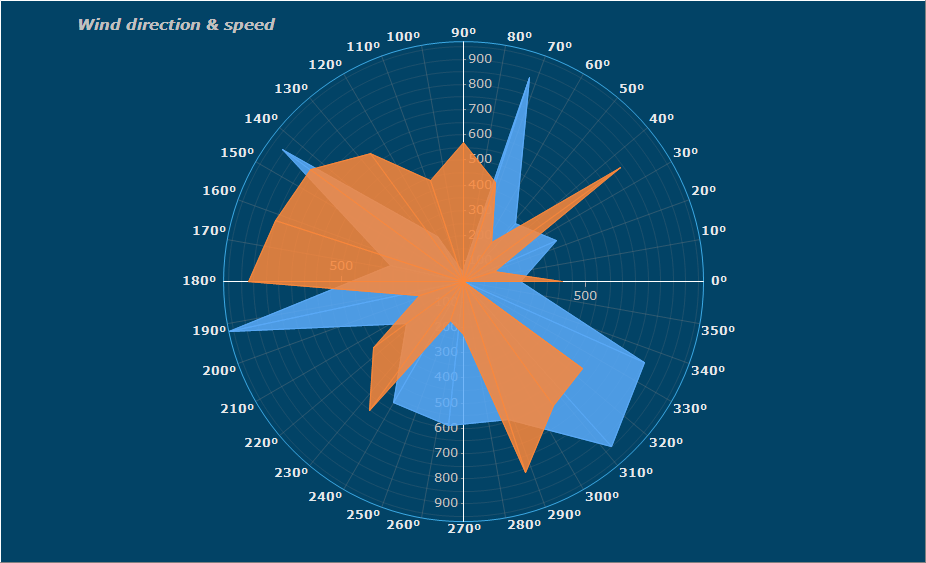
Polar Chart
|
|
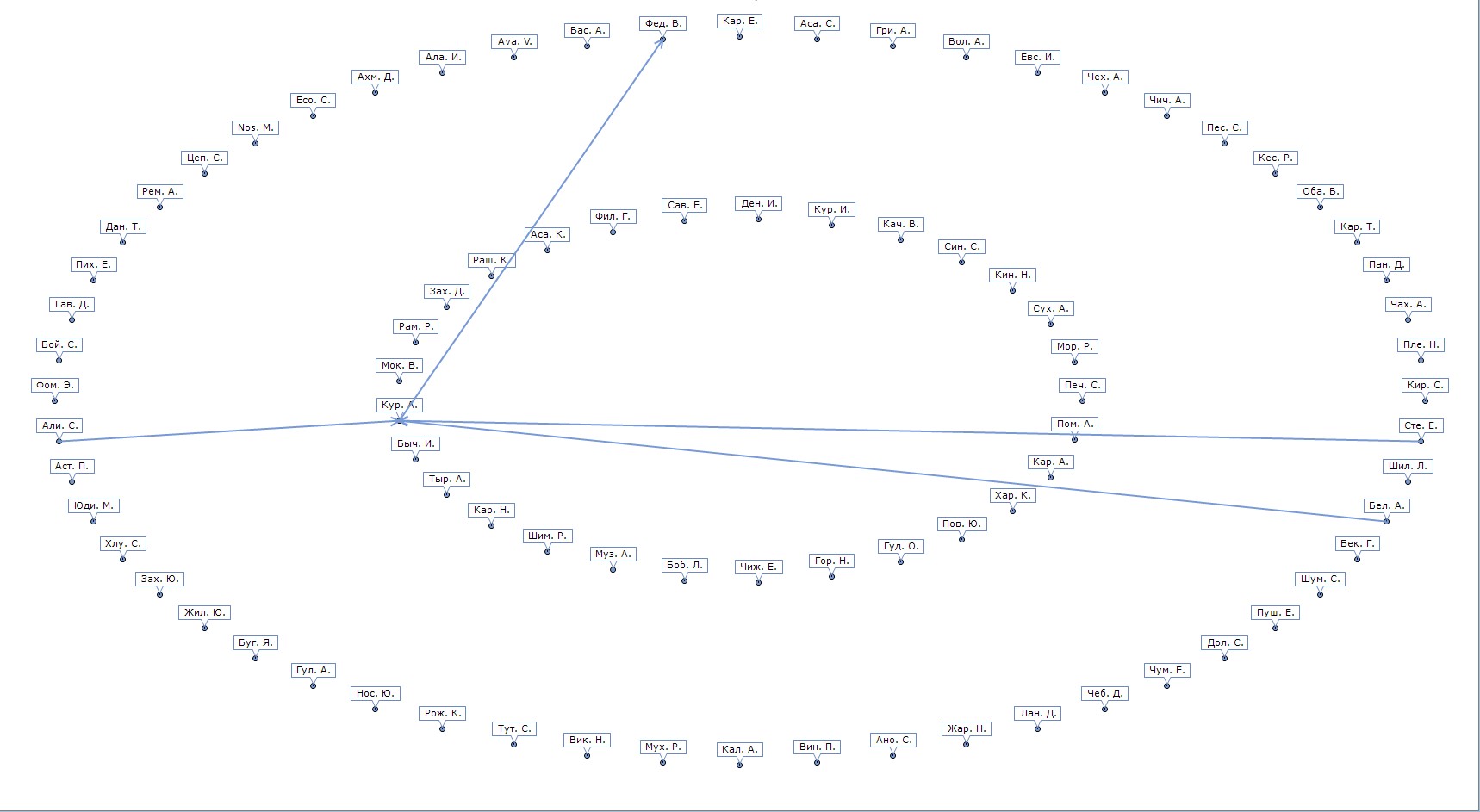
Interrelationship Diagram
|
|
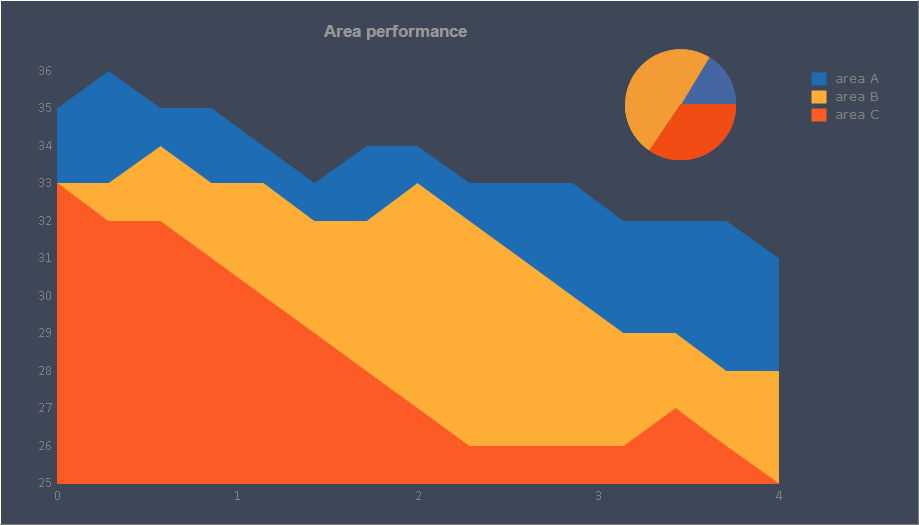
Multiple Areas Chart
|
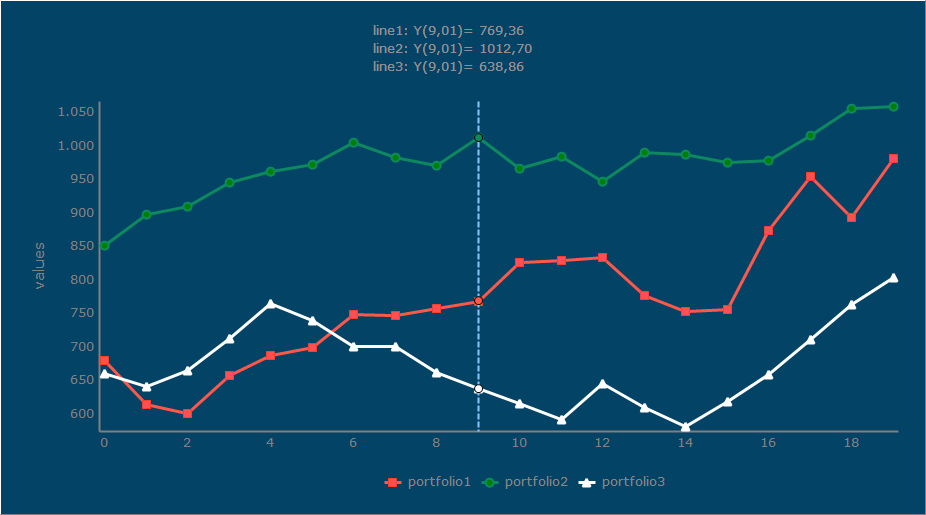
Interpolating Line Series
|
|
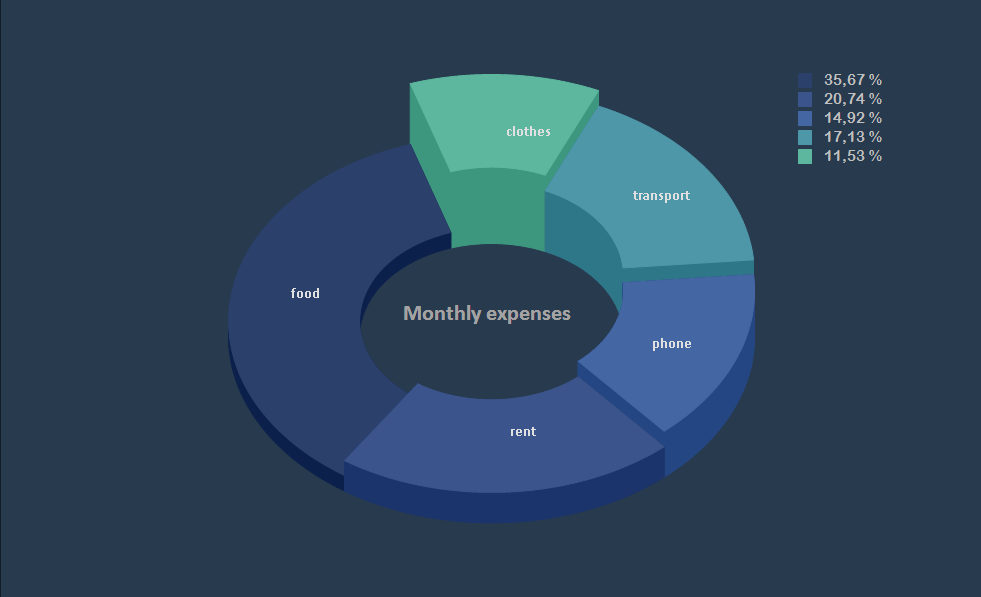
3D Pie Chart
|
|
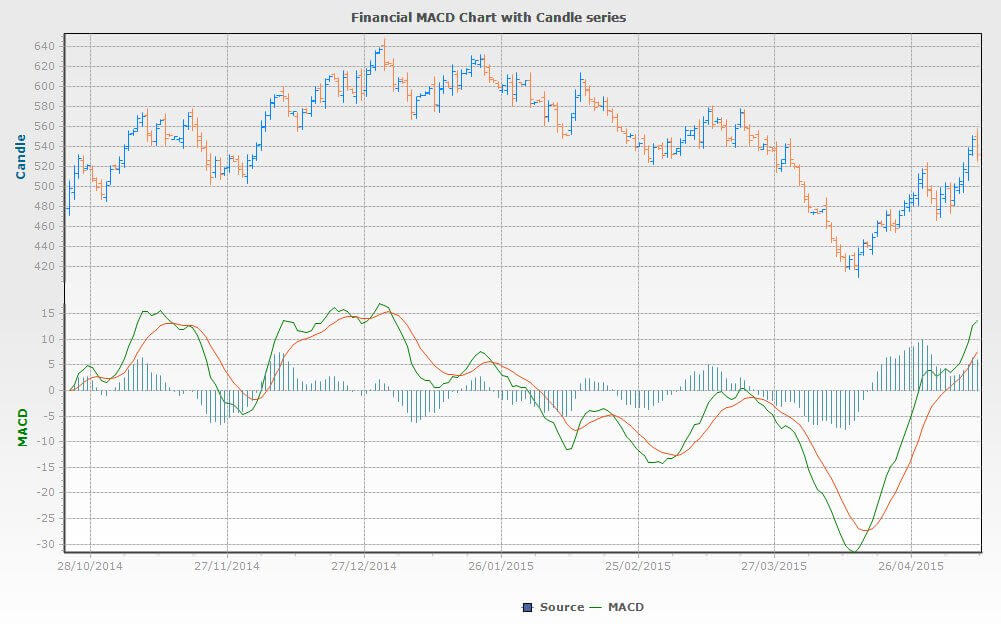
Financial MACD Chart
|
|
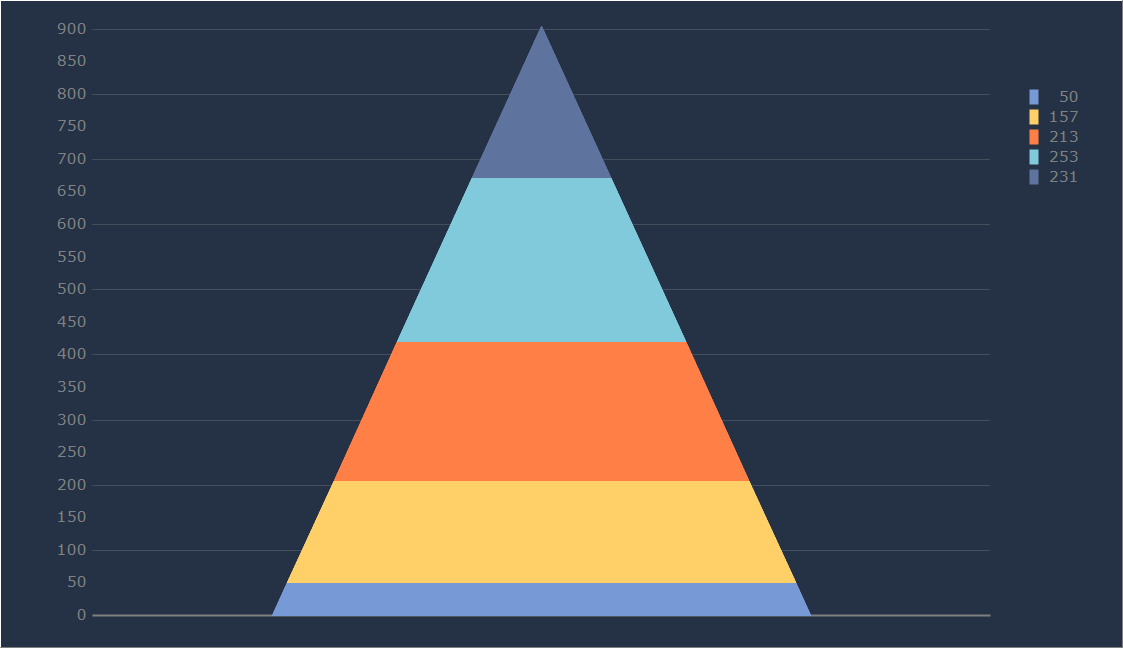
Pyramid Chart
|
|
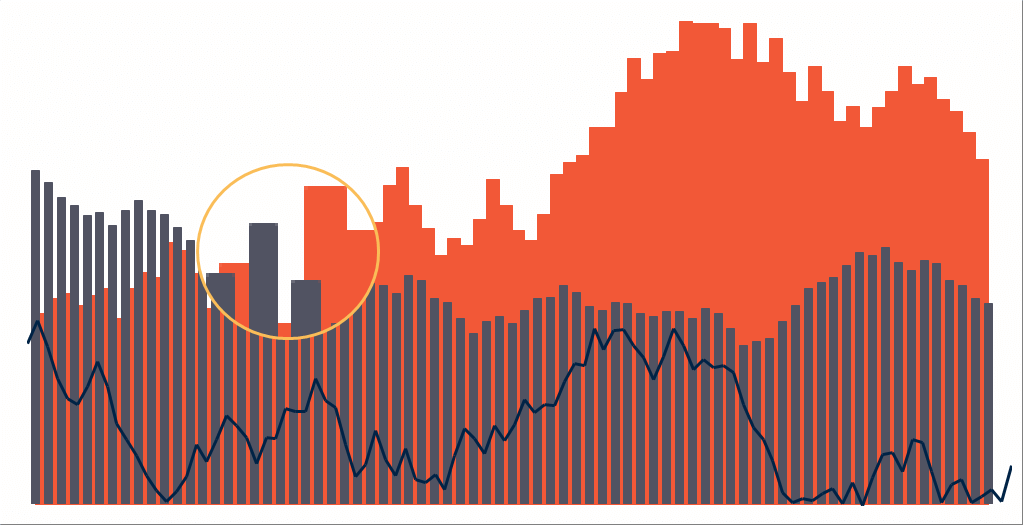
Magnify Chart Tool
|
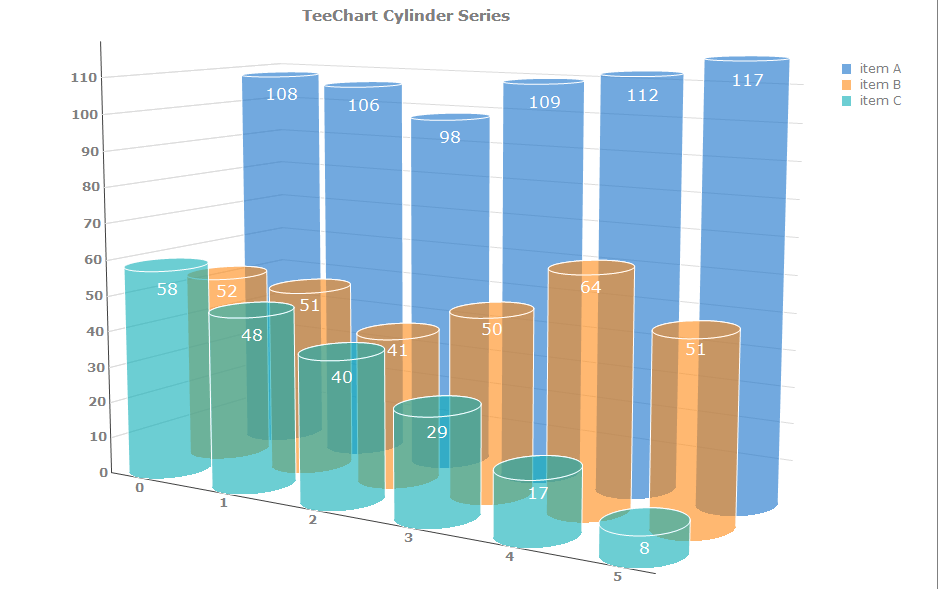
3D Cylinder Chart
|
|
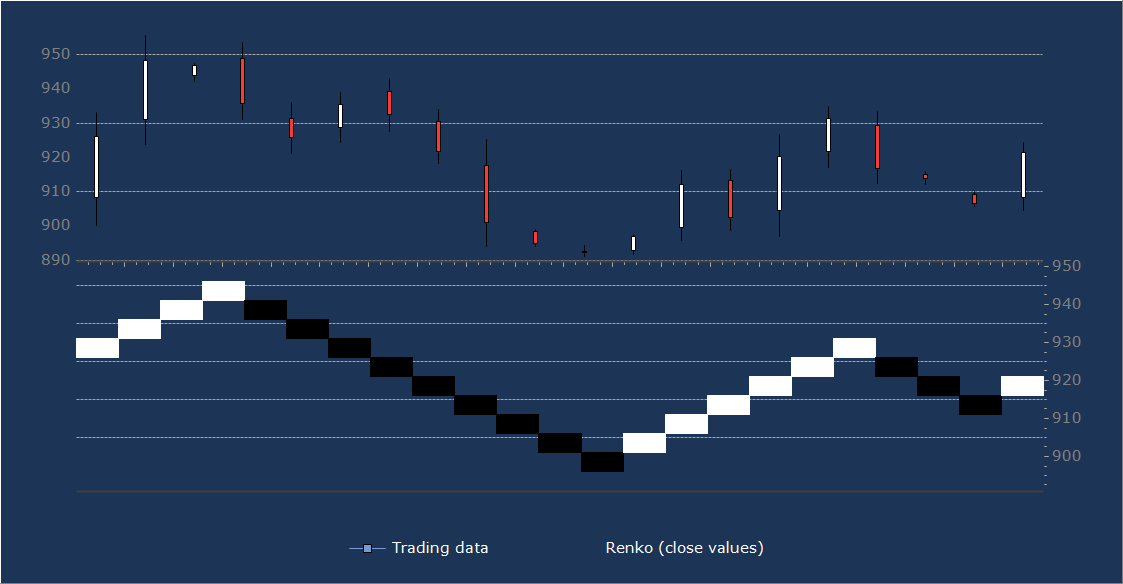
Renko Chart
|
|
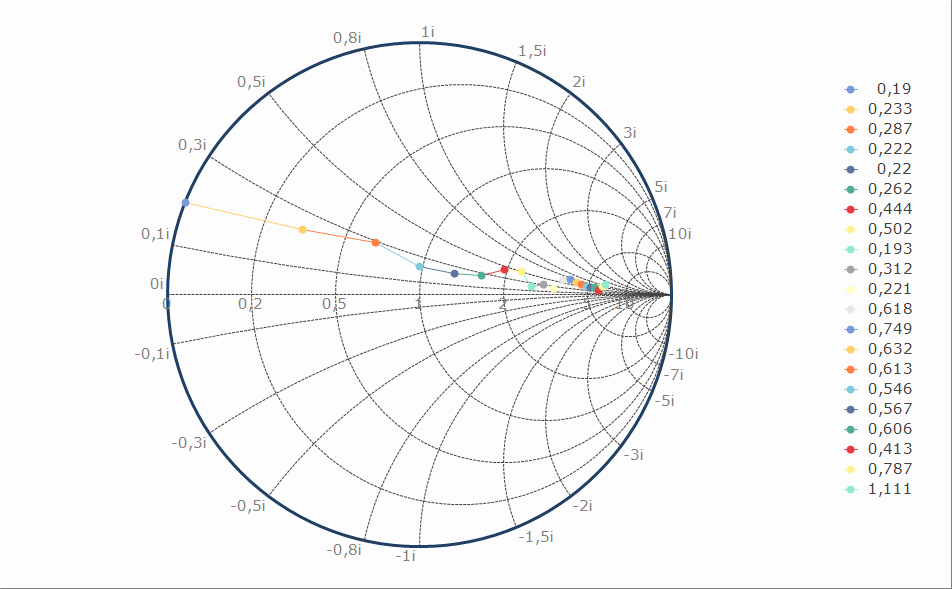
Smith Chart
|
|

Financial A.D.X Chart
|
|
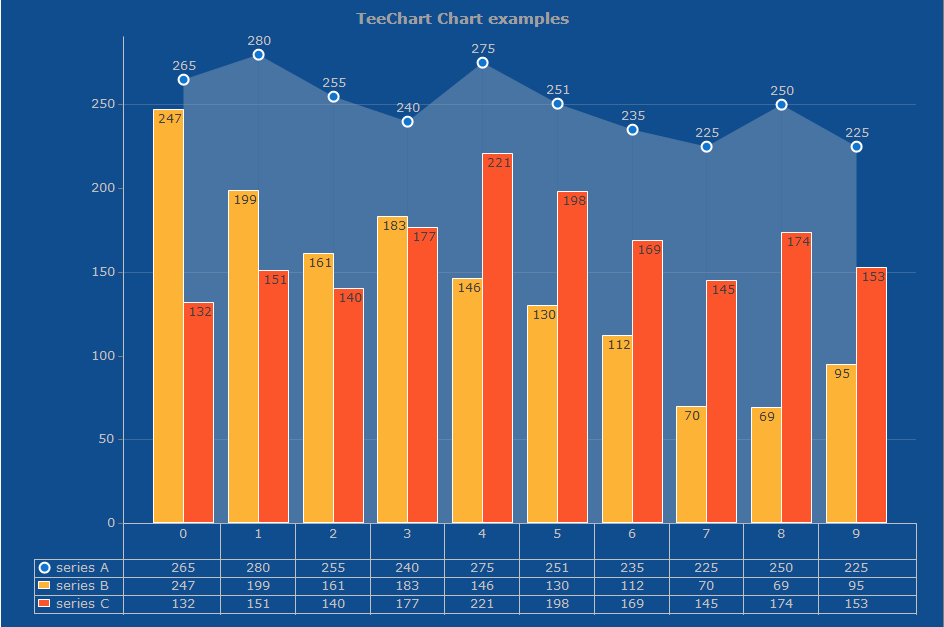
DataGrid Chart tool
|
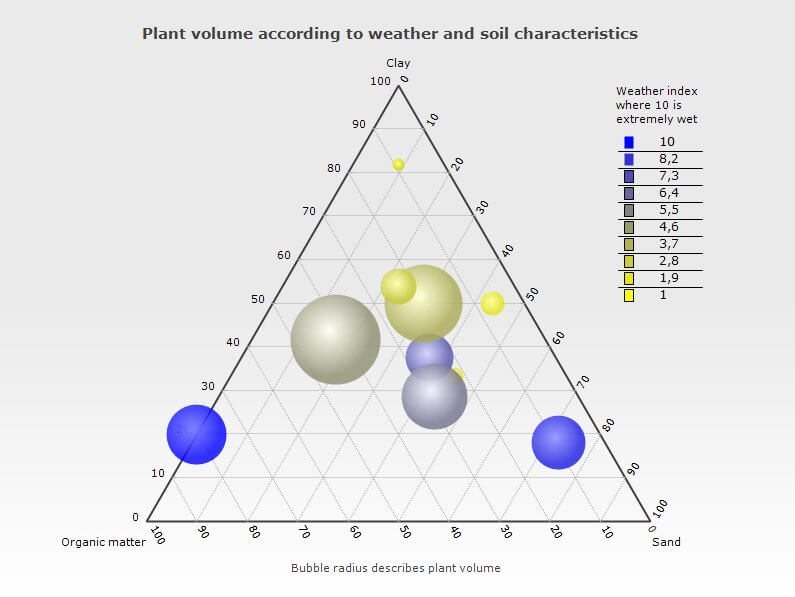
Weather
|
|
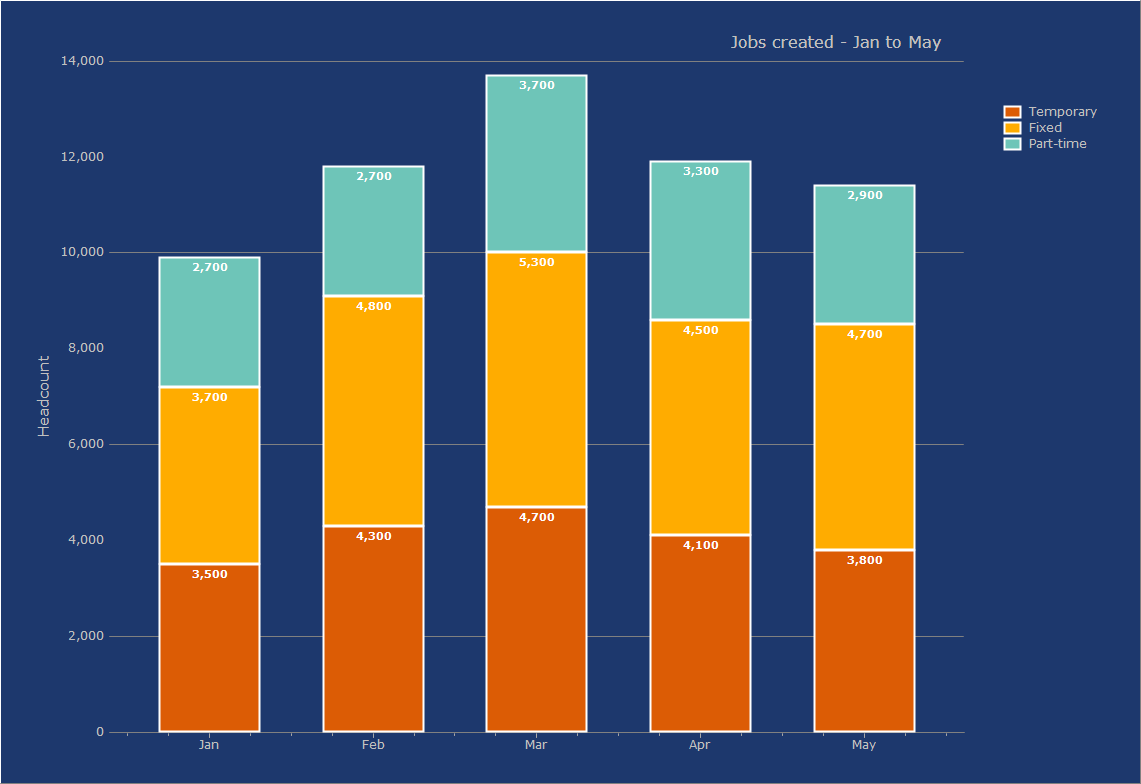
Demographics
|
|
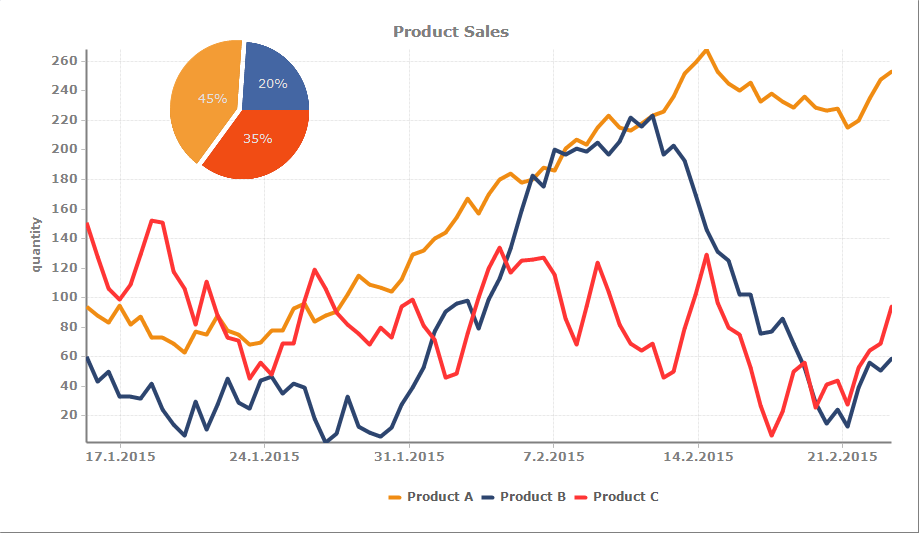
Sales
|
|
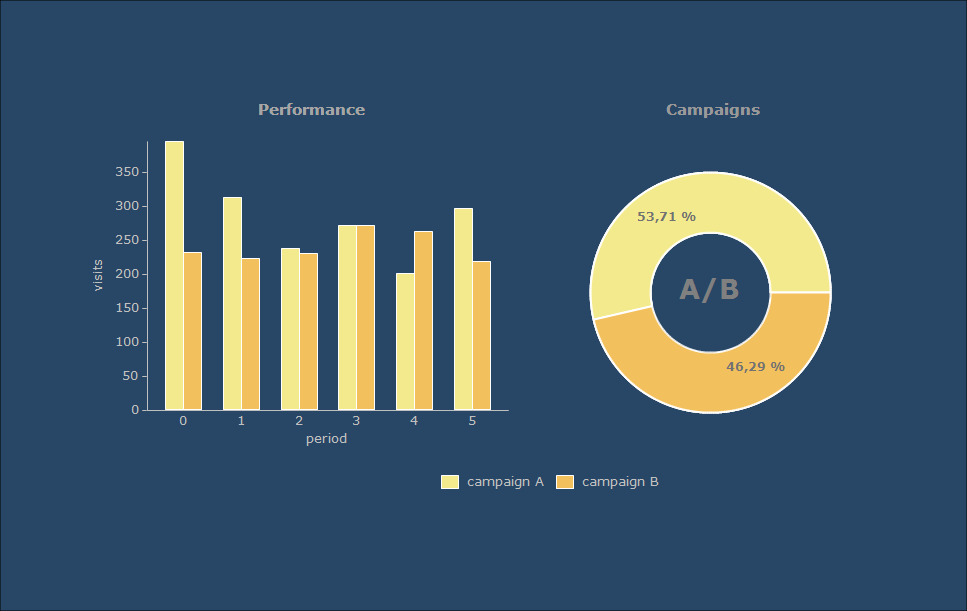
Marketing
|
|
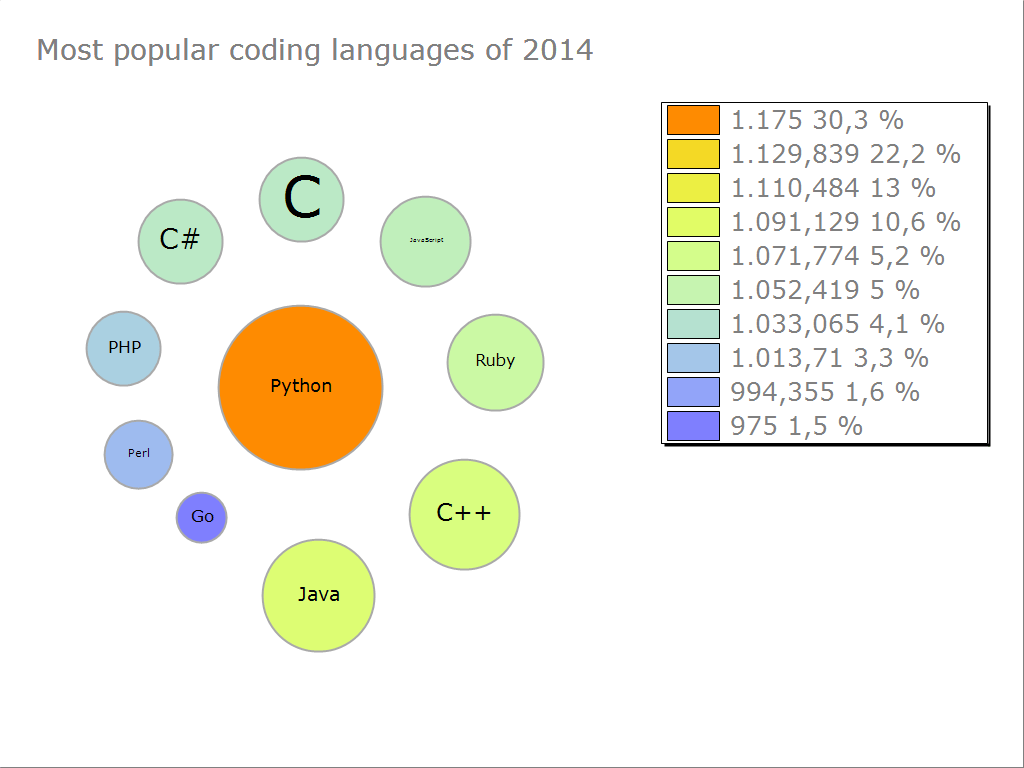
Bubble Cloud
|
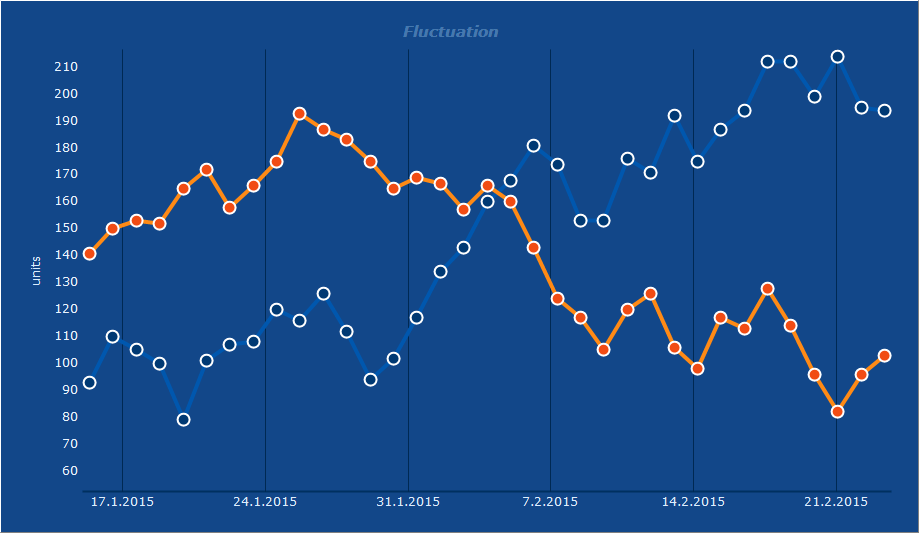
Line Chart
|
|
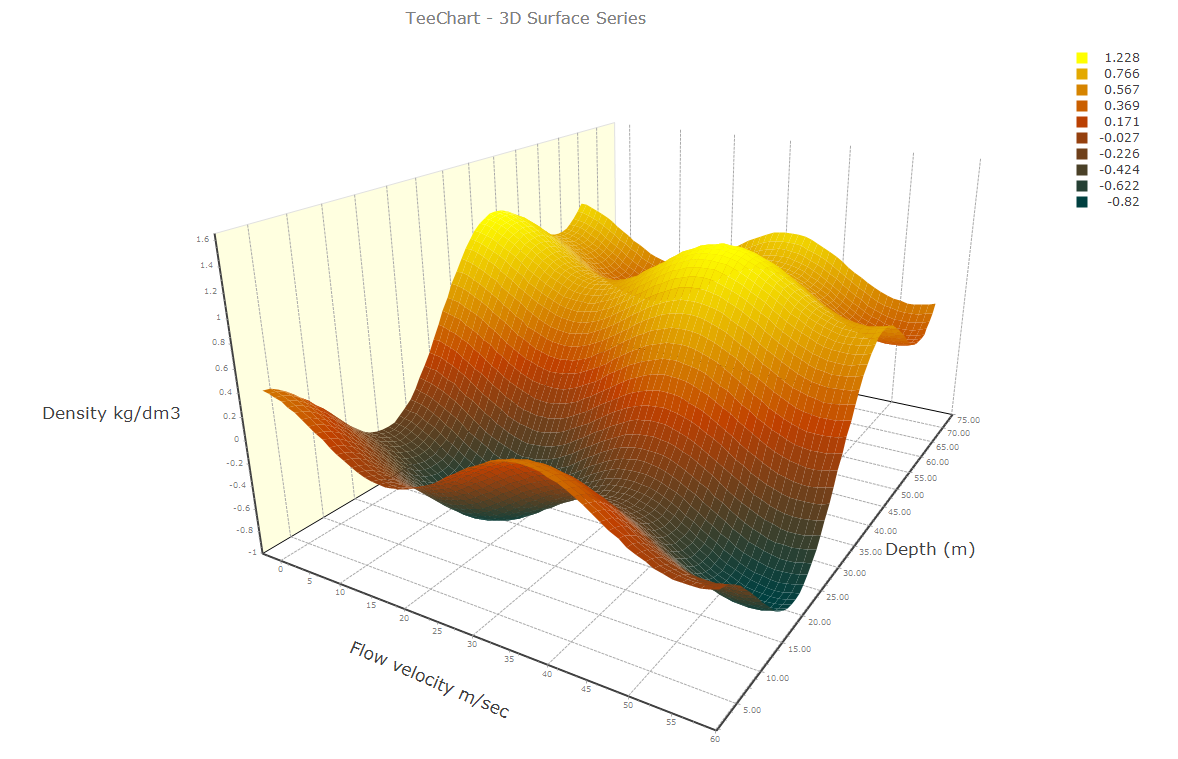
3D Surface Chart
|
|
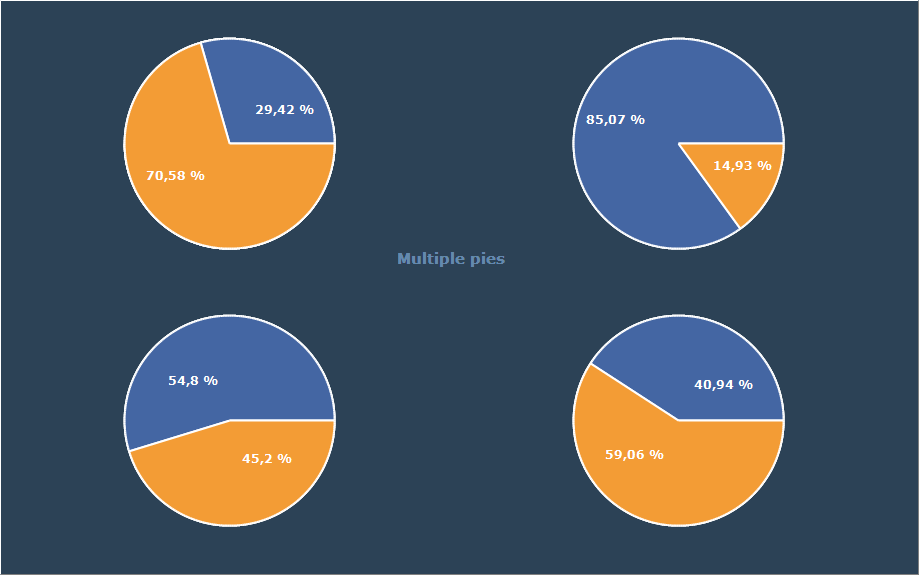
Multiple Pies Chart
|
|
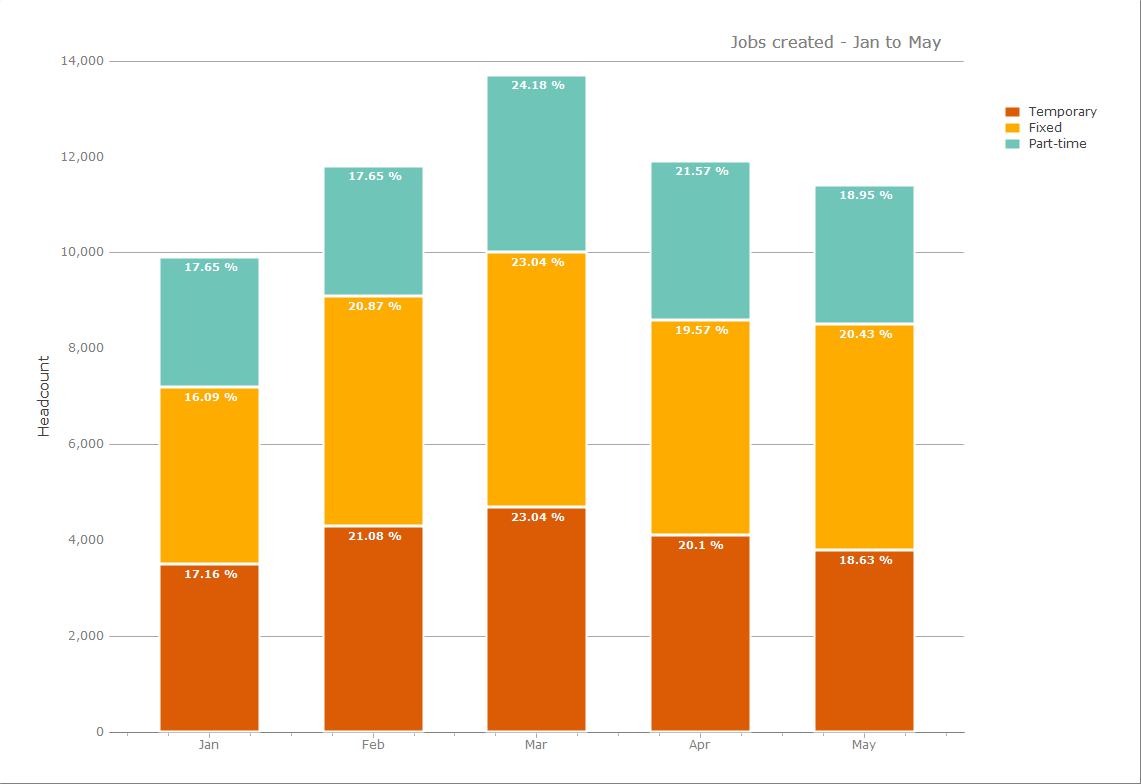
Stacked Bar Chart
|
|
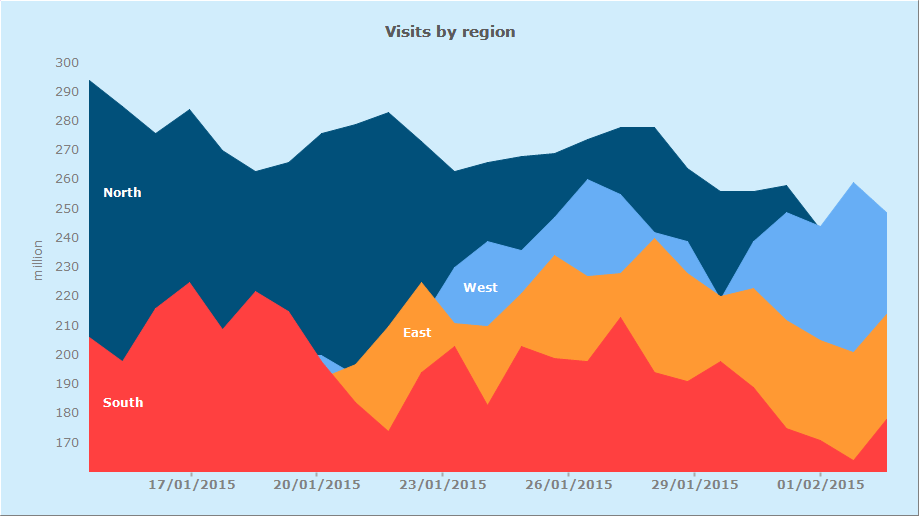
Area Chart
|
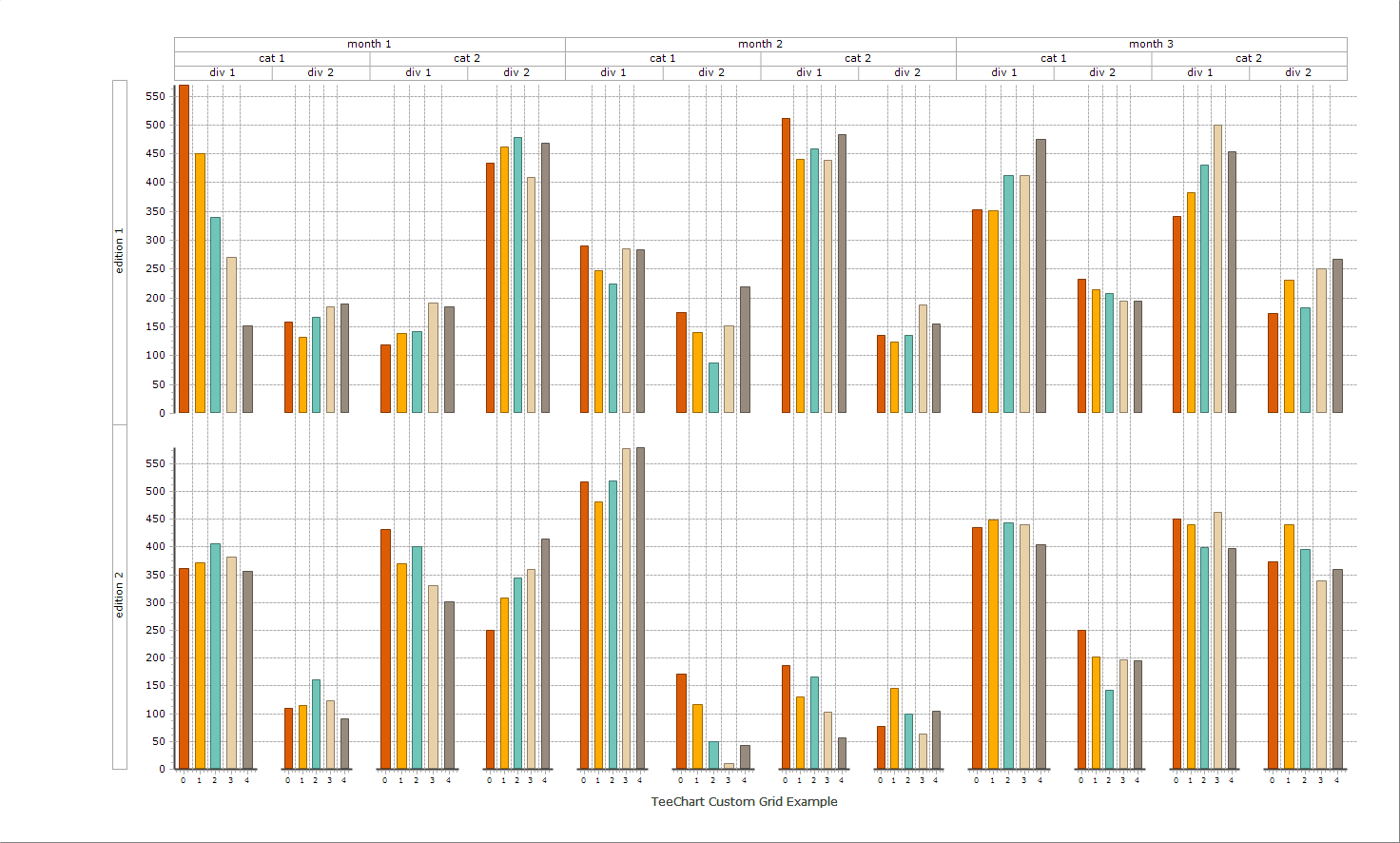
Multiple Axes
|
|
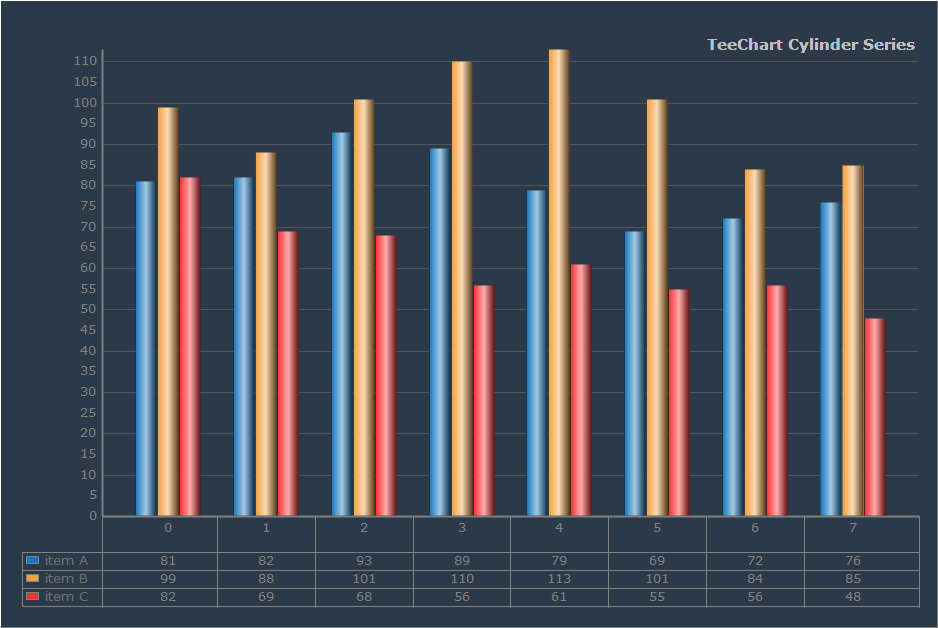
Cylinder Chart
|
|
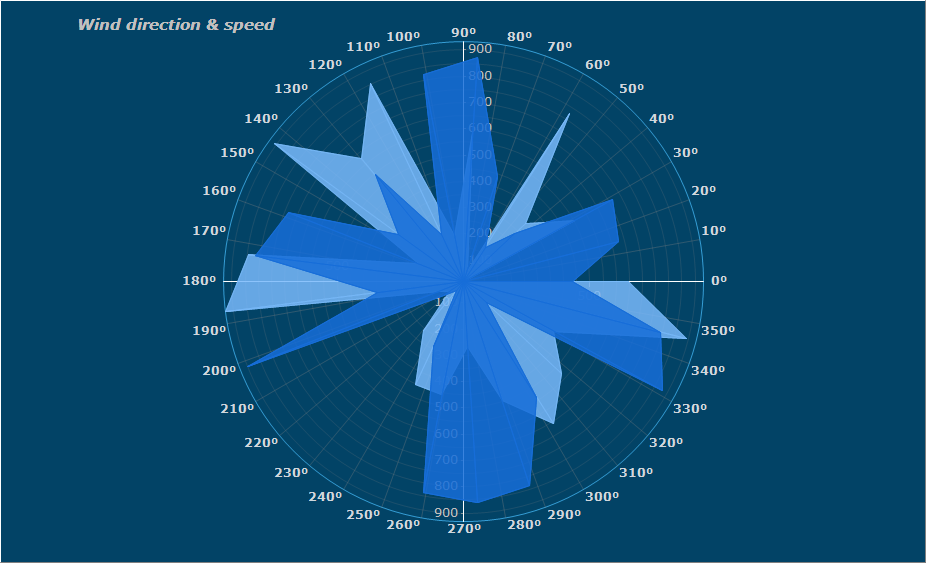
Polar Chart
|
|
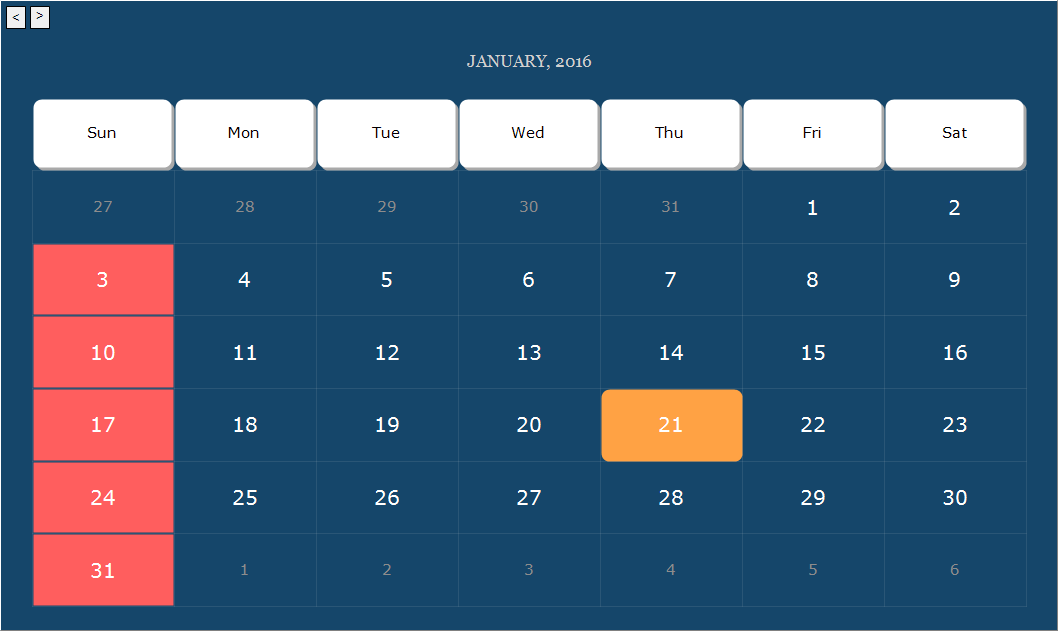
Calendar Chart
|
|
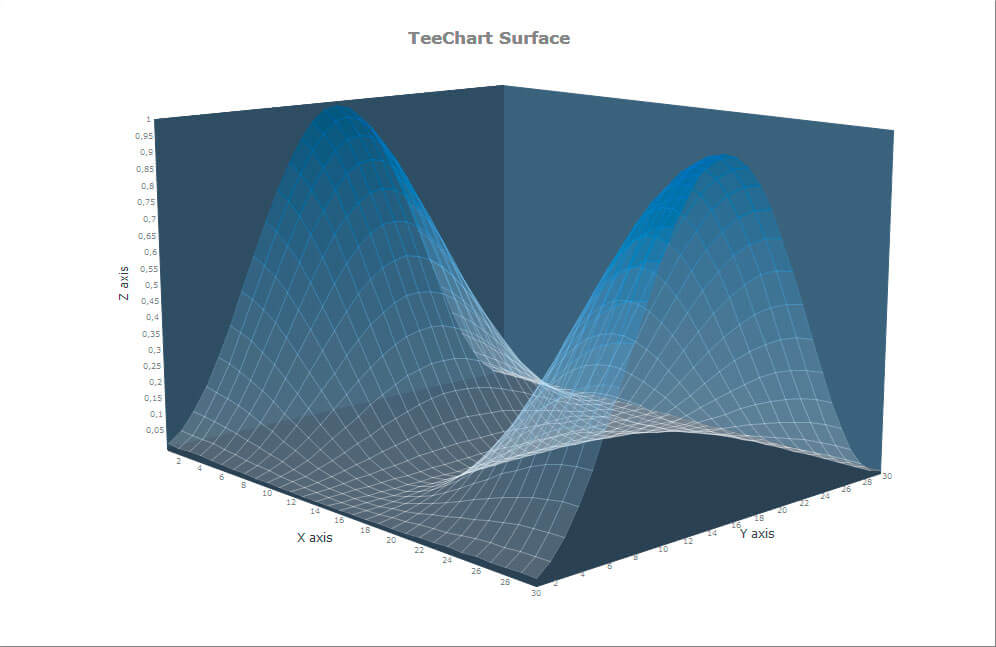
Surface Chart
|
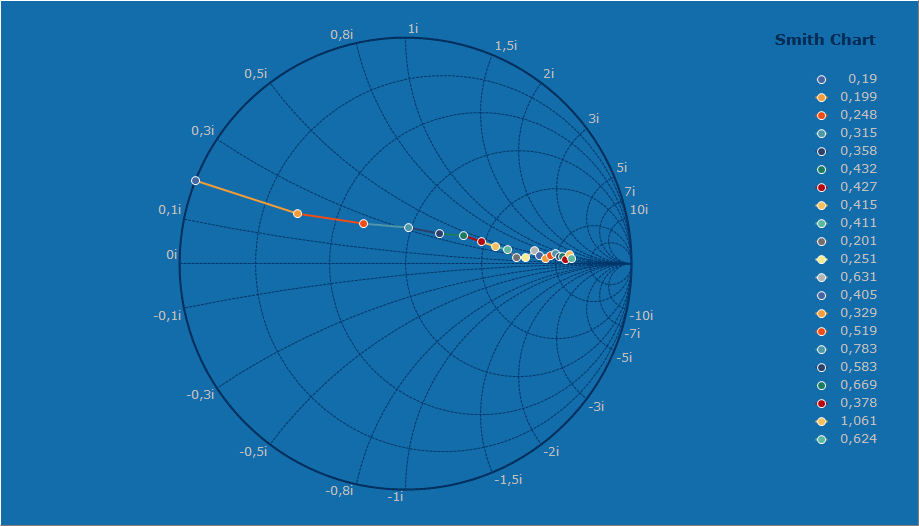
Smith Chart
|
|
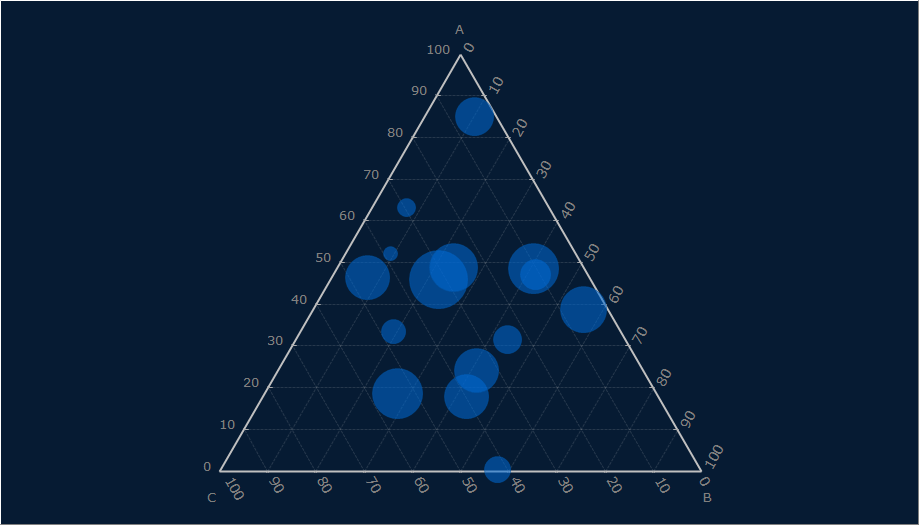
Ternary Chart
|
|
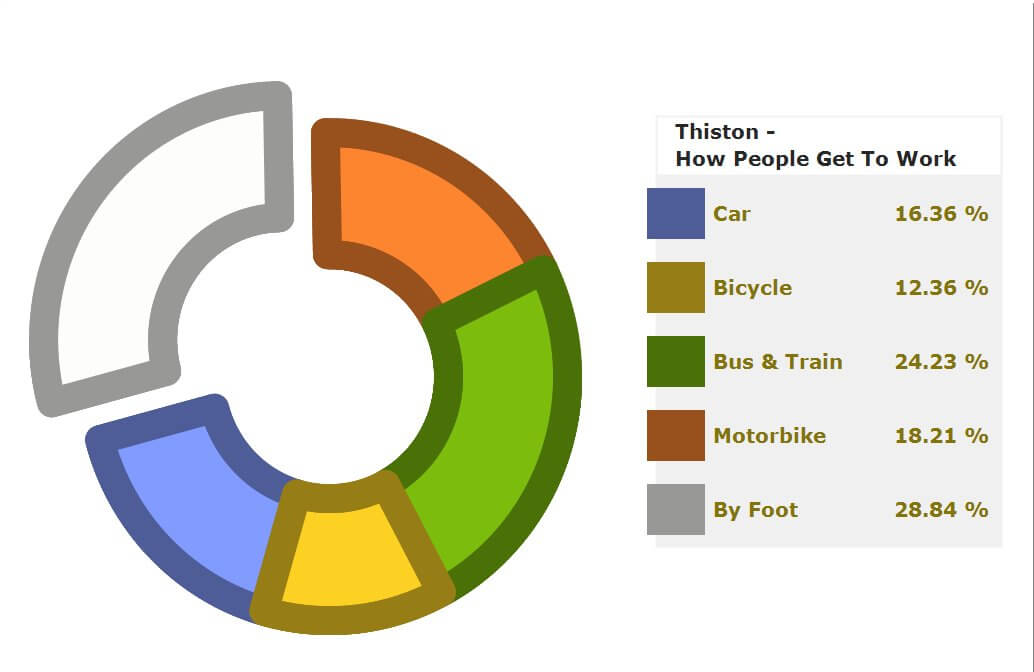
Donut Chart
|
|
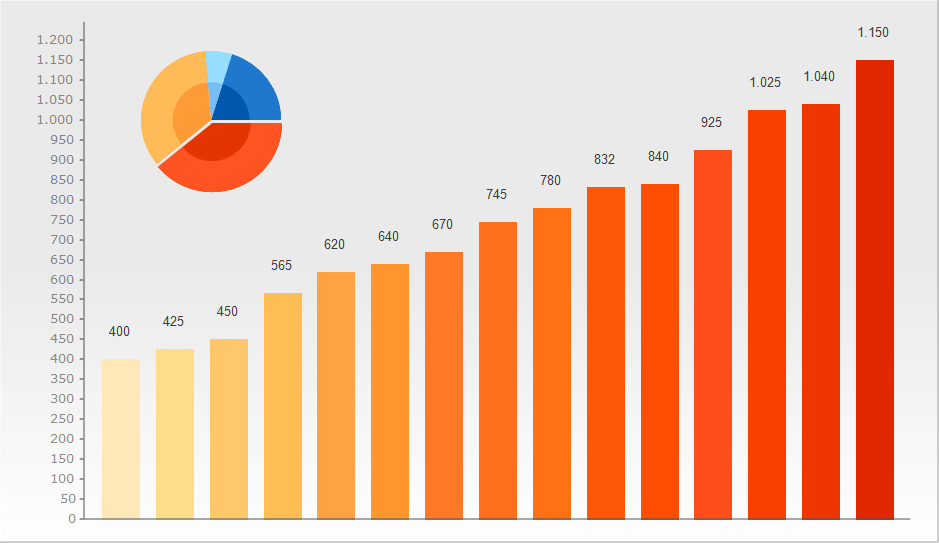
Pie and Bar
|
|
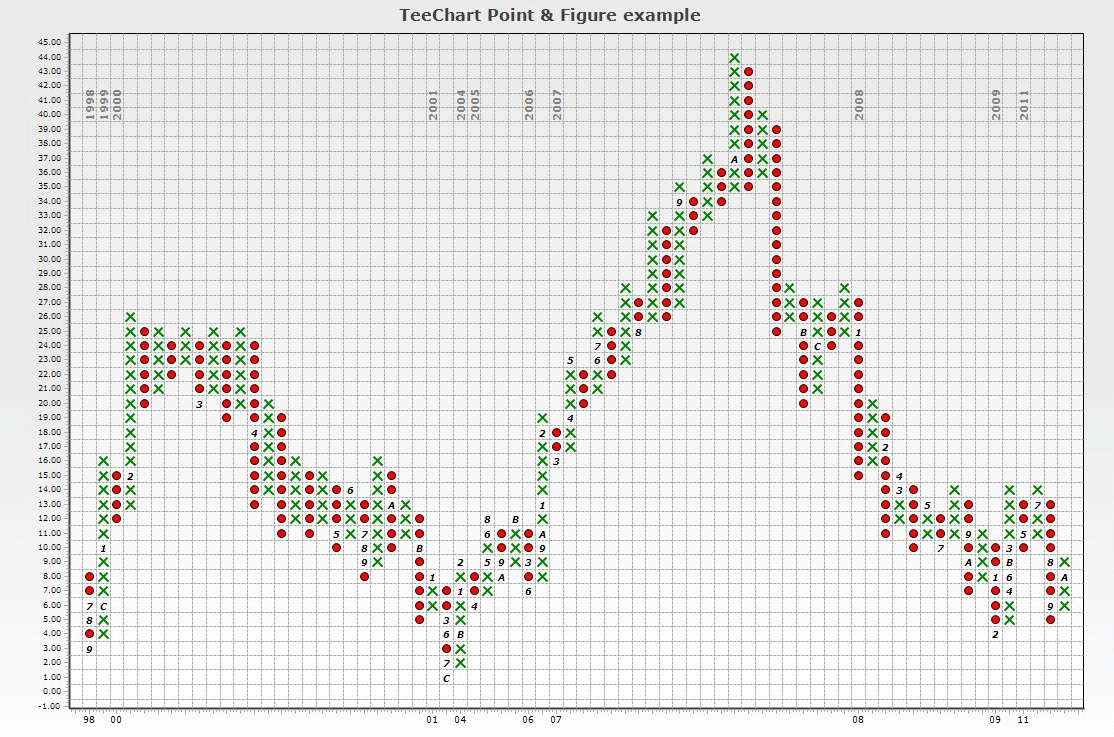
Point & Figure Function
|
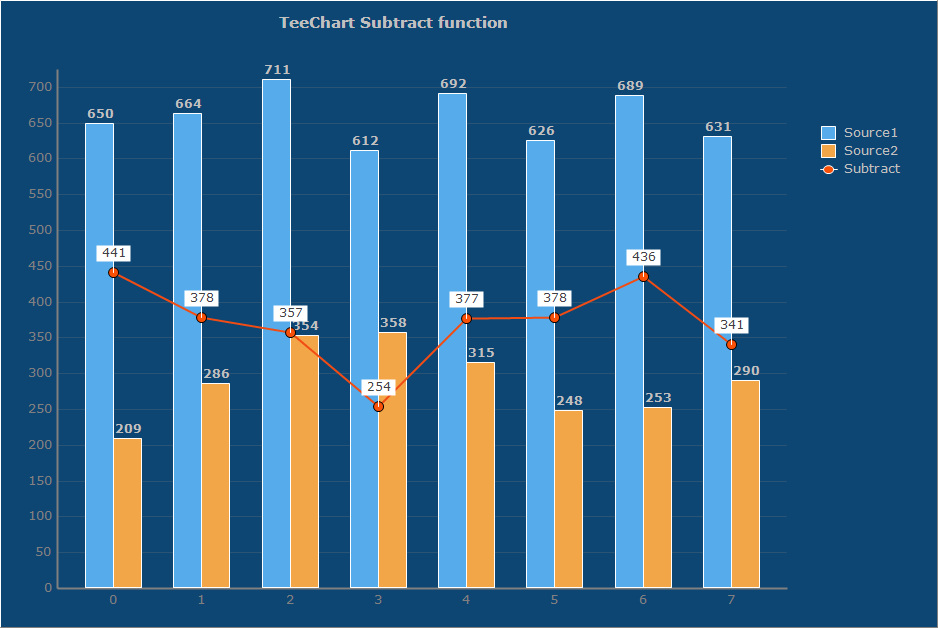
Subtract function Chart
|
|
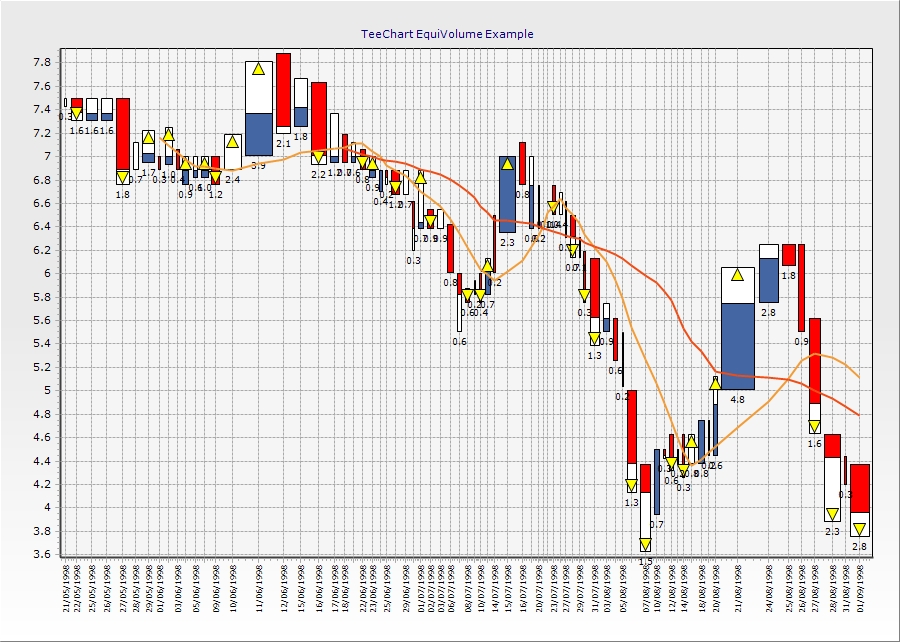
Financial EquiVolume function
|
|
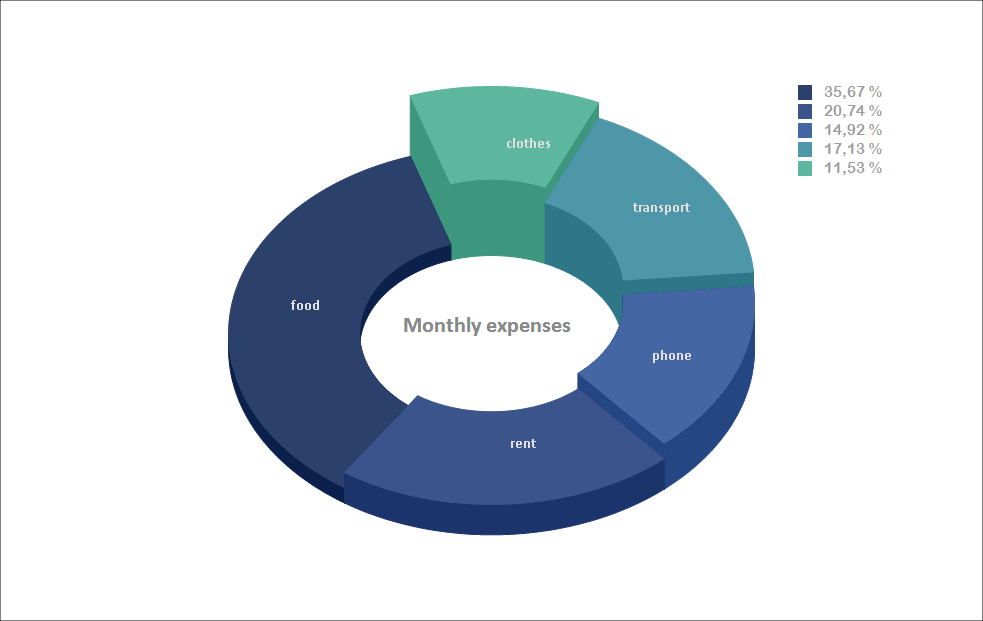
Stepped Pie
|
|
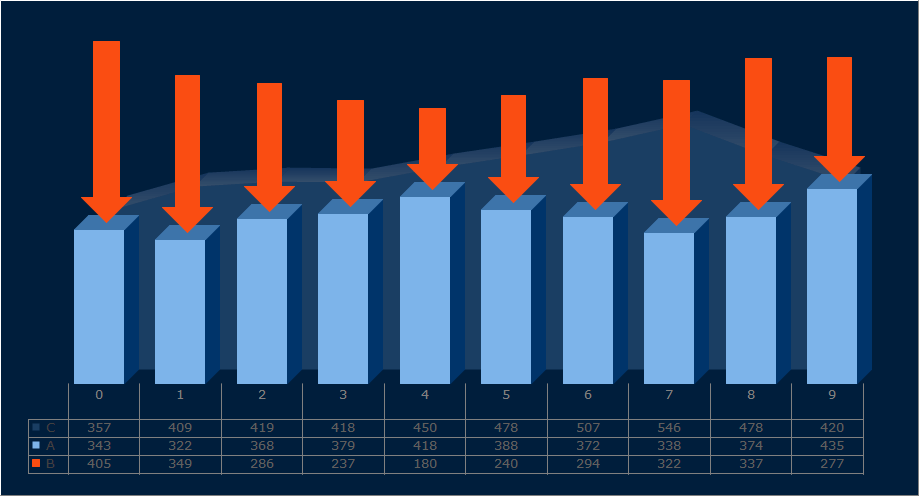
Bar with Datatable
|
|
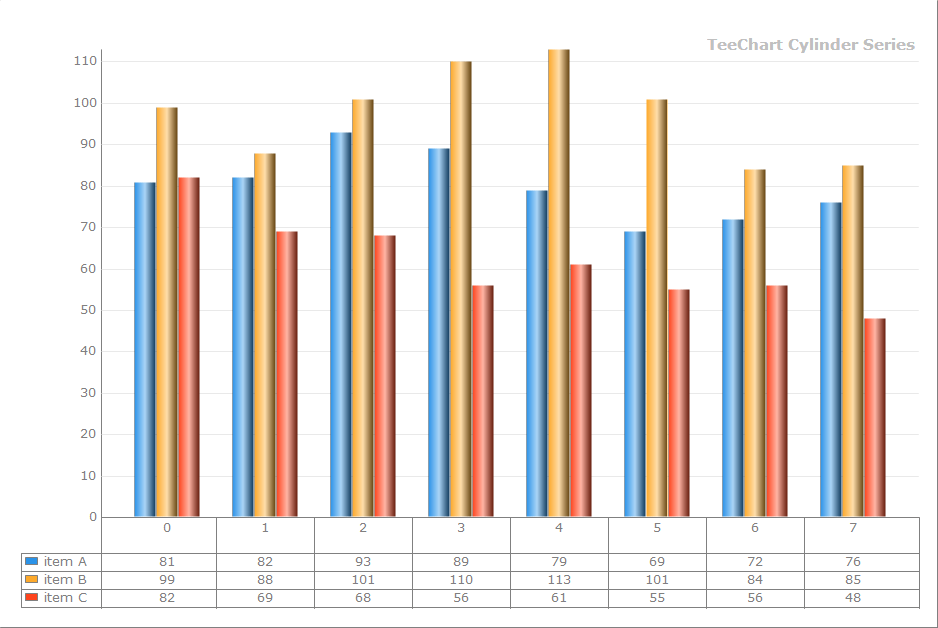
Cylinder DataGrid Chart
|
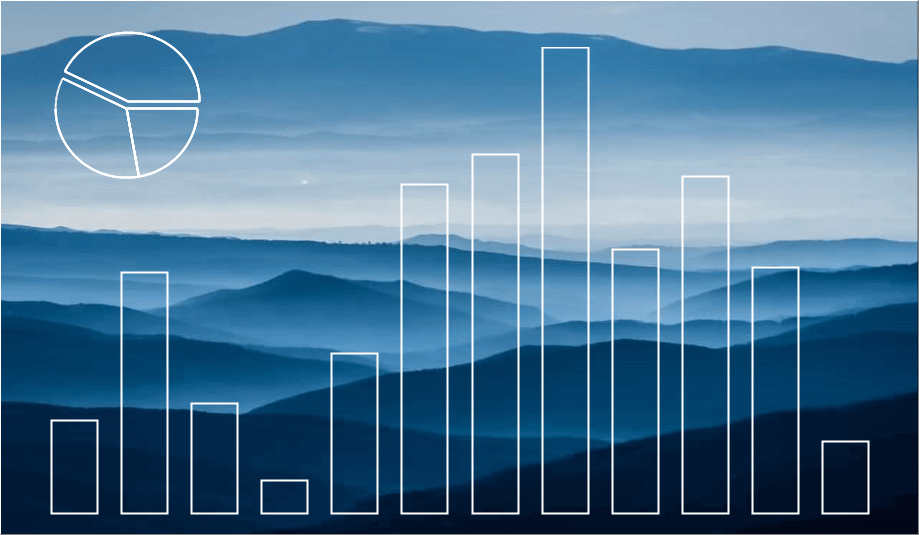
MultiChart
|
|
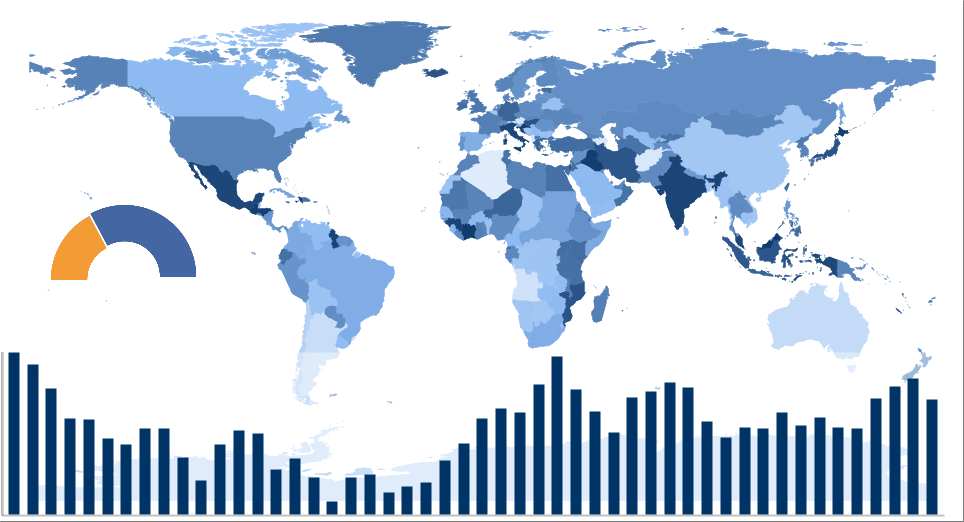
Geographical
|
|
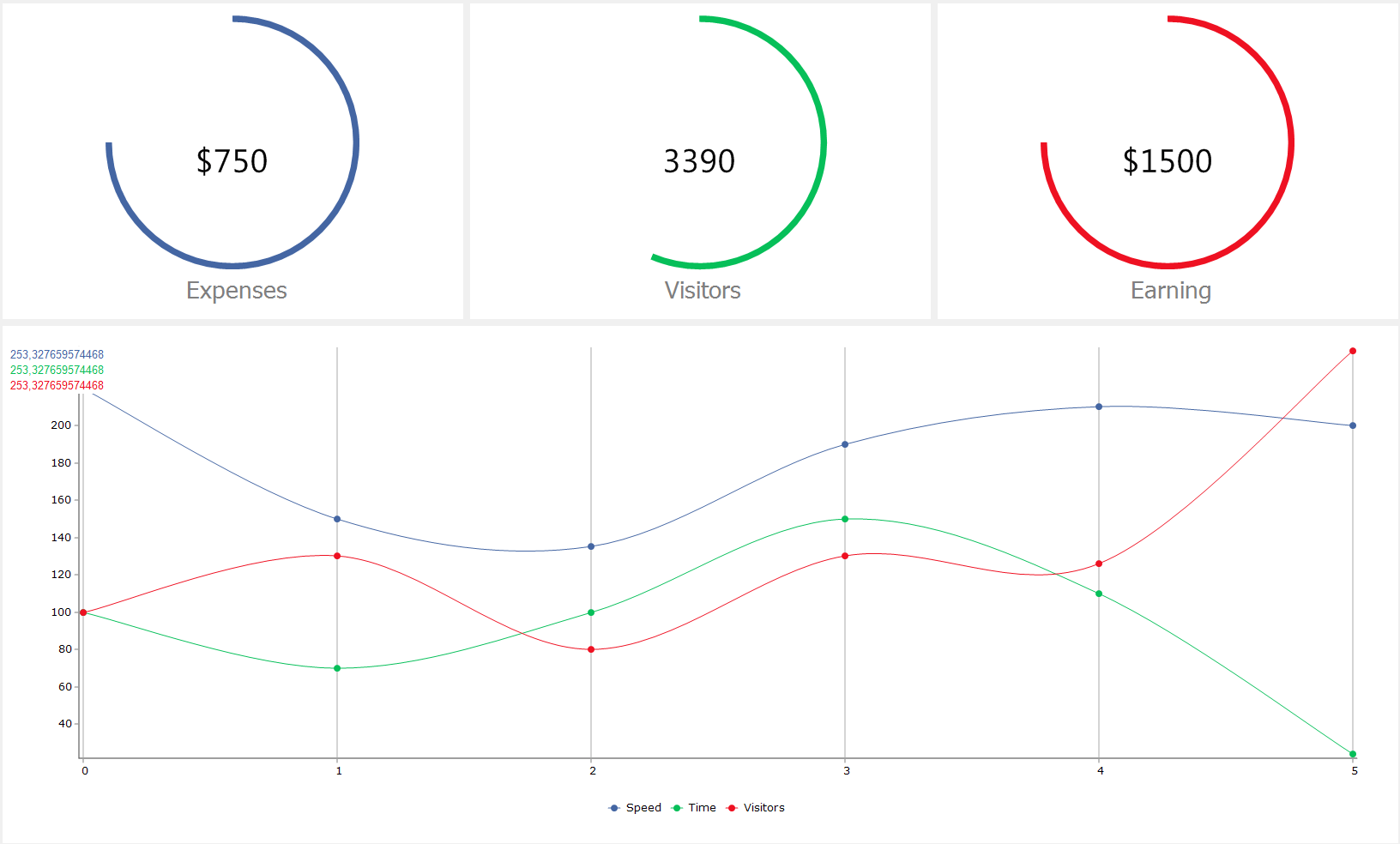
Line Chart
|
|
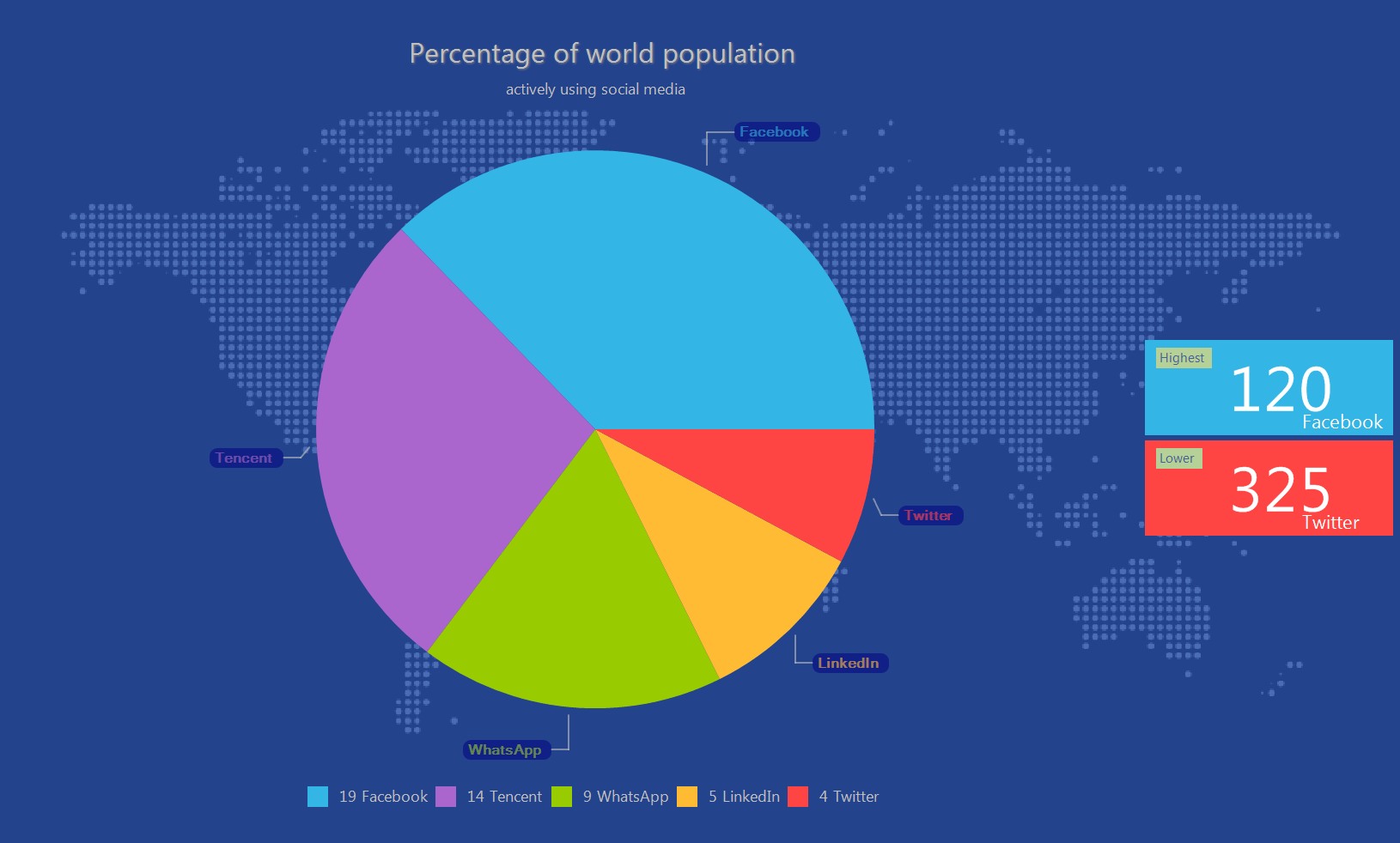
Pie Chart
|
|
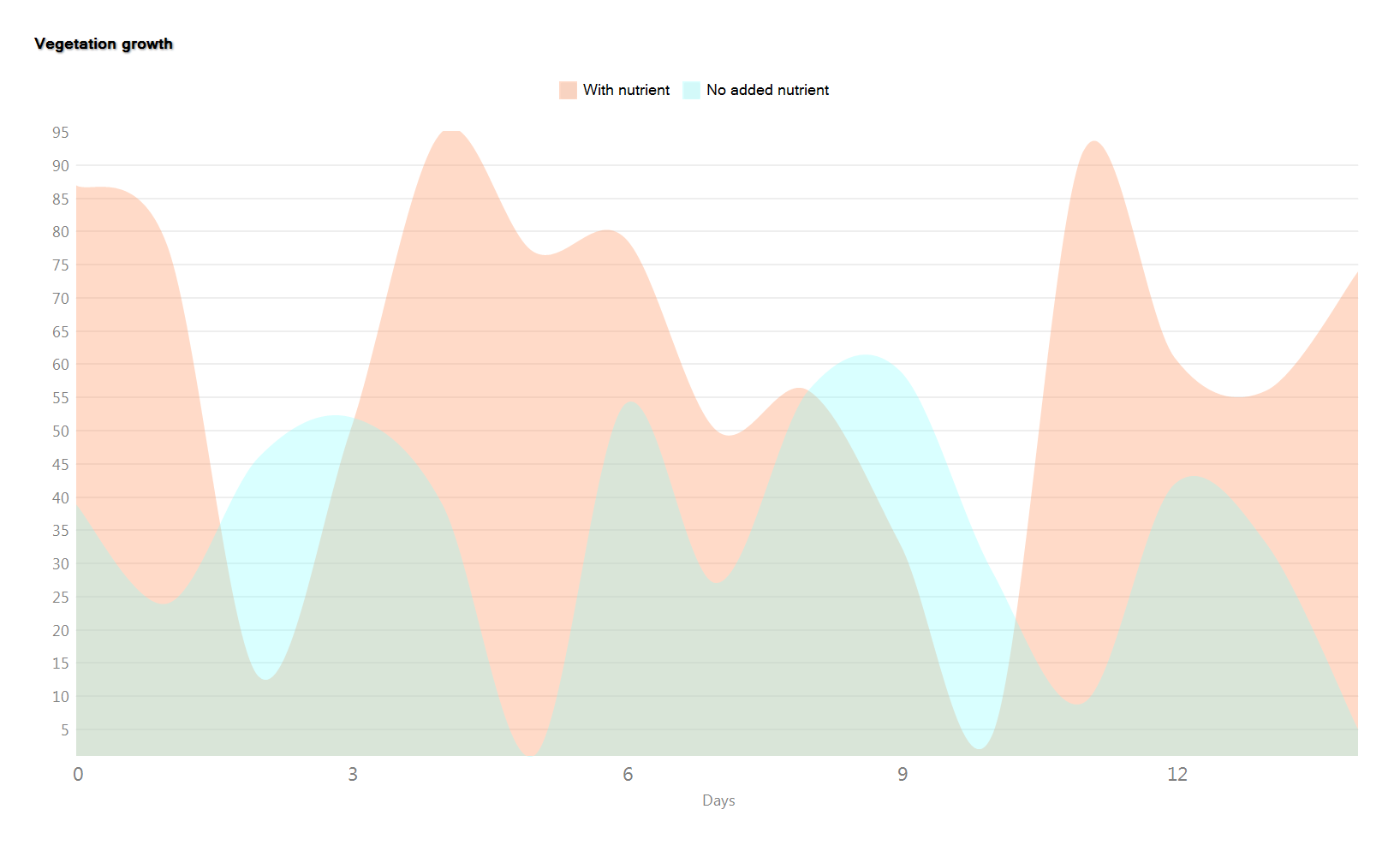
Smooth Area Chart
|
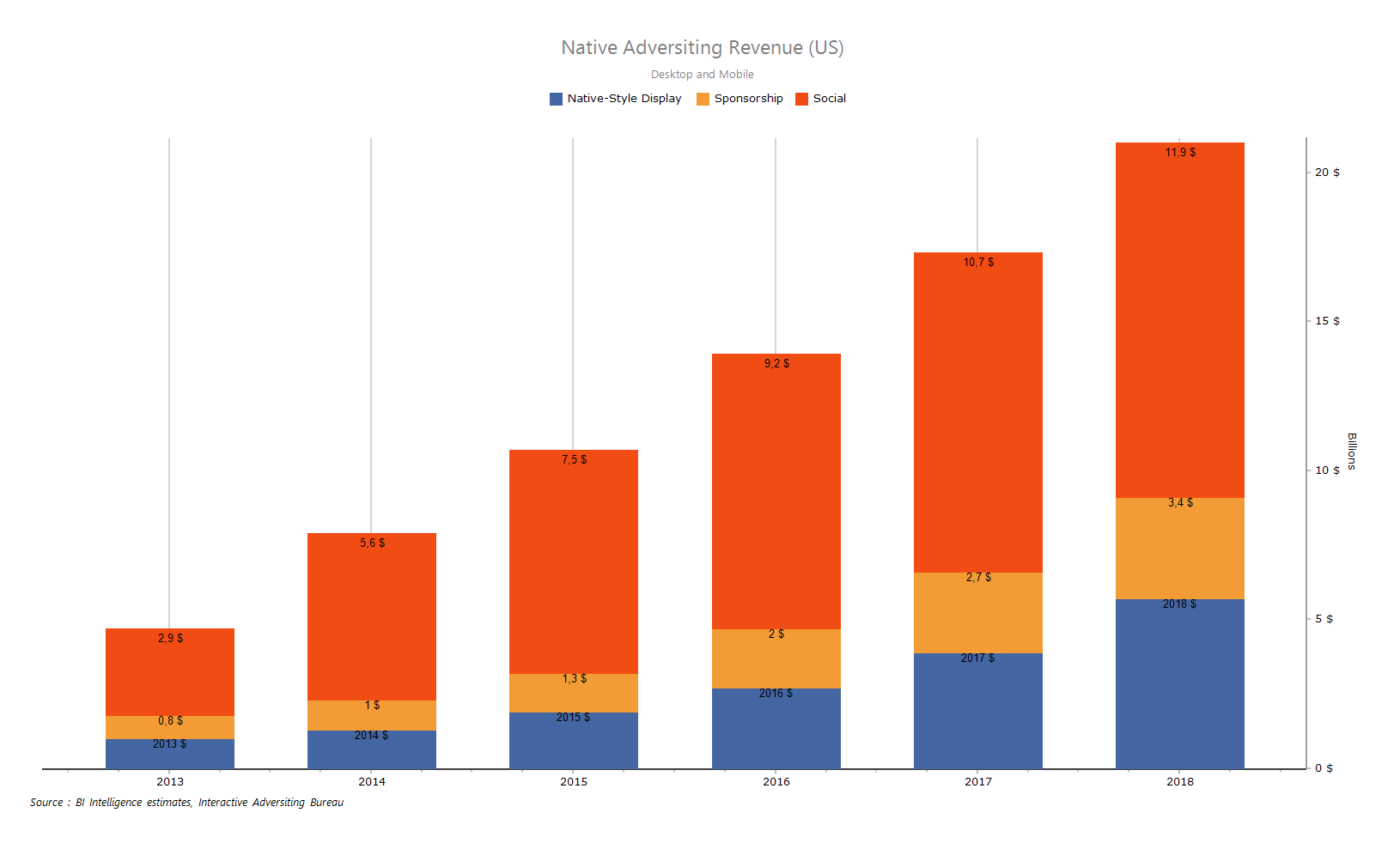
Stacked Bar Chart
|
|
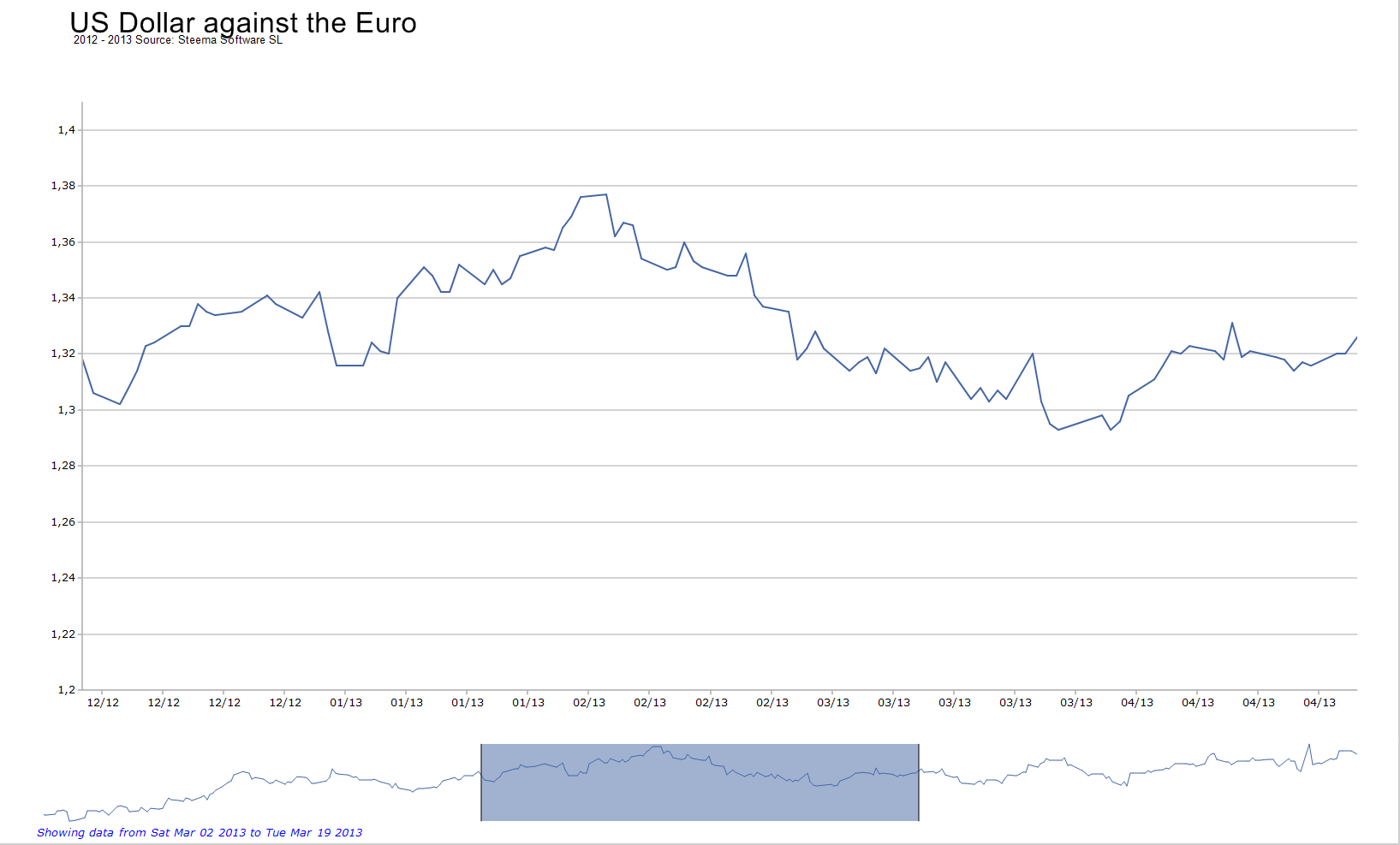
Scroller Pager
|
|
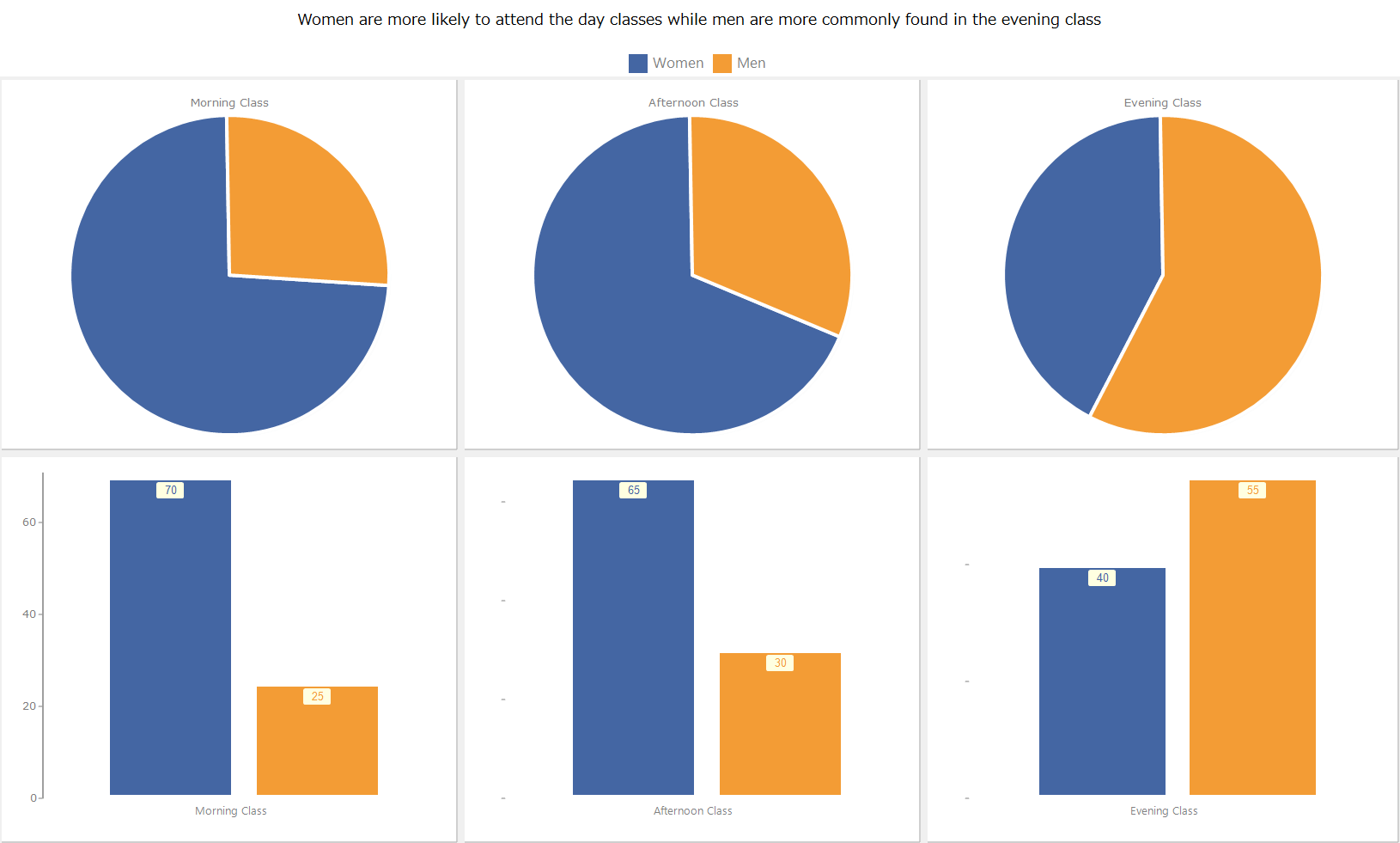
Multi Pies Chart
|
|
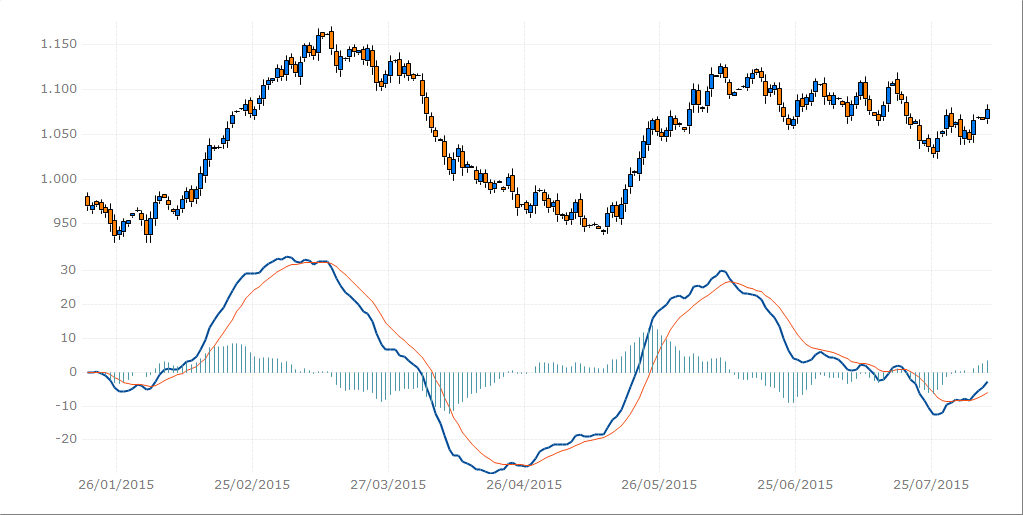
Financial MACD Chart
|
|
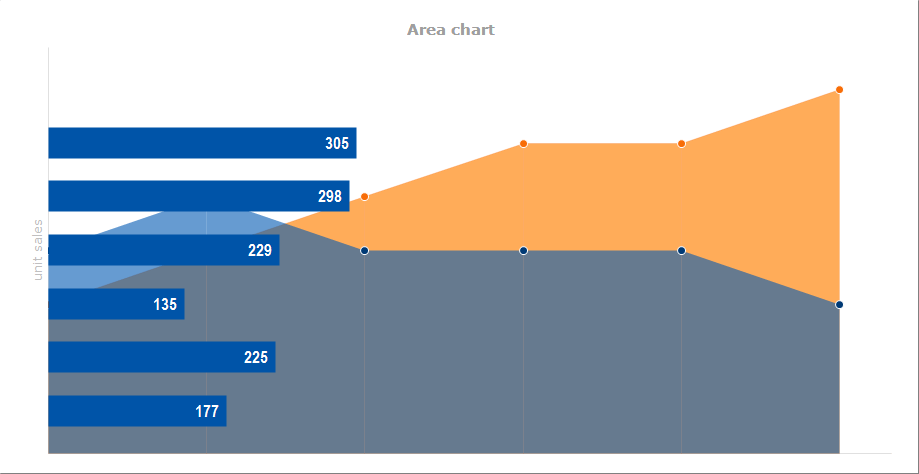
Area and Horizontal Bar
|

Financial A.D.X Indicator
|
|
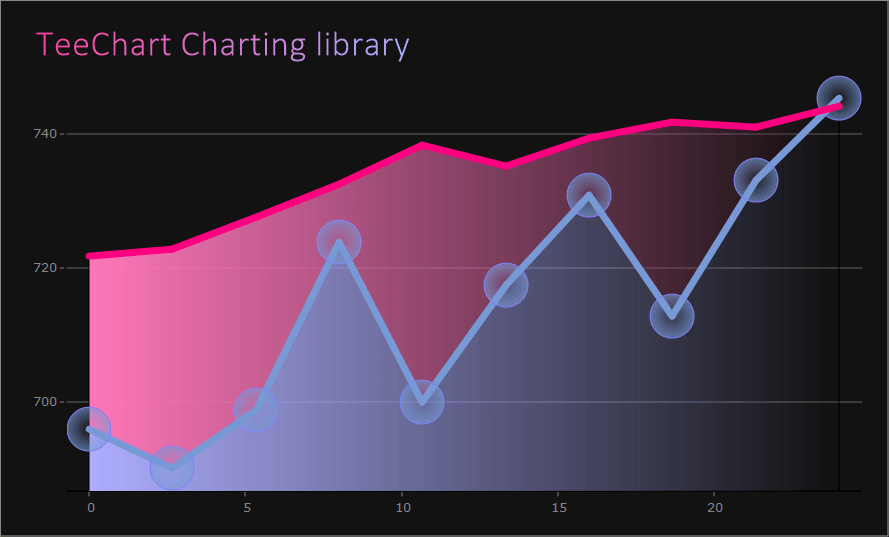
Series Region
|
|
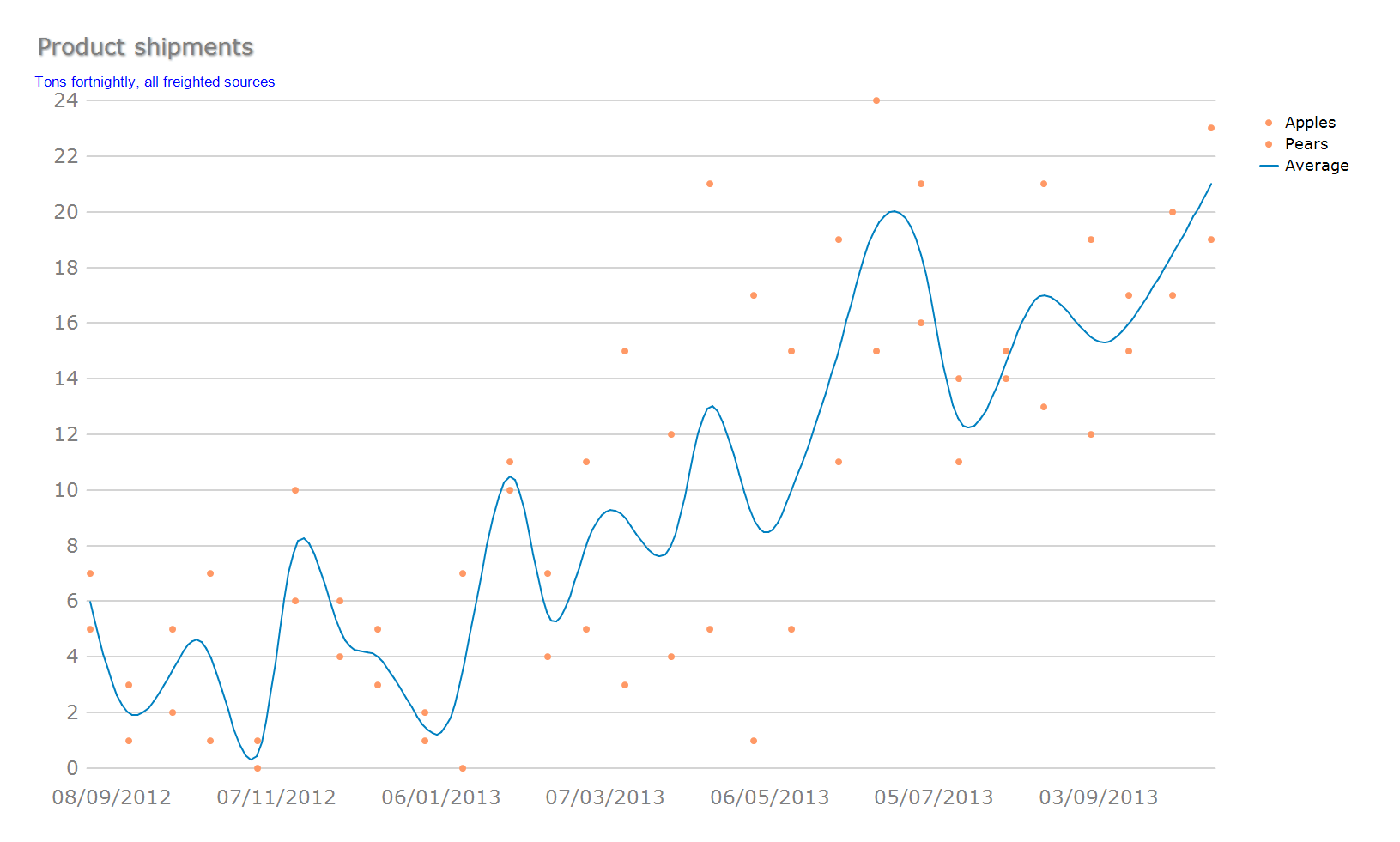
Point & Line Chart
|
|
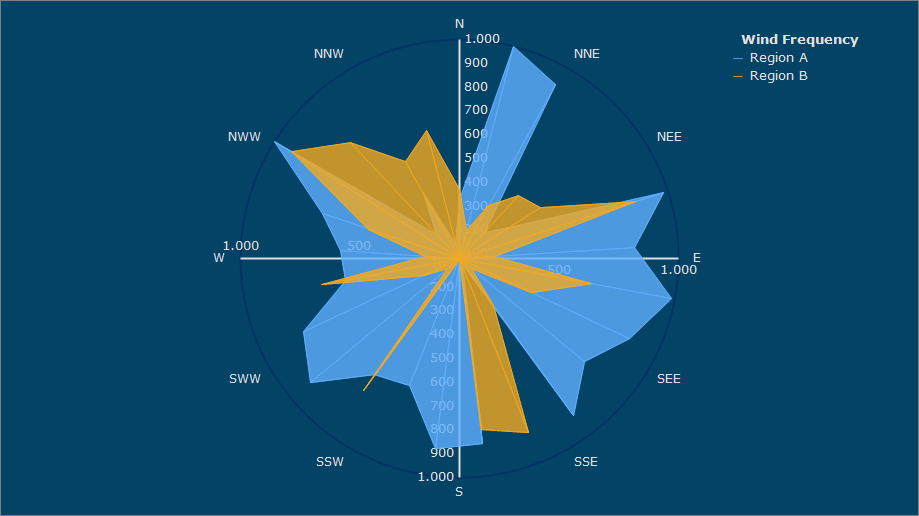
Wind-Rose Chart
|
|
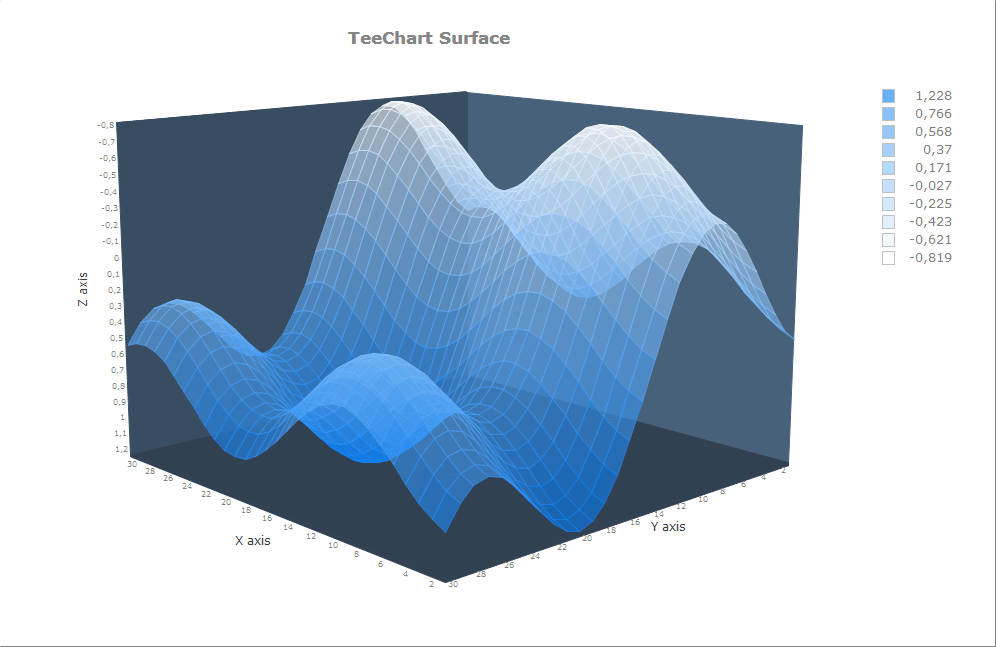
Surface Chart
|
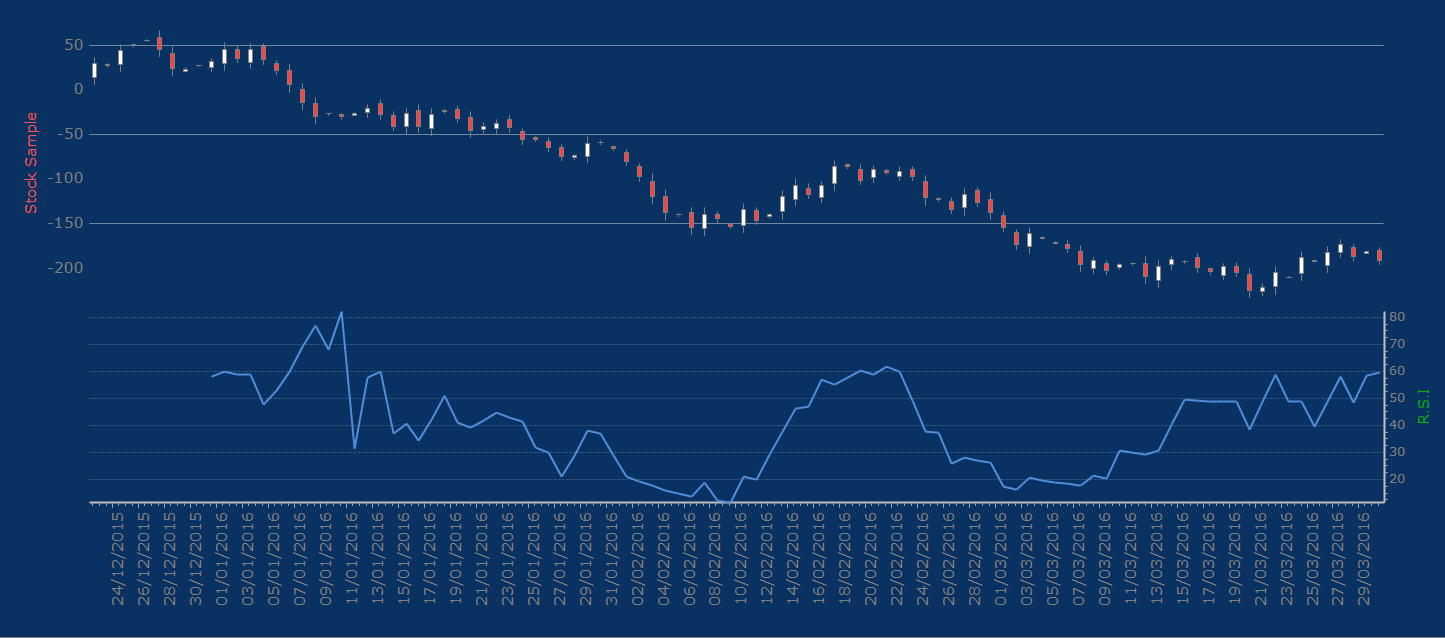
RSI function
|
|
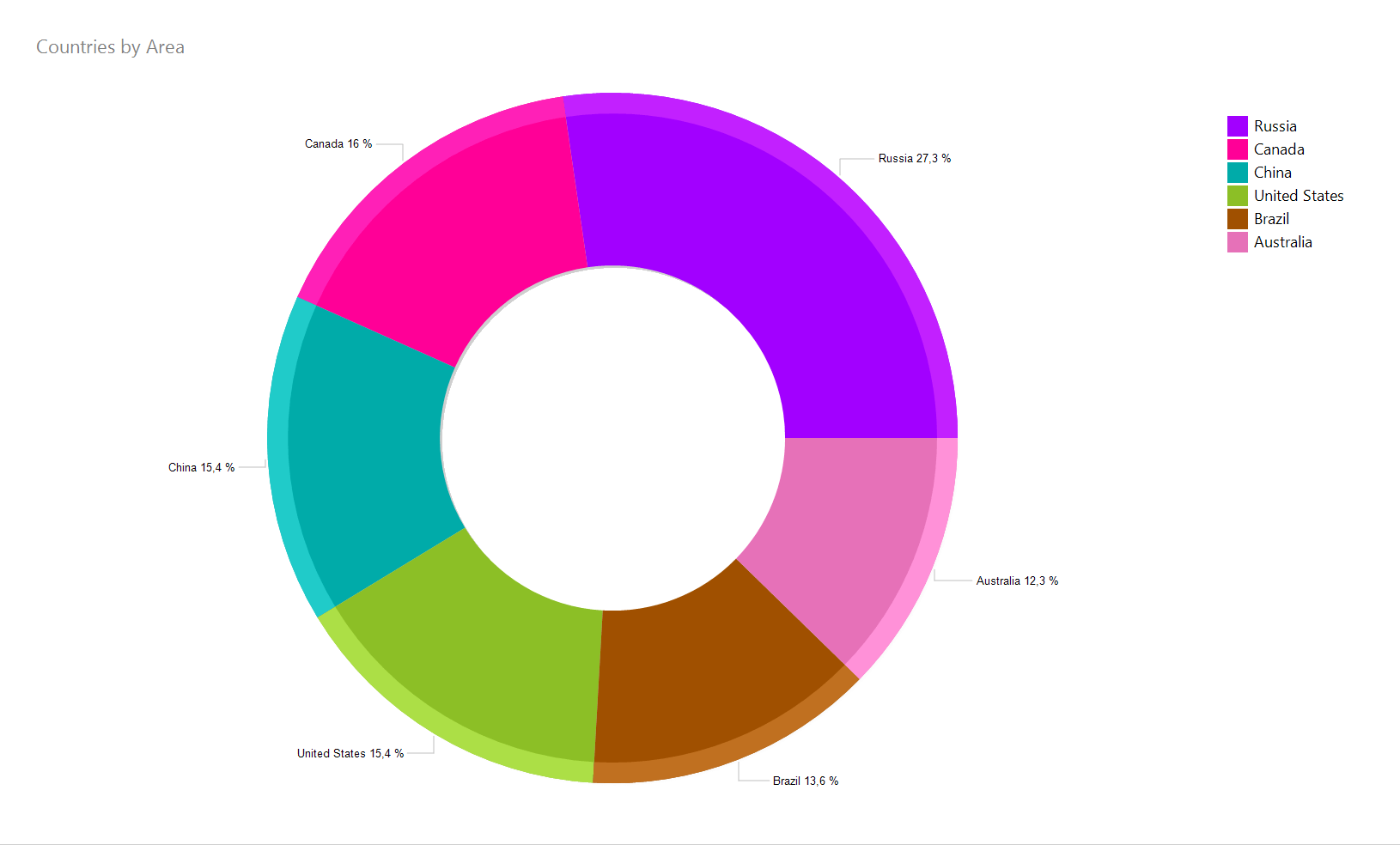
Donut Pie Chart
|
|
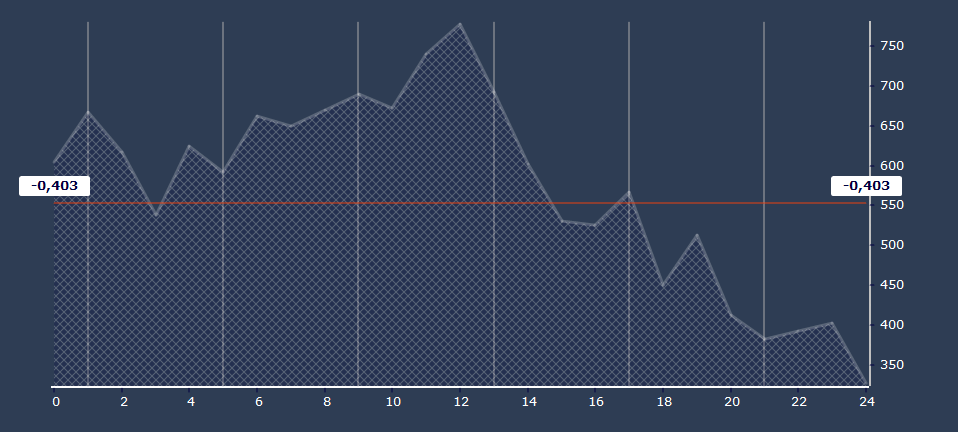
Skewness function
|
|
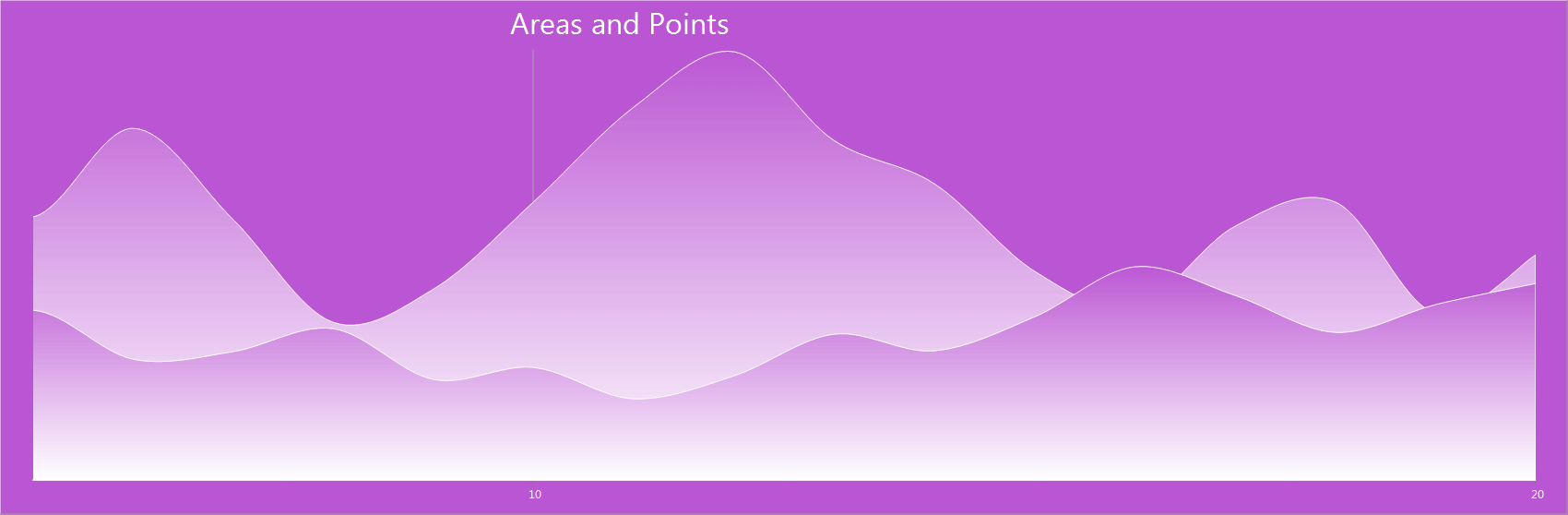
Areas and Points Chart
|
|
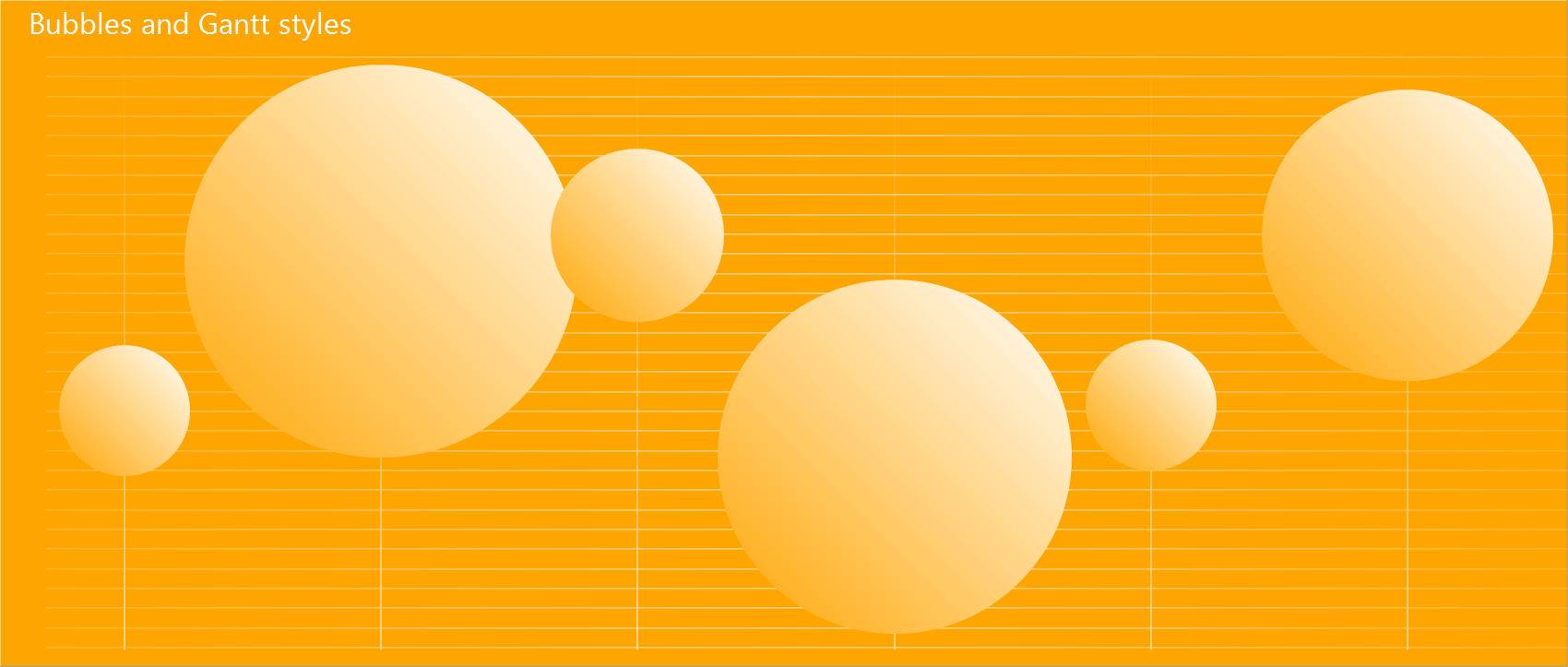
Bubbles and Gantt Styles
|
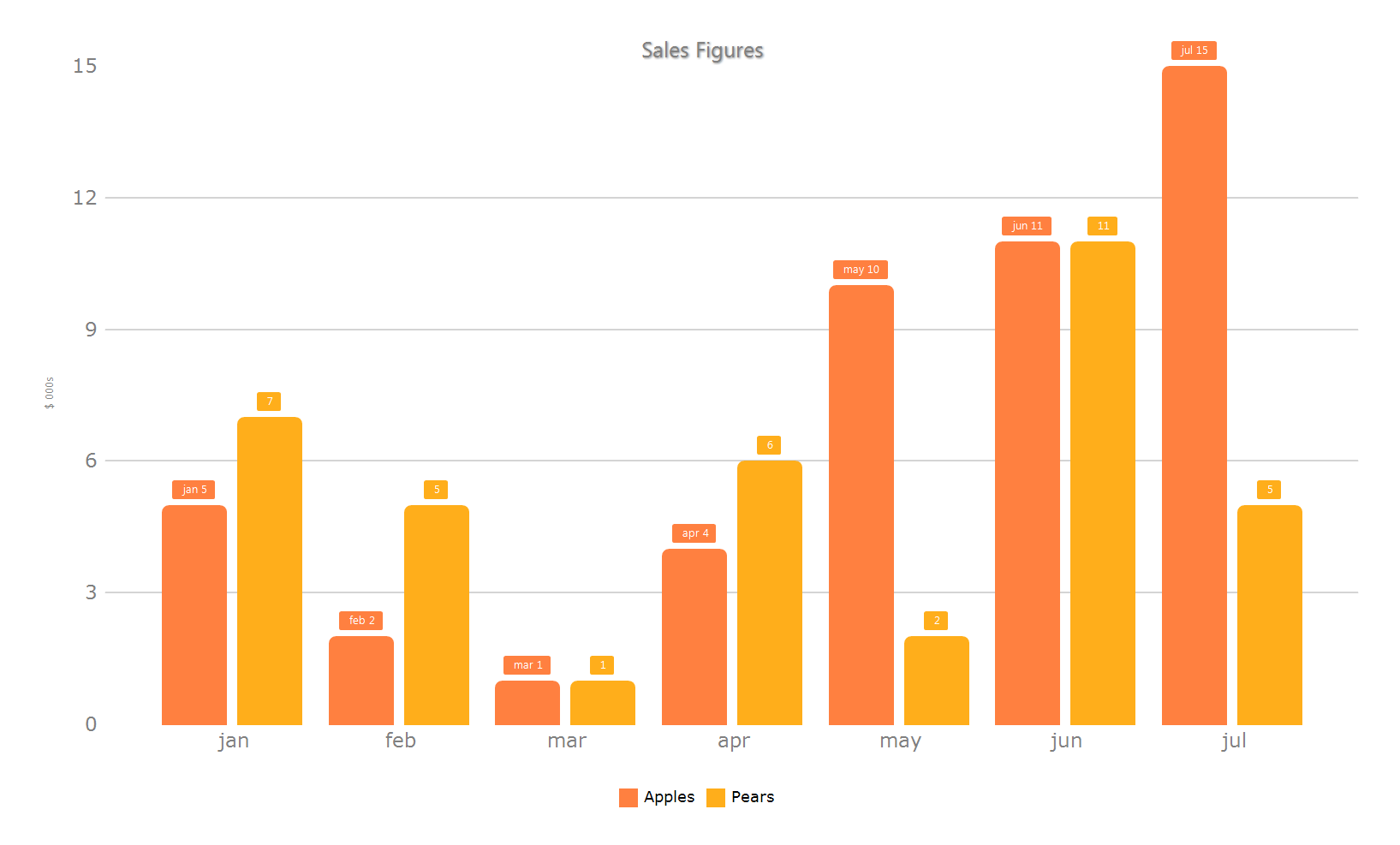
Bar Chart
|
|
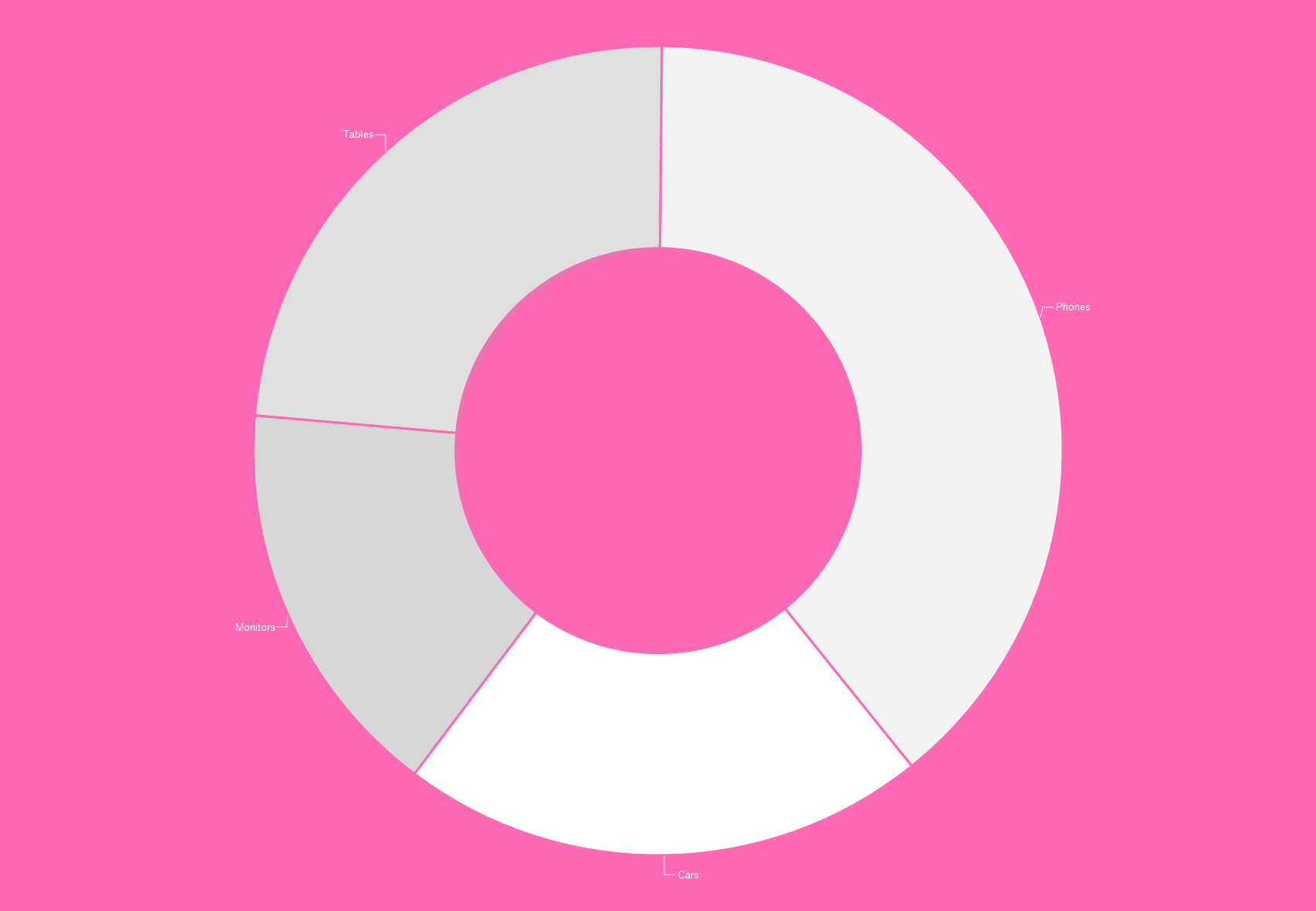
Donut Chart
|
|
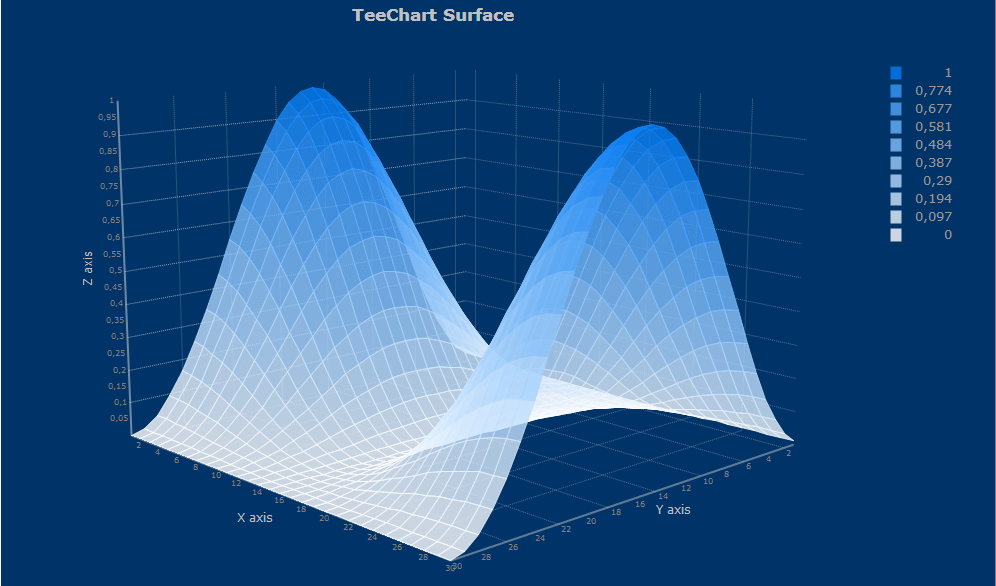
Surface Chart
|
|
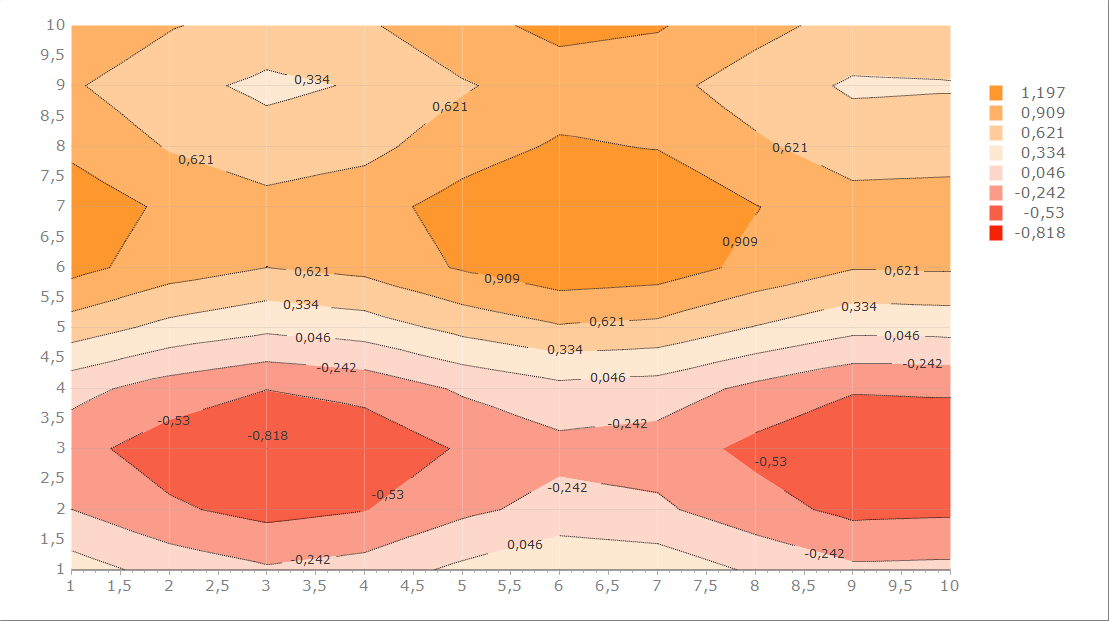
Contour Chart
|
|
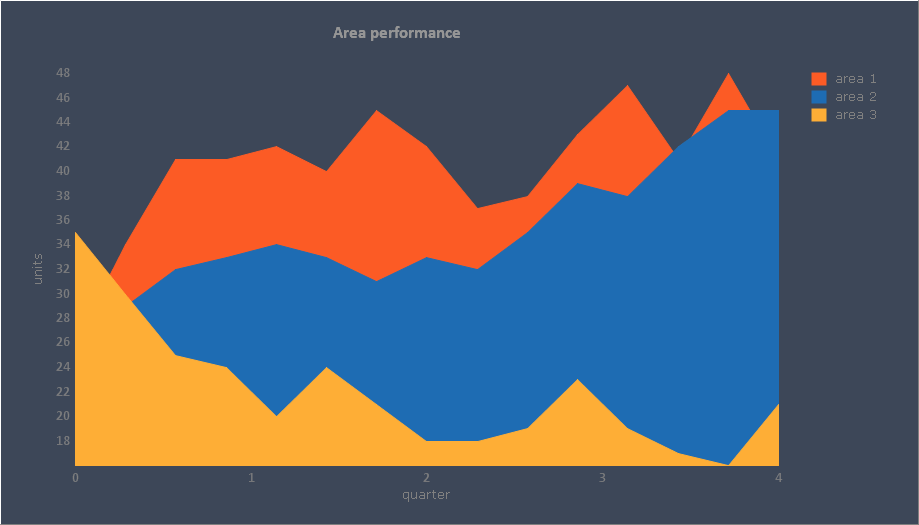
Multiple Areas Chart
|
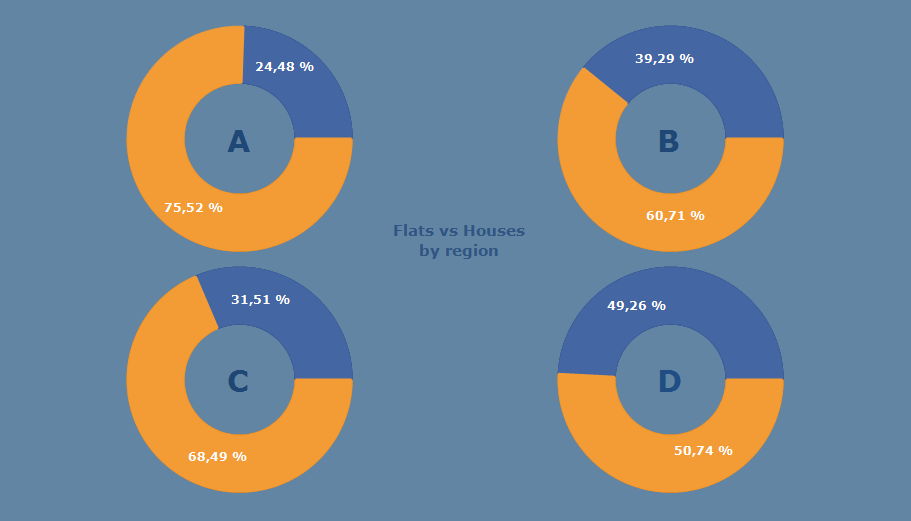
Multi Pies Chart
|
|
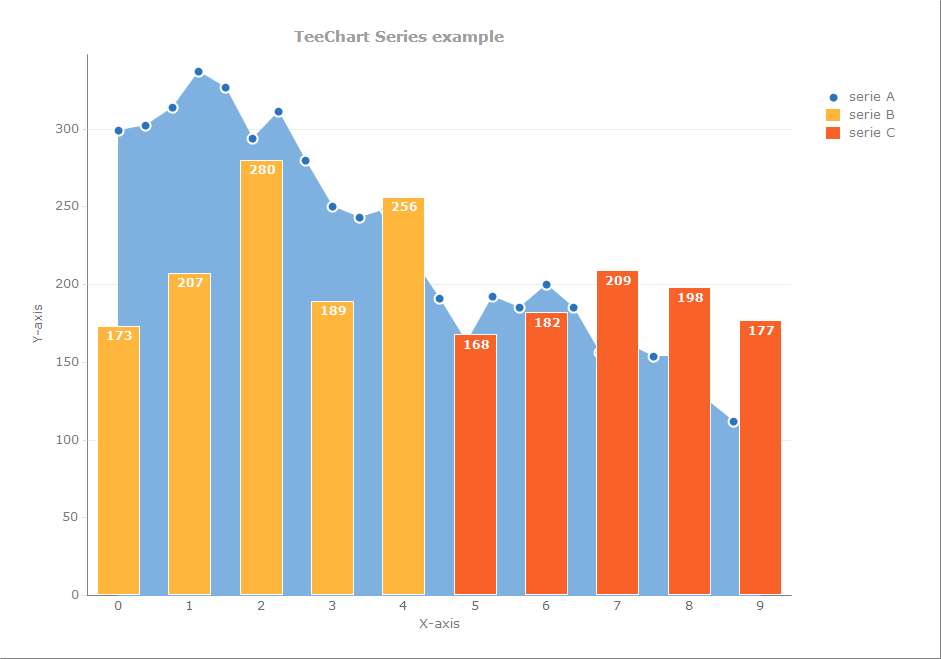
Combination Charts
|
|
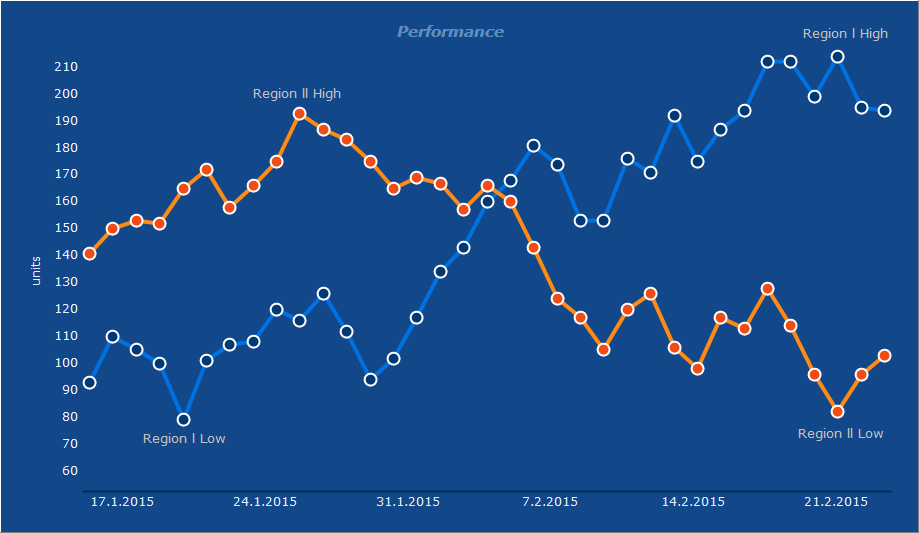
Line & Point Series
|
|
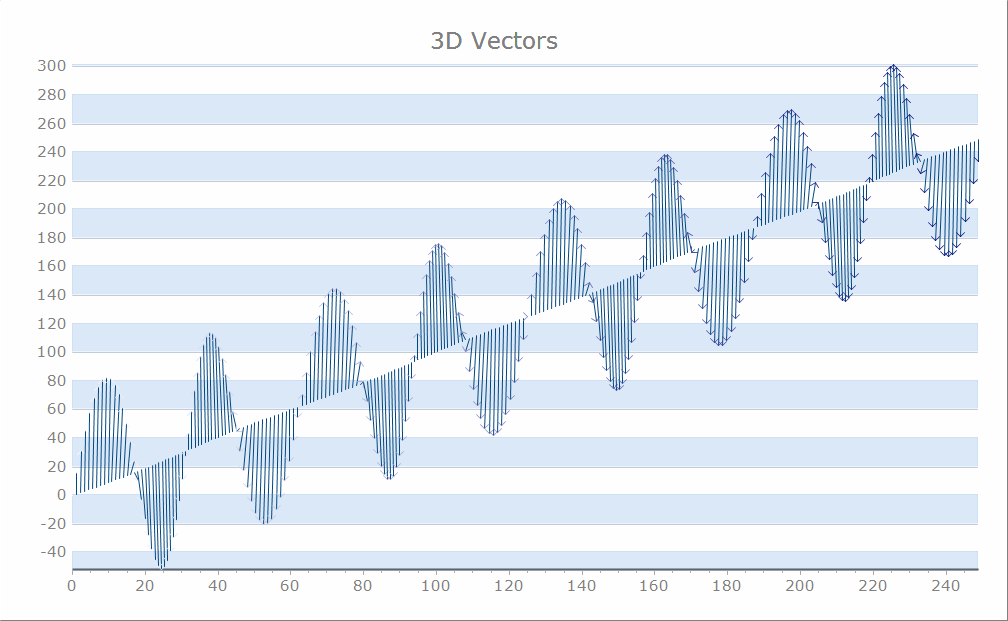
3D Vector Chart
|
|
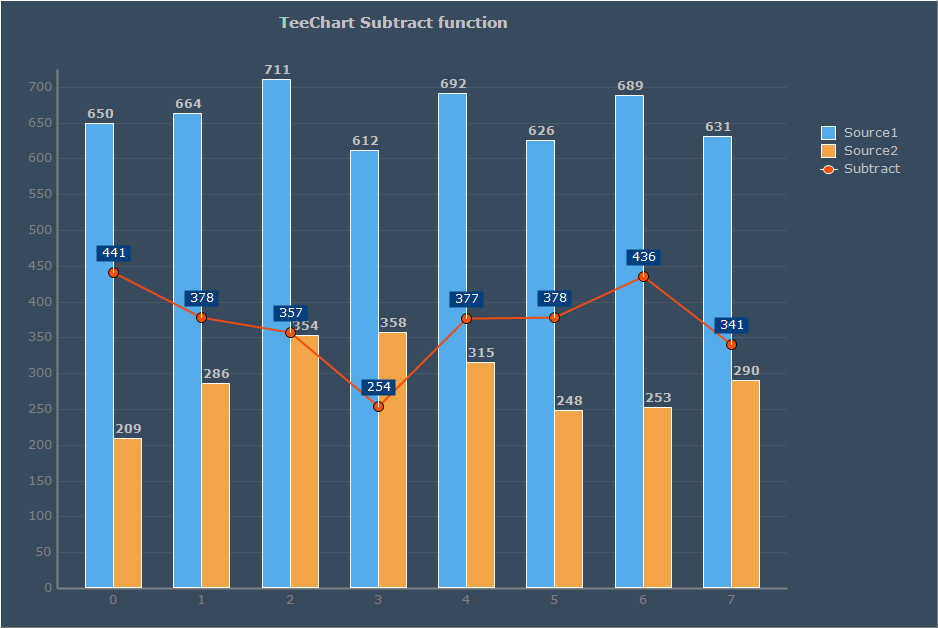
Subtract function Chart
|
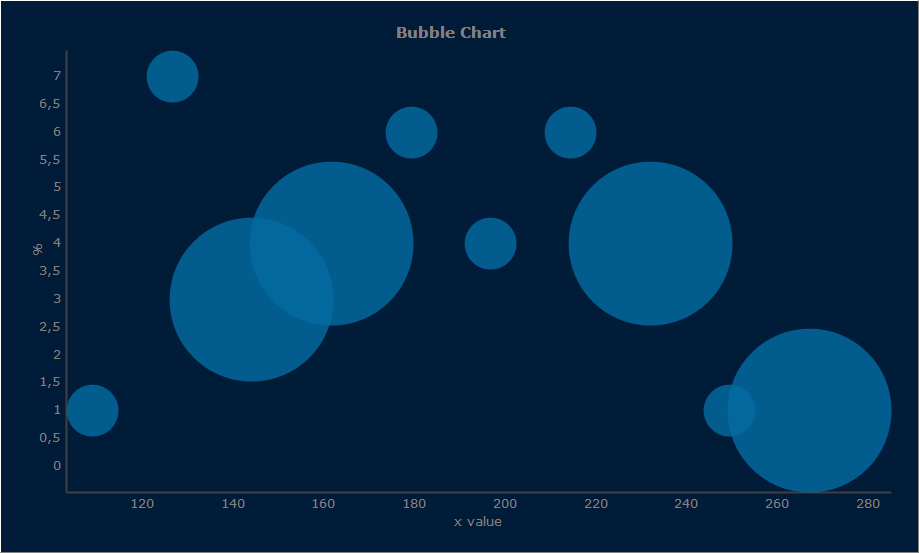
Bubble Chart
|
|
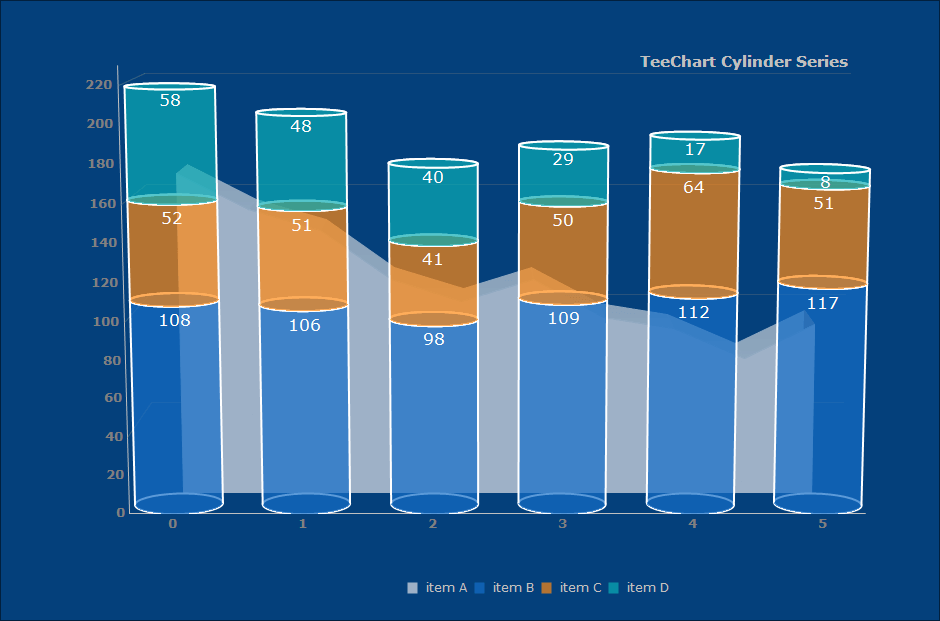
Stacked Cylinder Chart
|
|
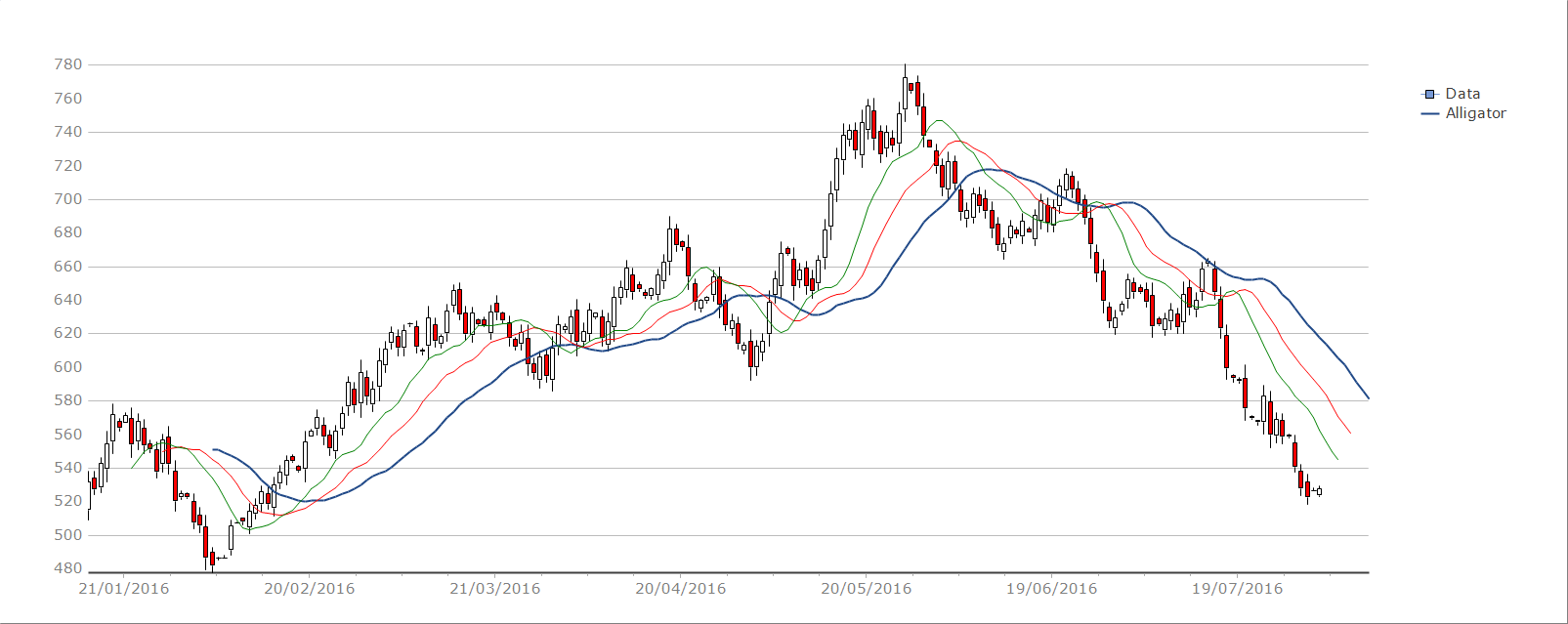
Alligator function
|
|
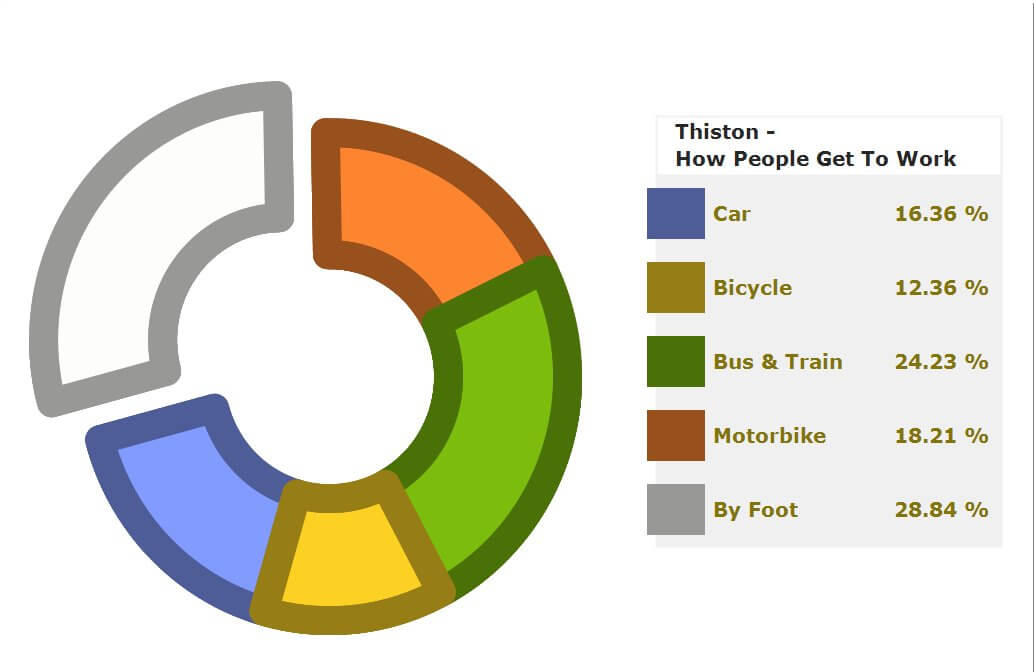
Donut Chart
|
|
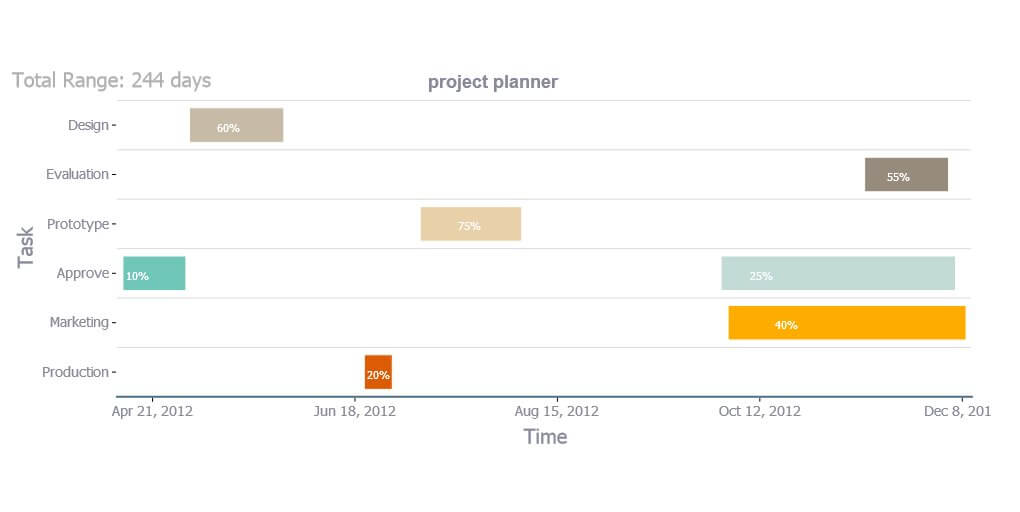
Gantt Chart
|
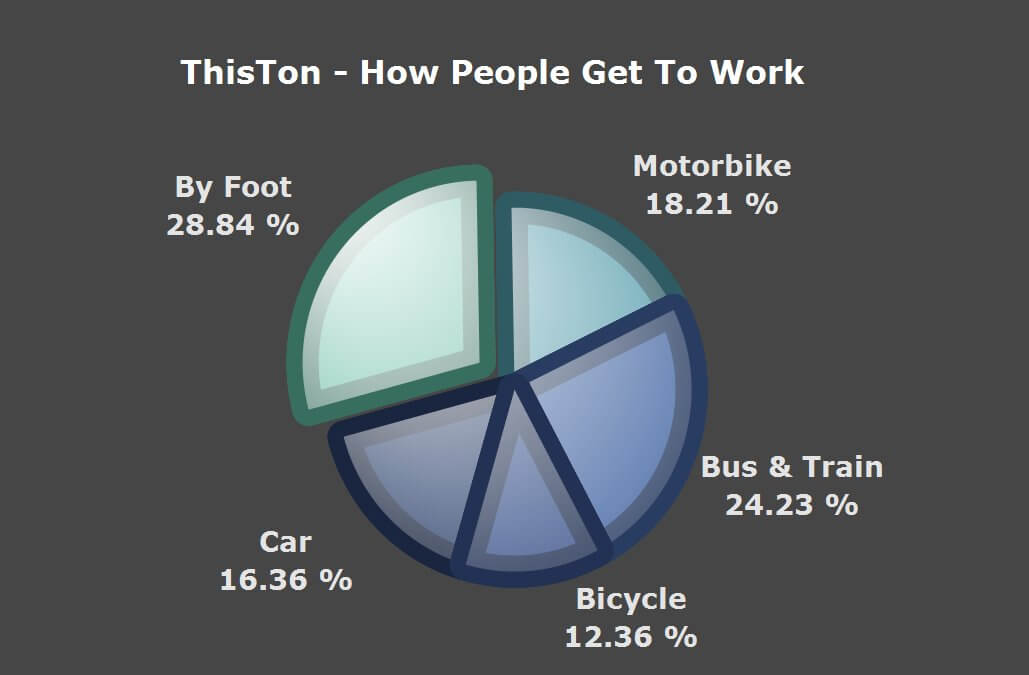
Pie Chart
|
|
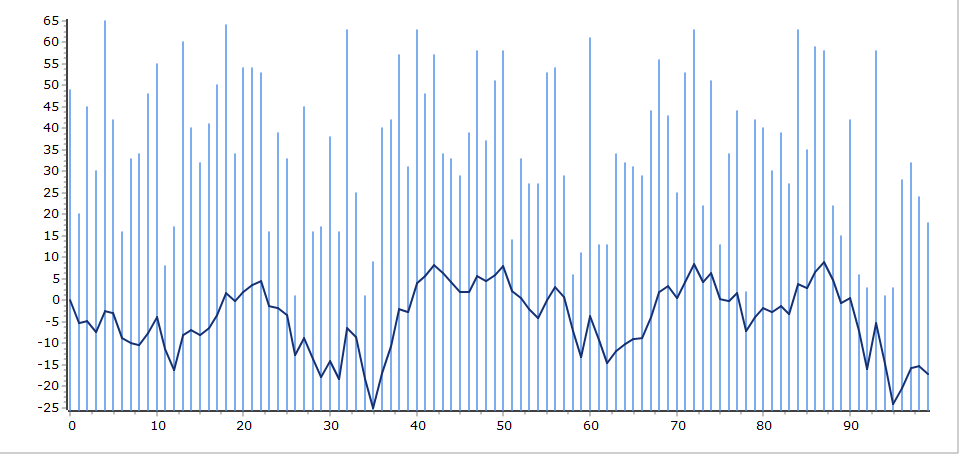
Financial PVO Indicator
|
|
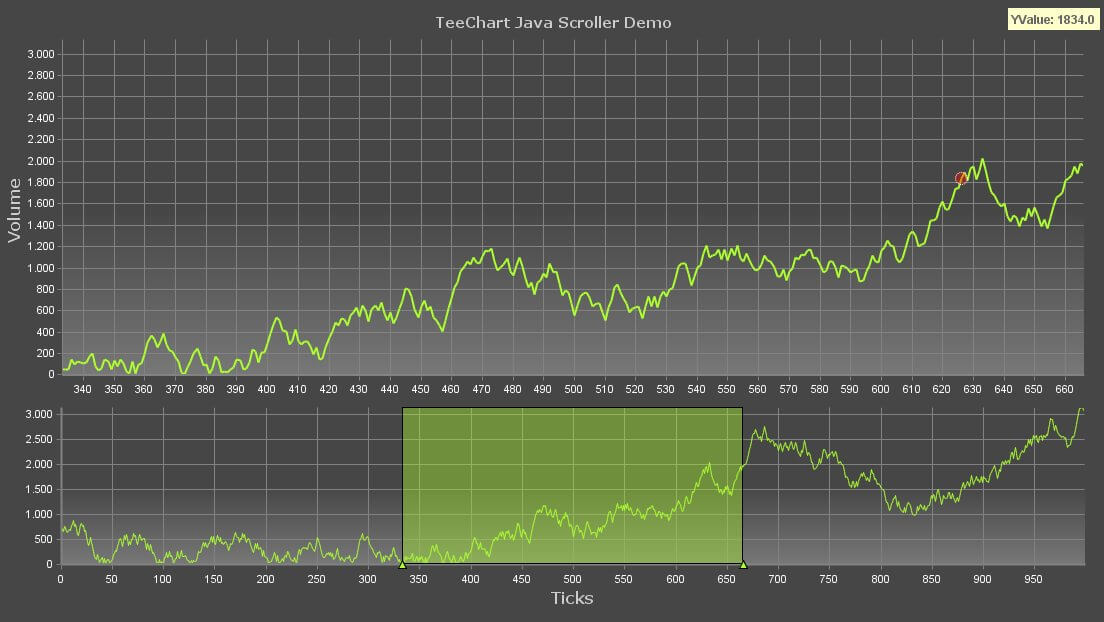
Scroller
|
|
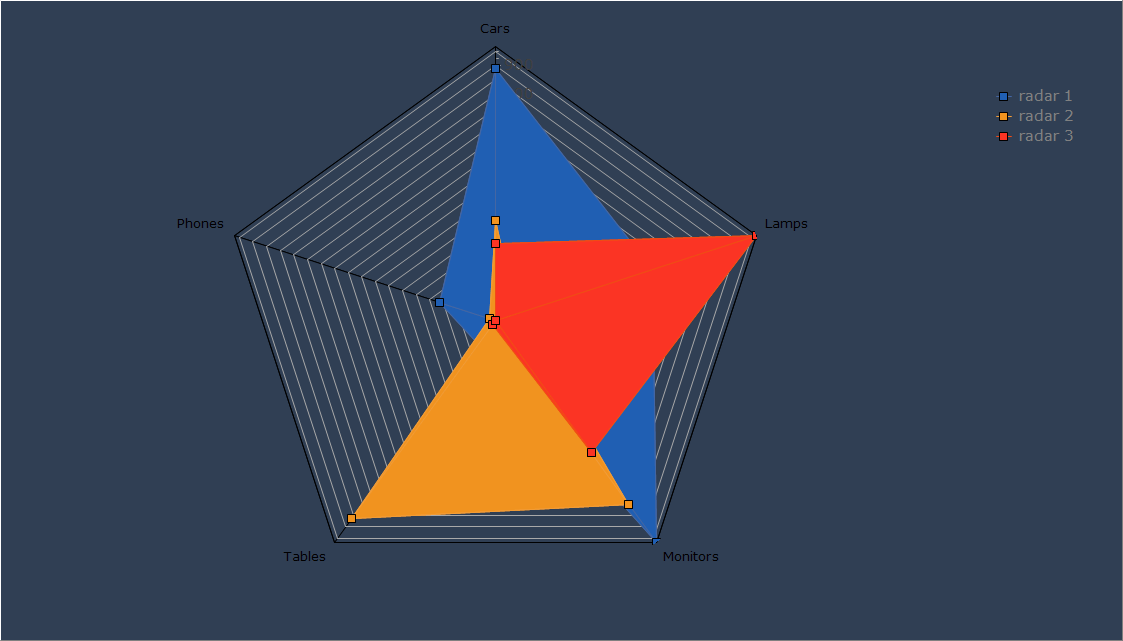
Radar Chart
|
|
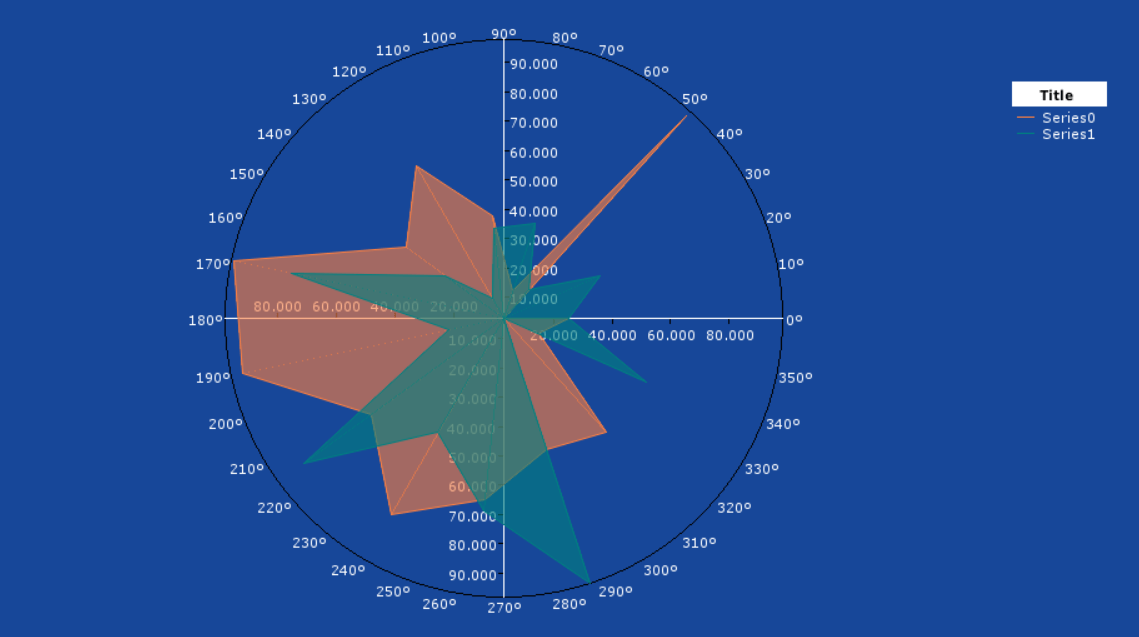
Polar Chart
|
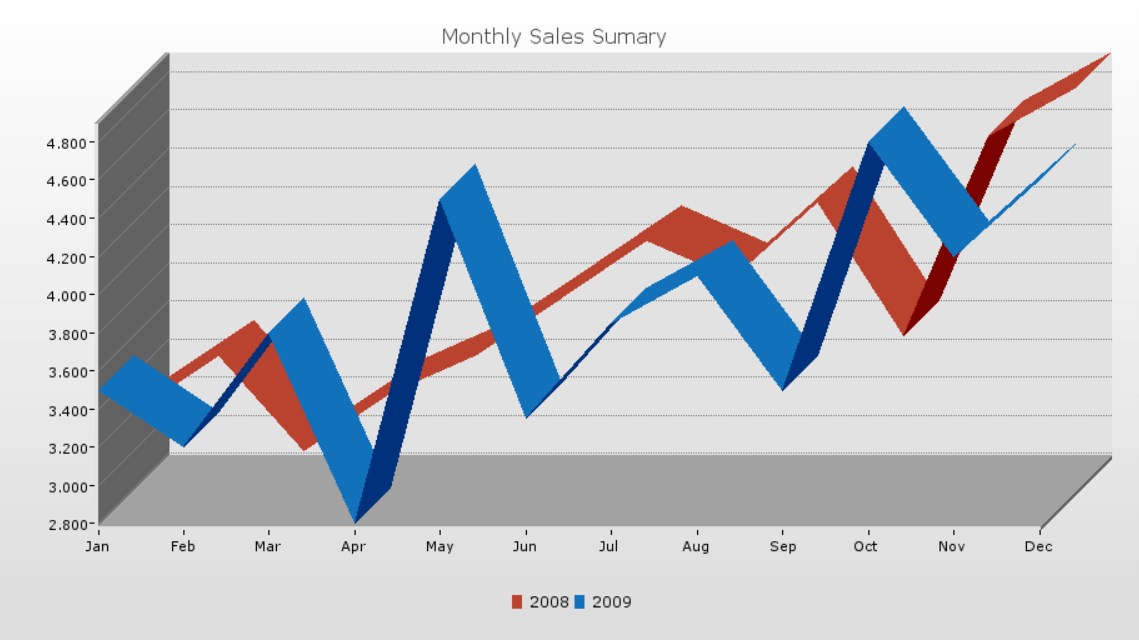
3D Line Chart
|
|
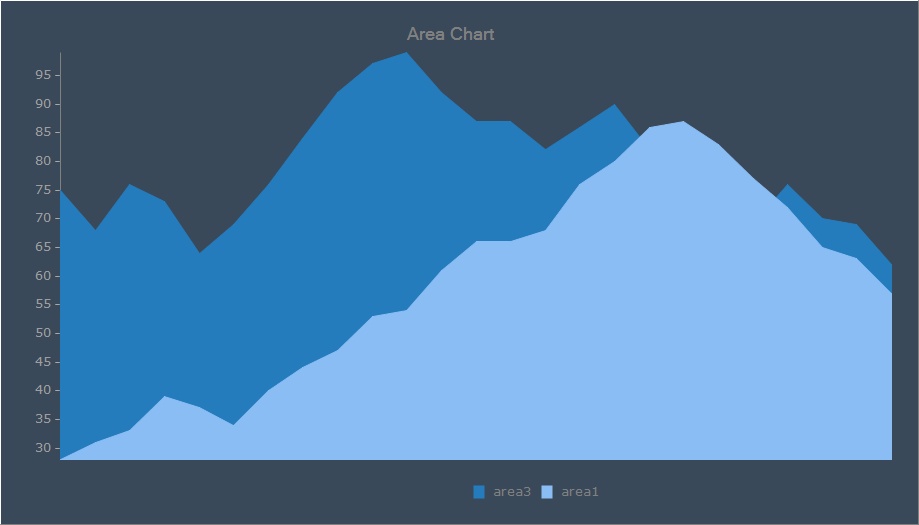
Area Chart
|
|
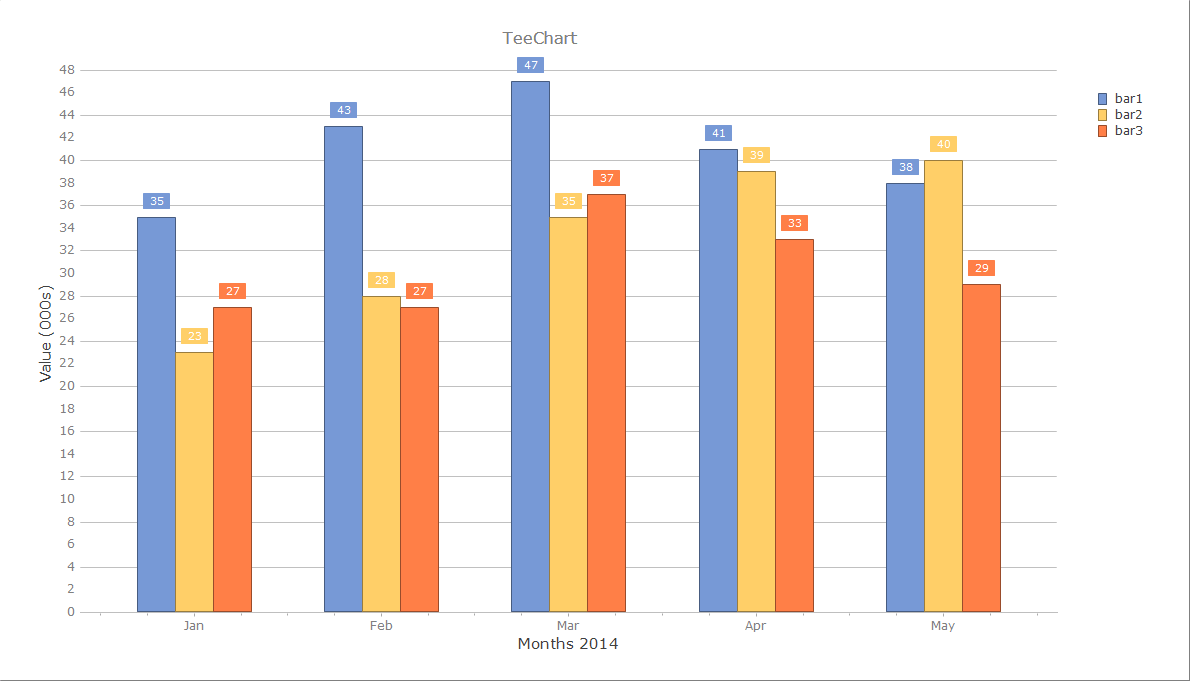
Bar Chart
|
|
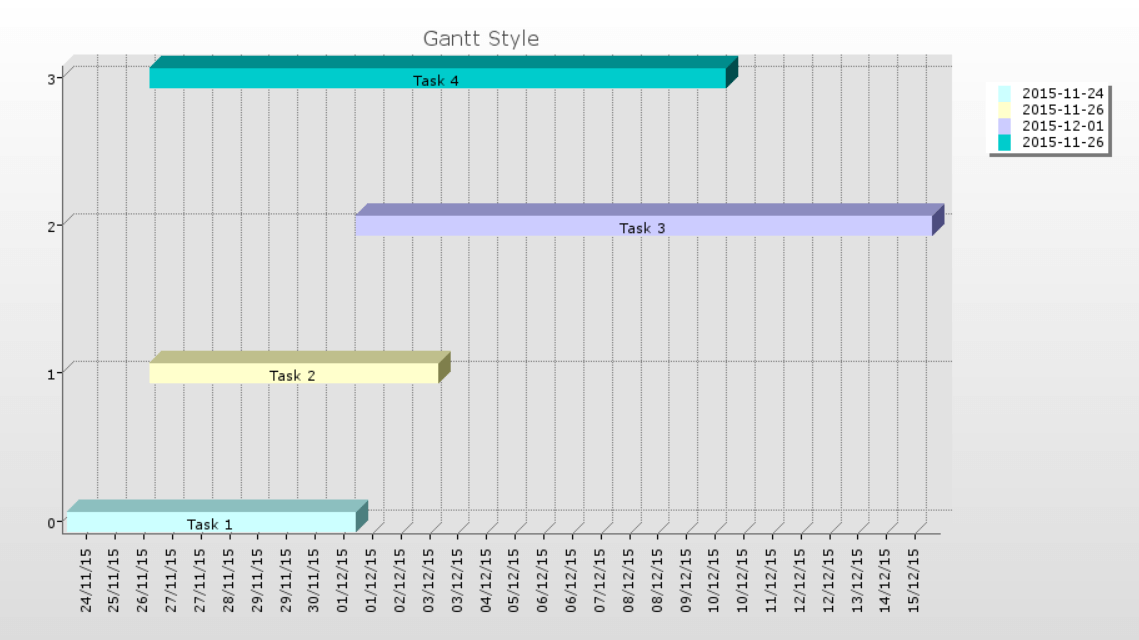
Gantt Chart
|
|
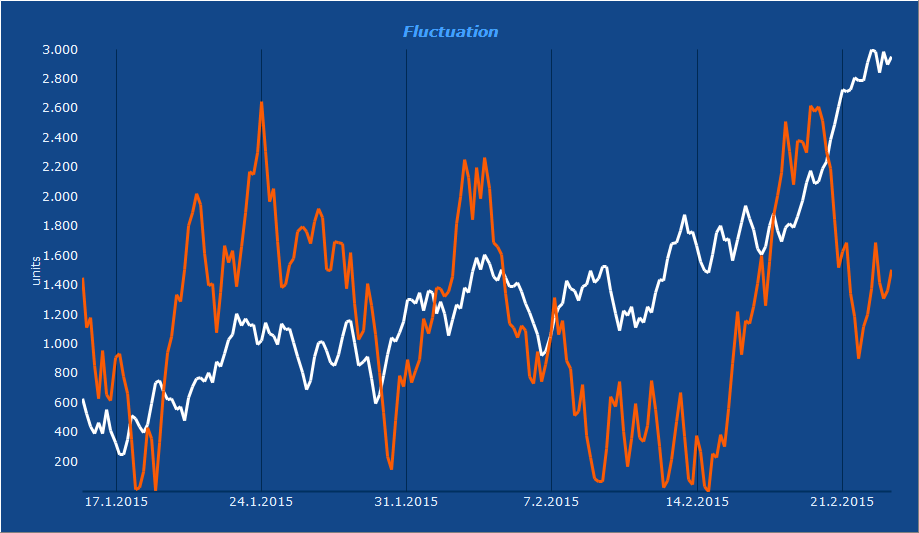
Line Chart
|
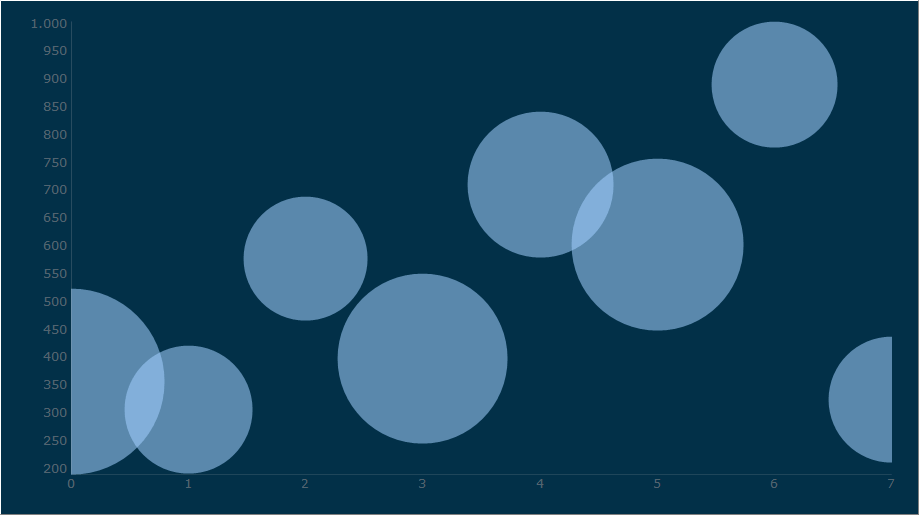
Bubble Chart
|
|
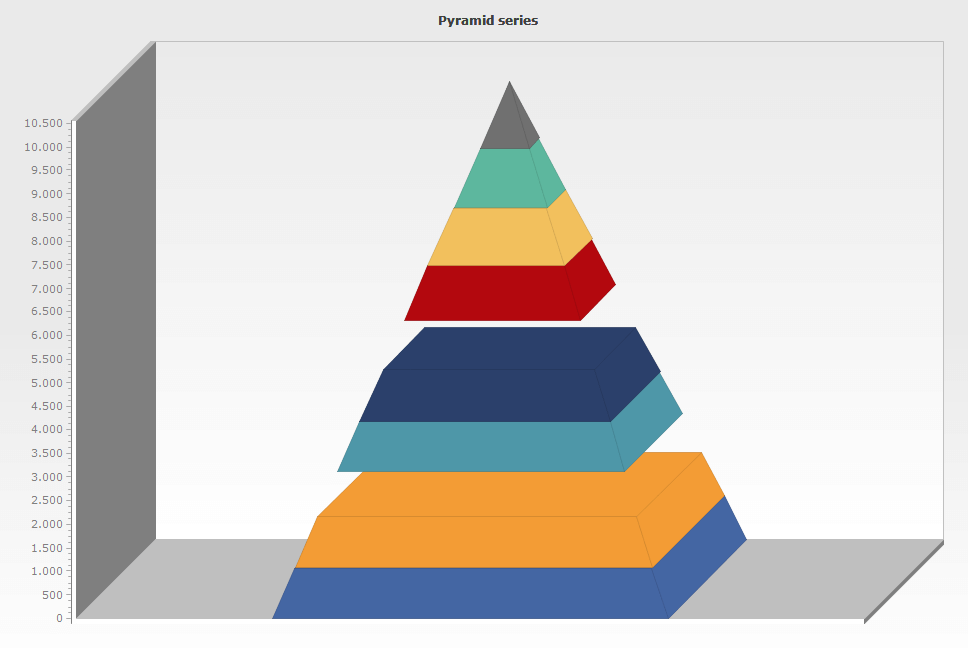
3D Pyramid Chart
|
|
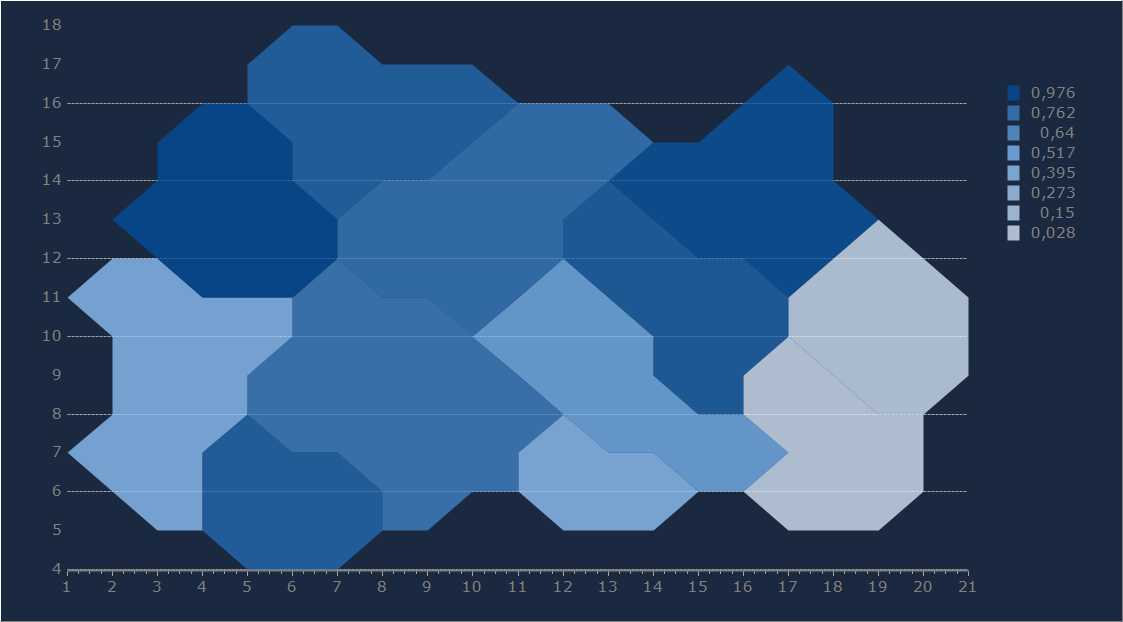
Map GIS Chart
|
|
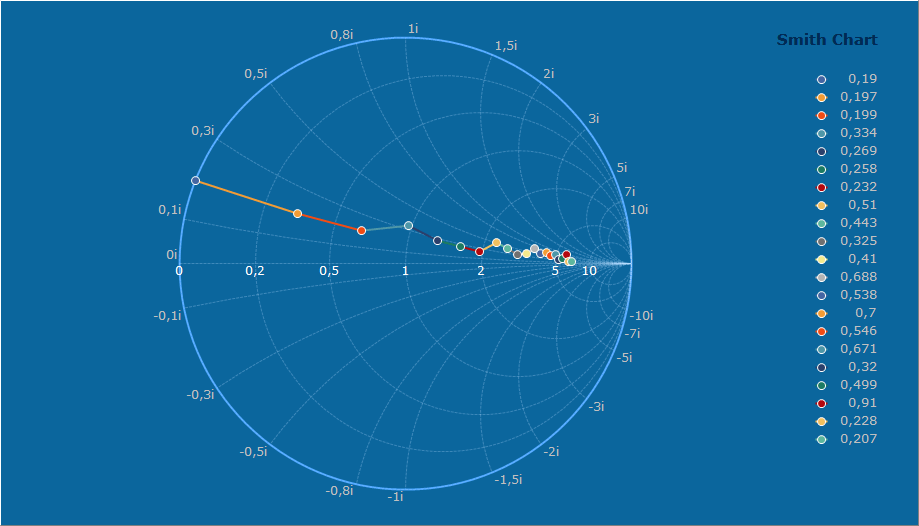
Smith Chart
|
|
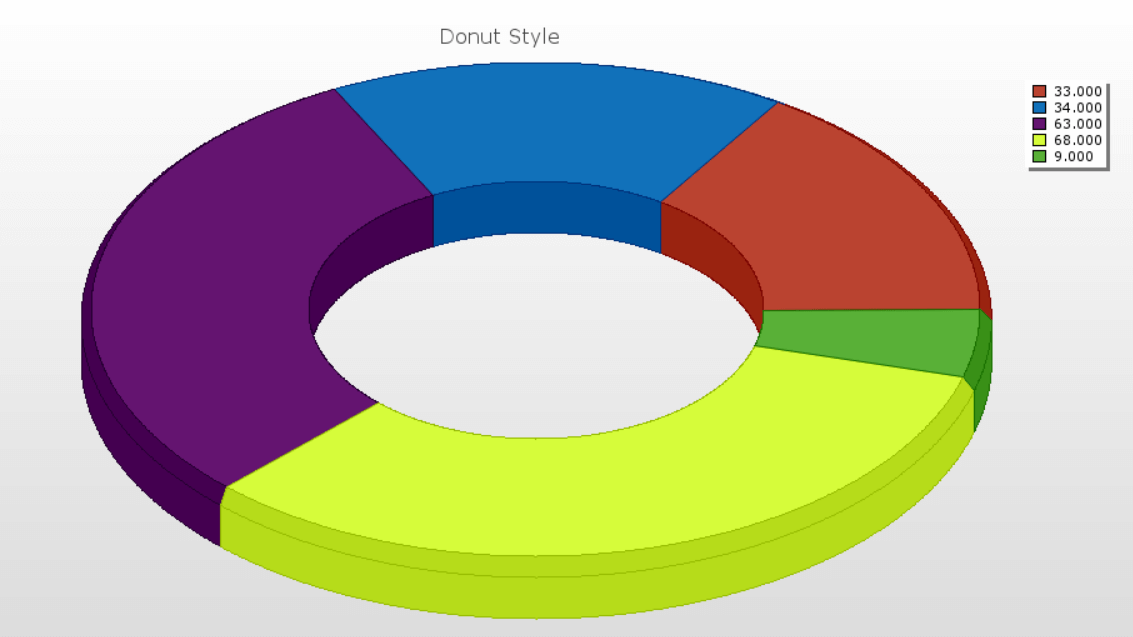
Donut Pie Chart
|
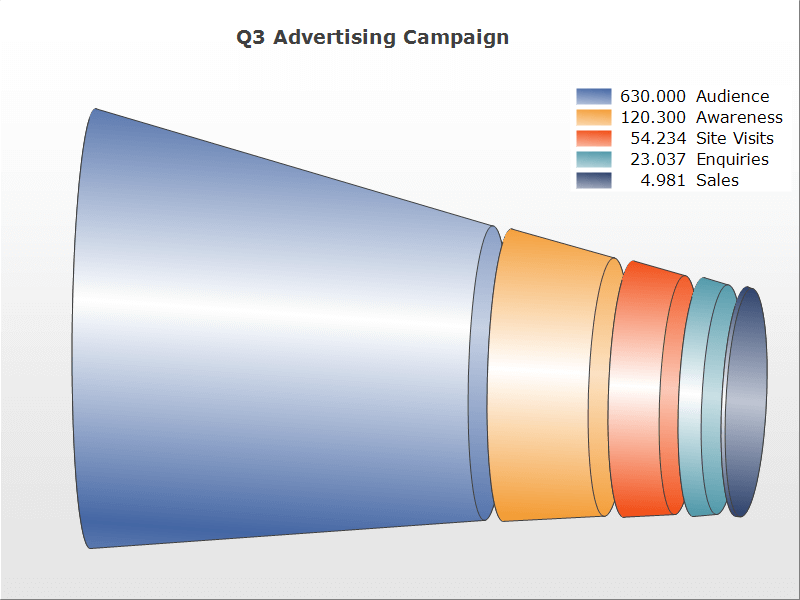
Volume Pipe Chart
|
|
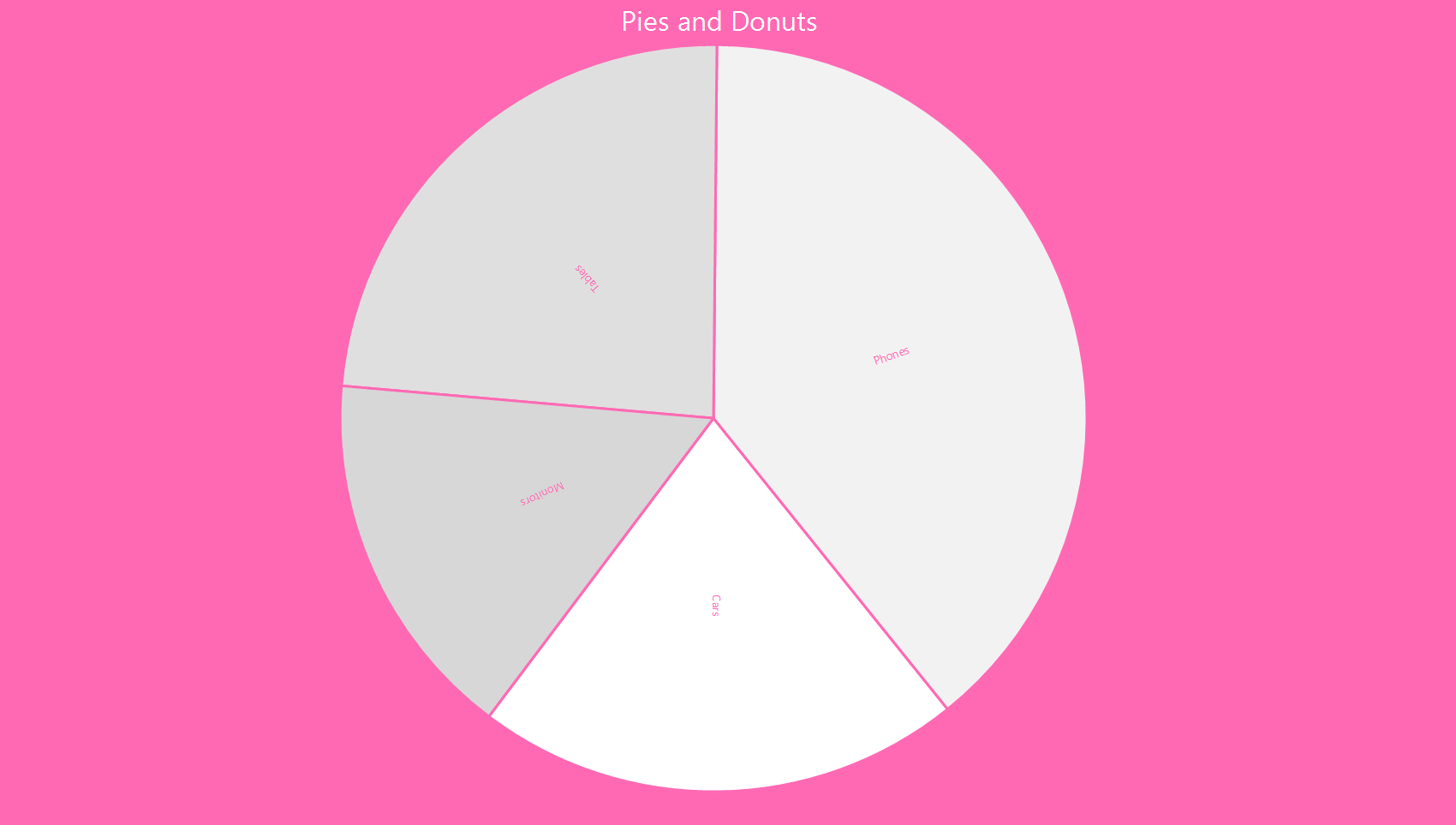
Pie Chart
|
|
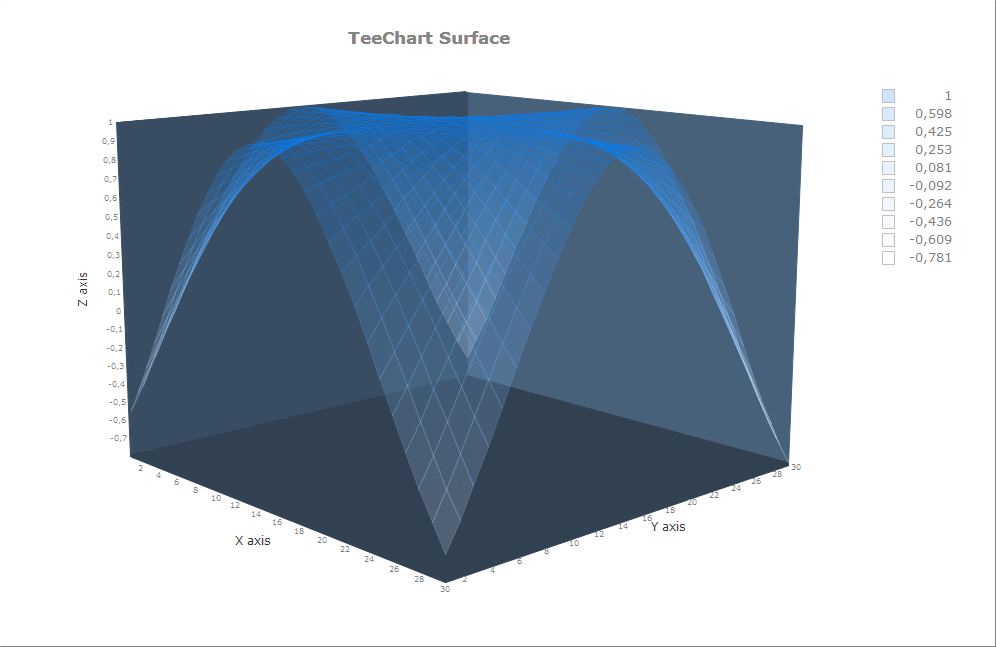
Surface Chart
|
|
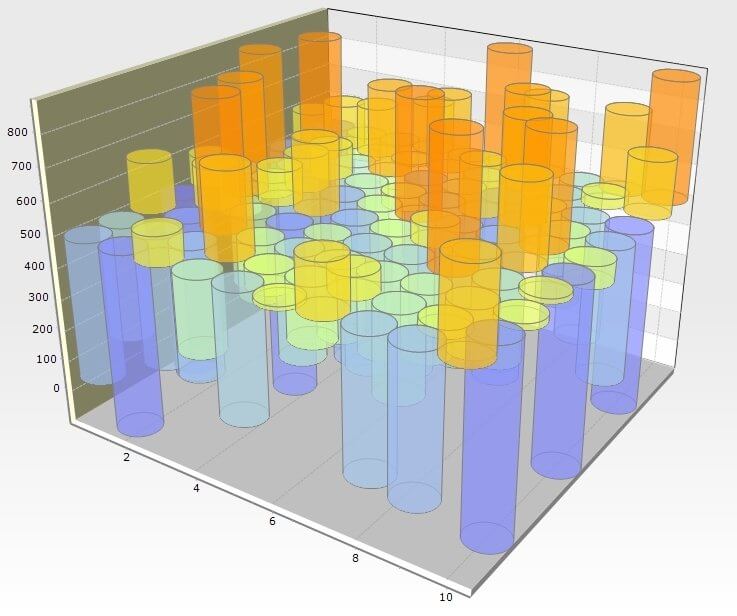
Tower Chart
|
|
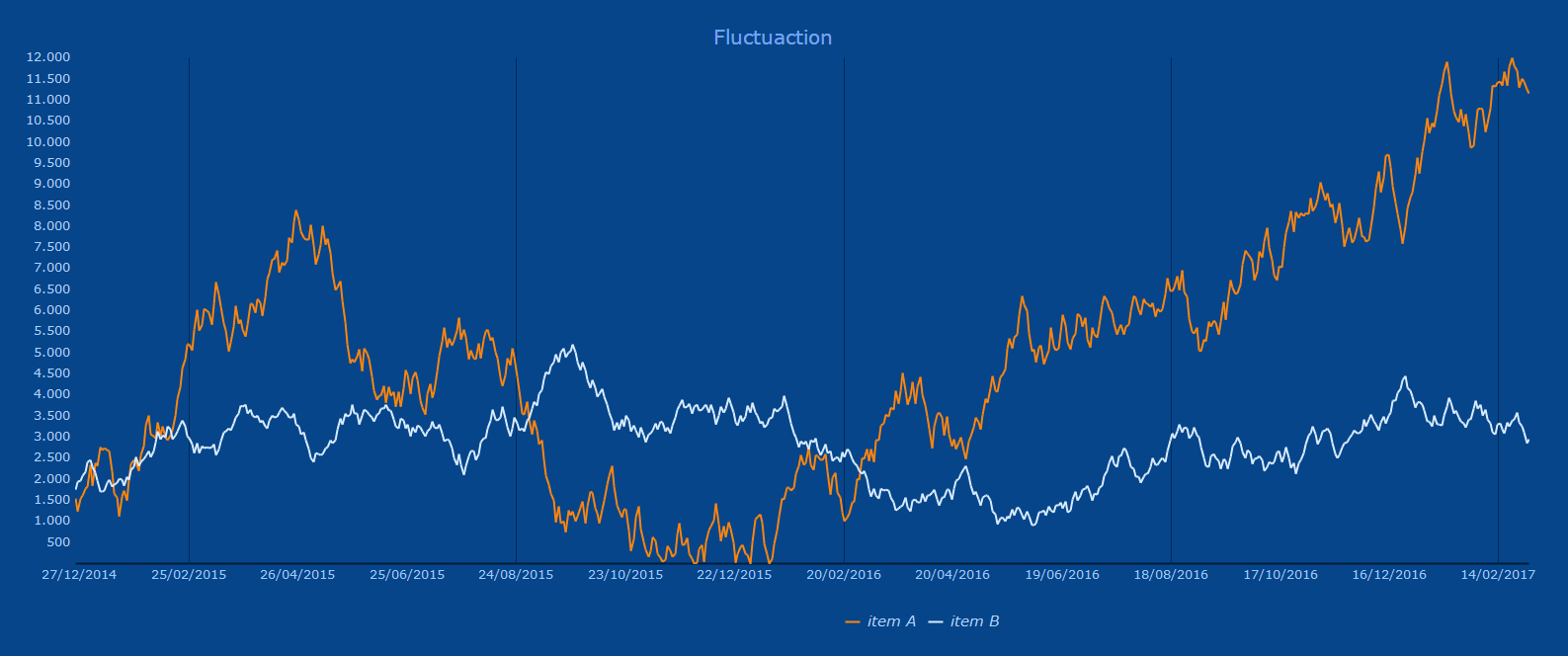
FastLine Chart
|
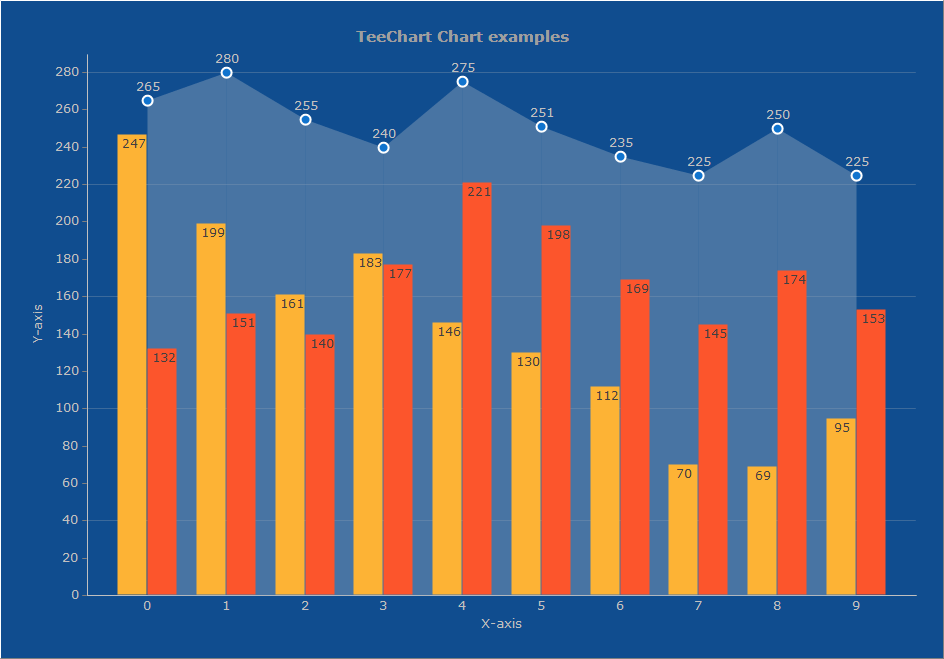
Combination Bar Area Points Chart
|
|
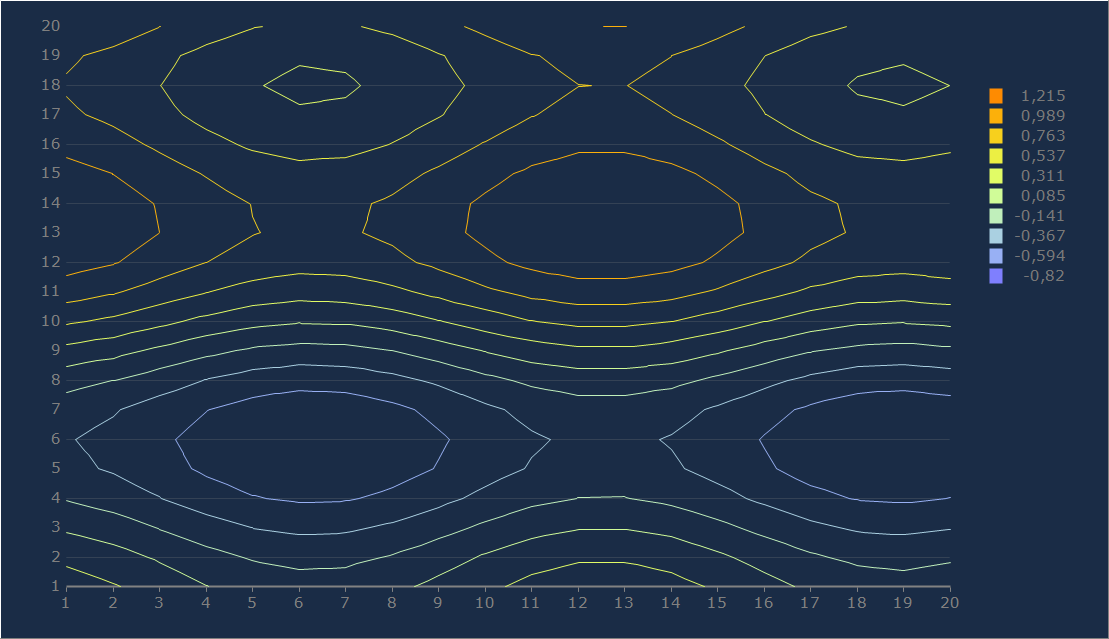
Contour Chart
|
|
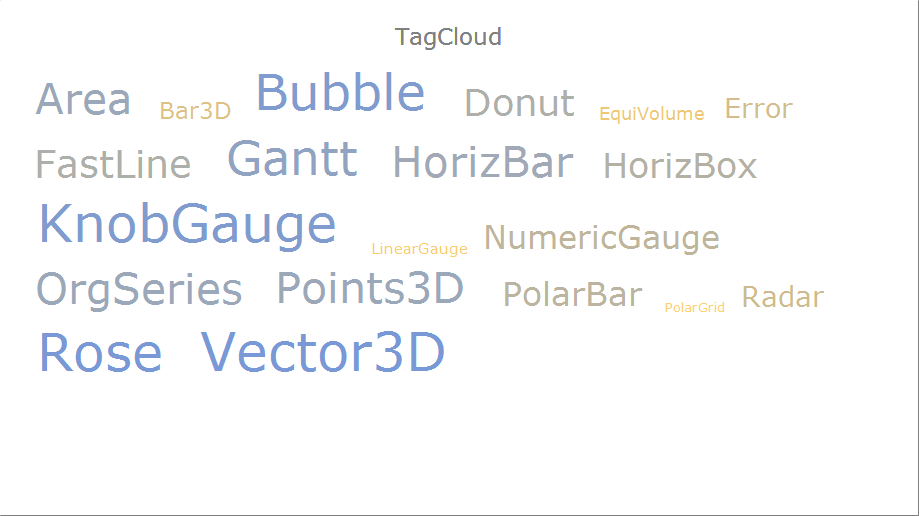
TagCloud
|
|
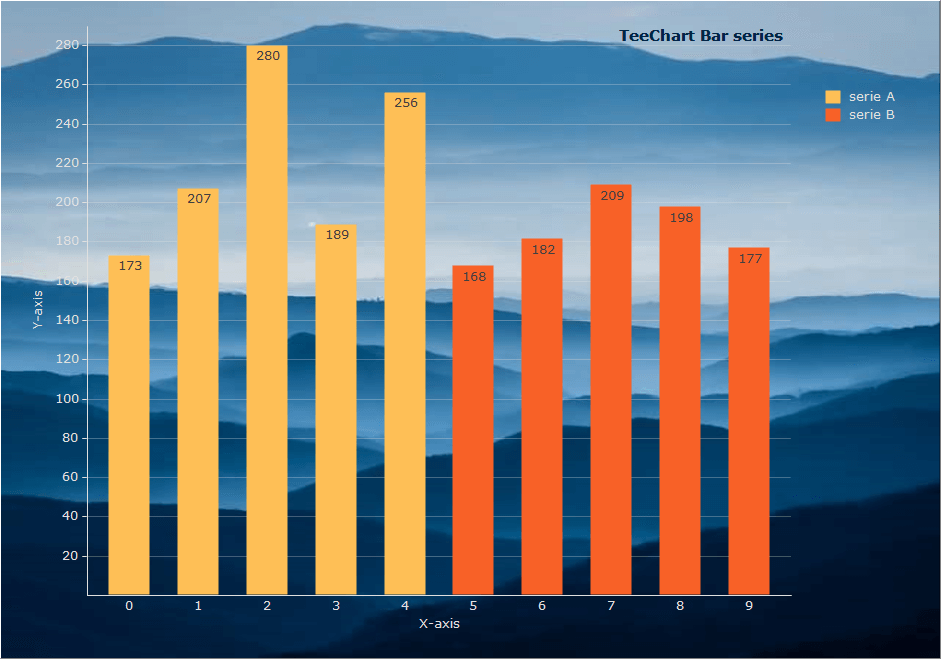
Bar Chart
|
|
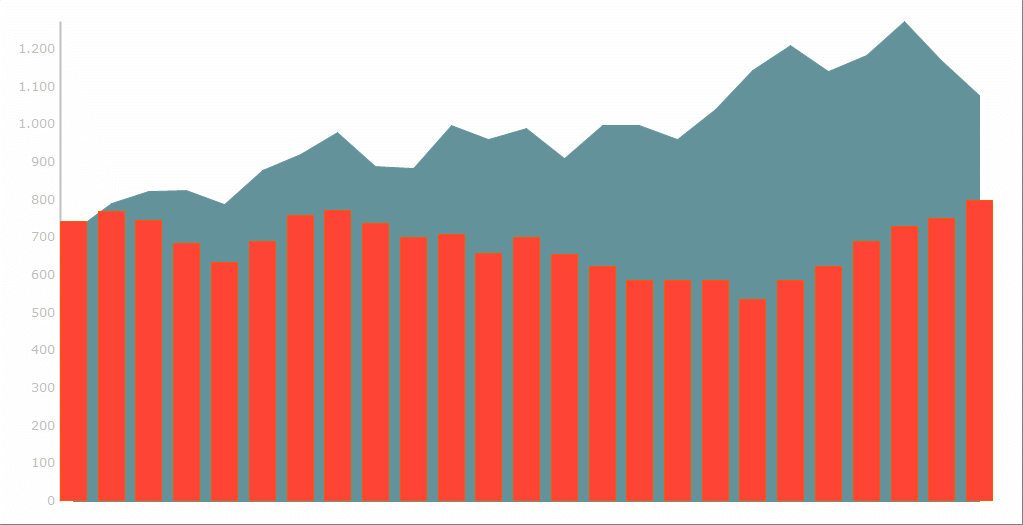
Area and Bar Chart
|
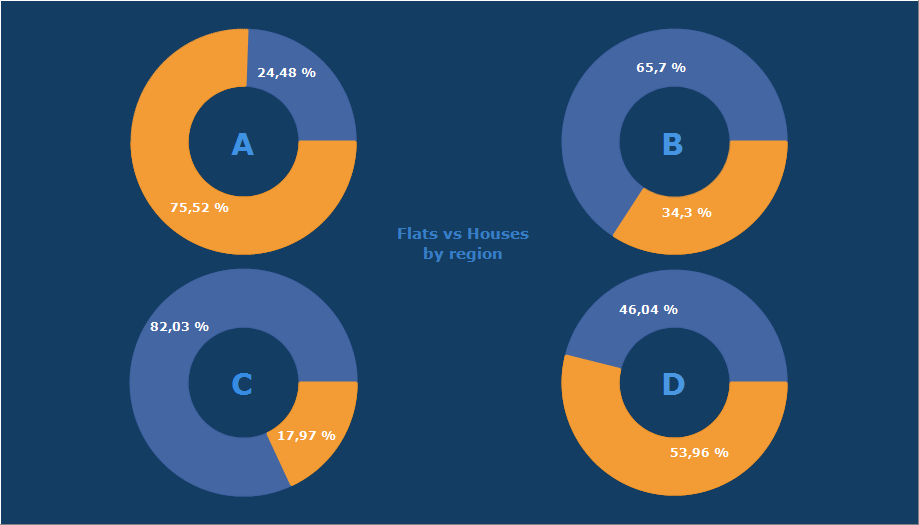
Multiple_Pies
|
|
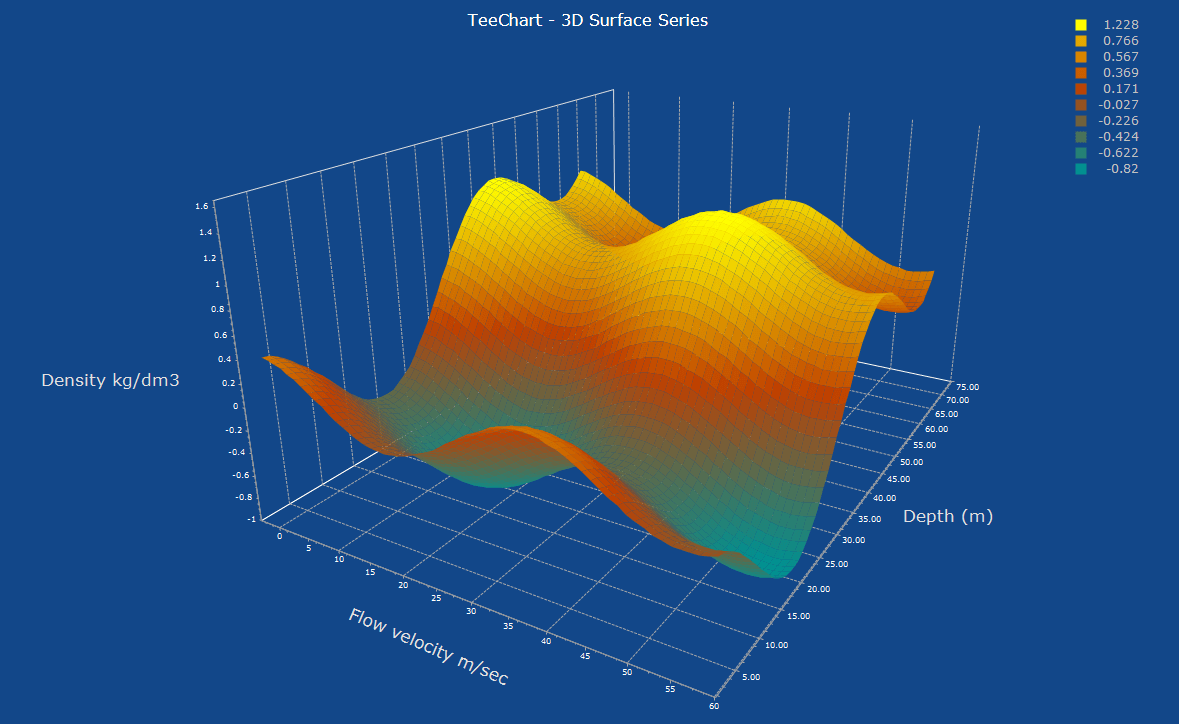
3D Surface Chart
|
|
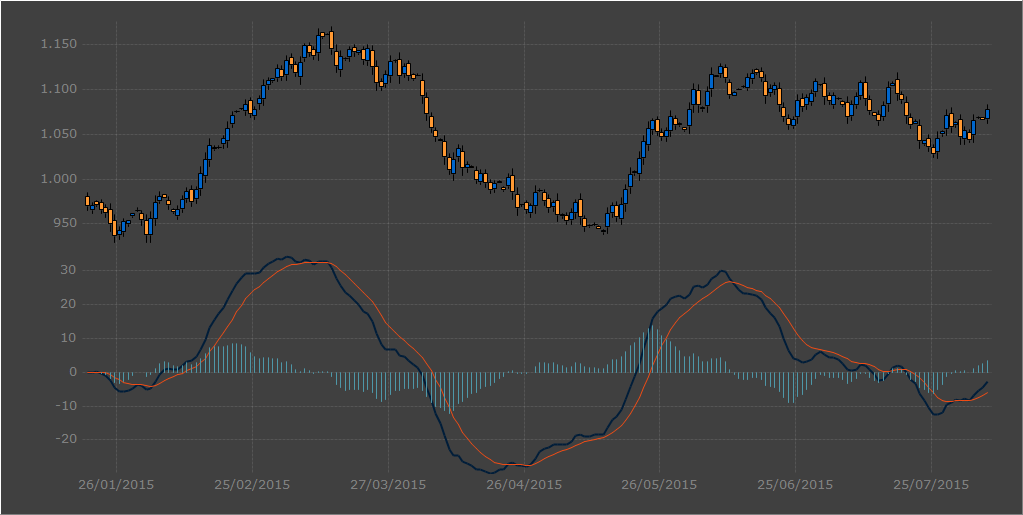
MACD function Chart
|
|

Cylinder Chart
|
|
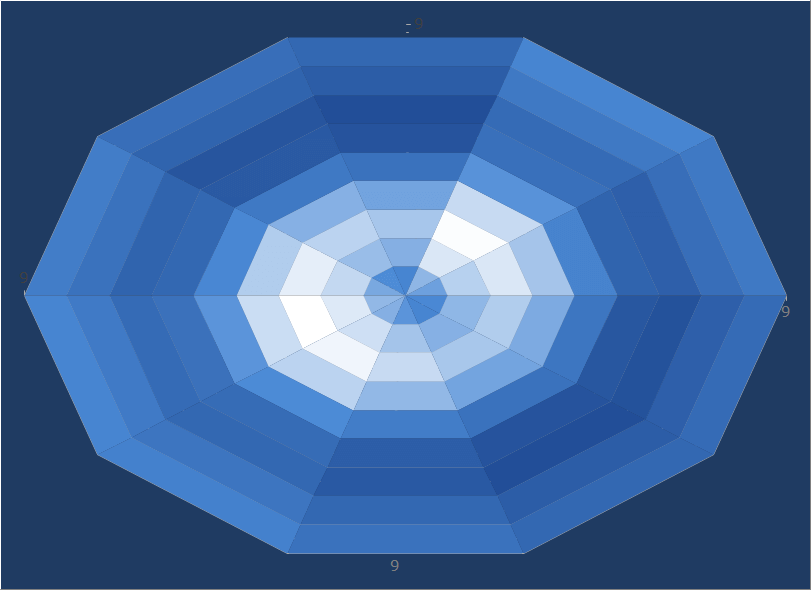
PolarGrid Chart
|
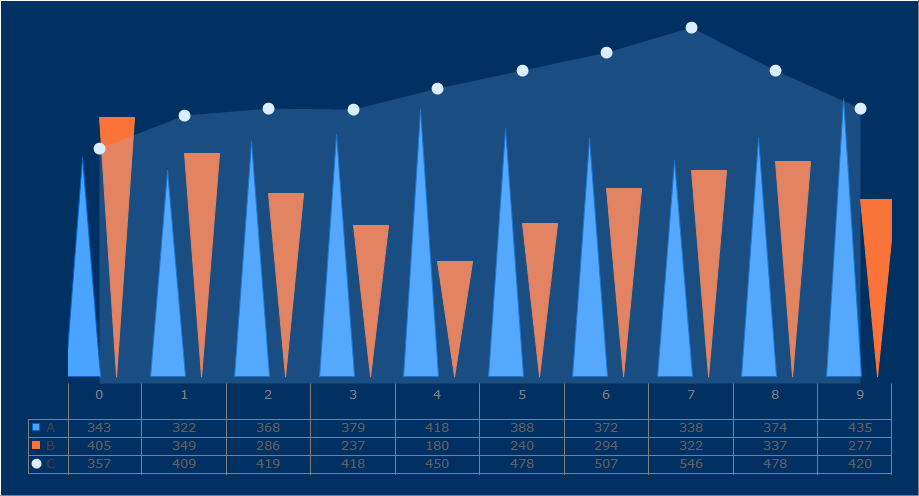
Cone Chart
|
|
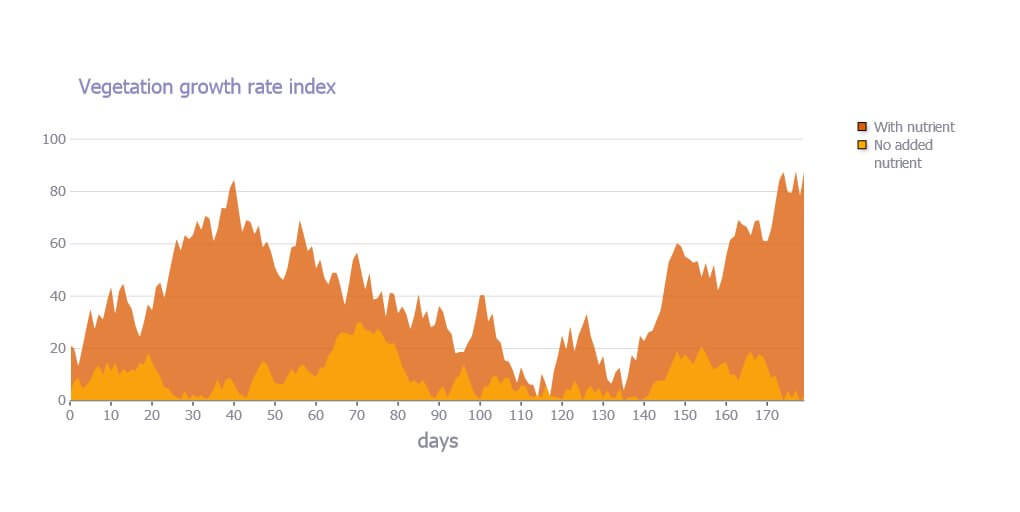
Area Chart
|
|
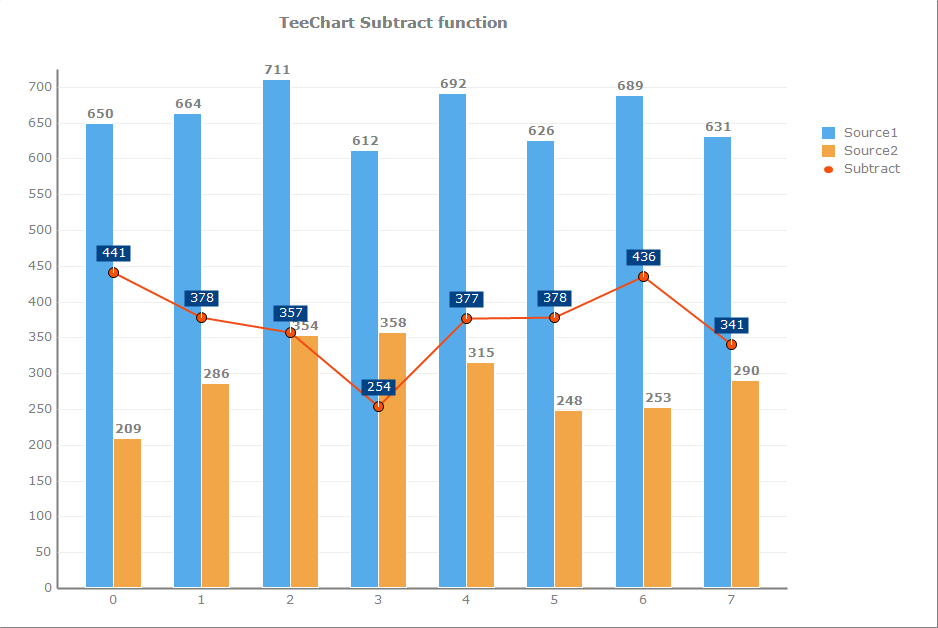
Bar with Line
|
|
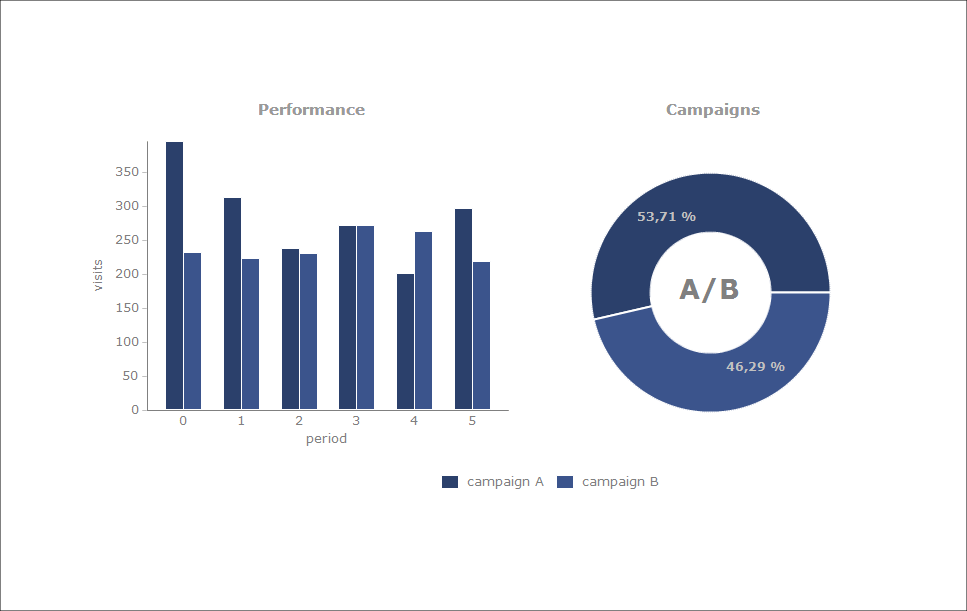
Donut & Bar
|
|
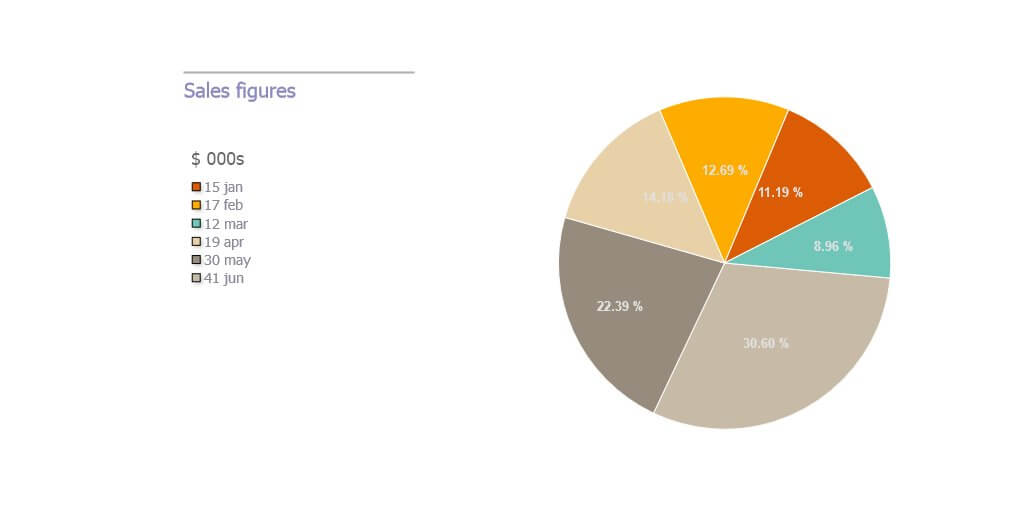
Pie Chart
|

Scroller tool
|
|
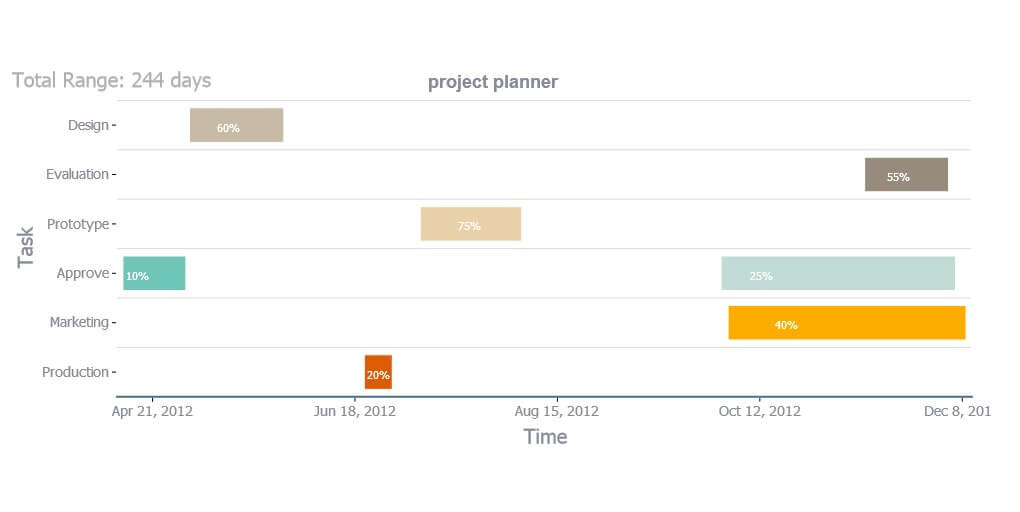
Gantt Chart
|
|
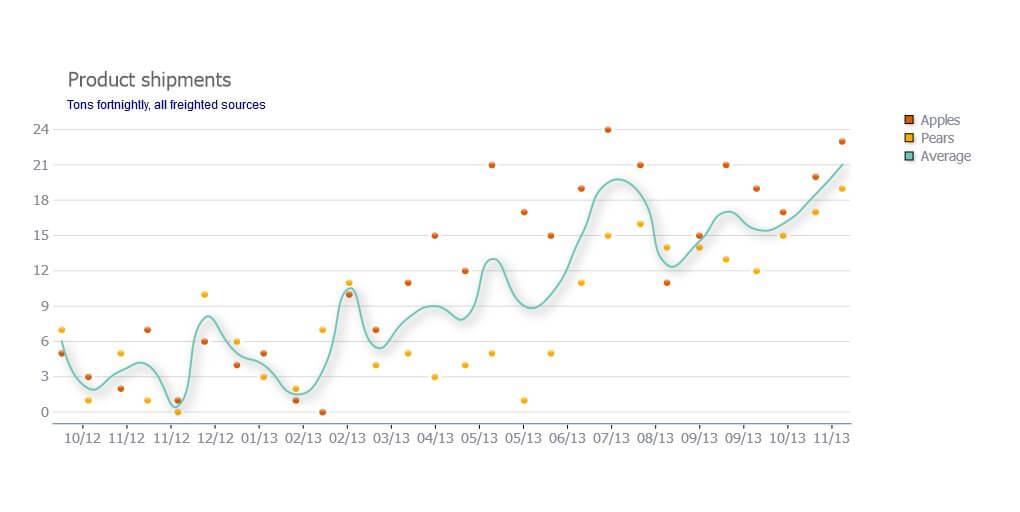
Scatter Chart
|
|
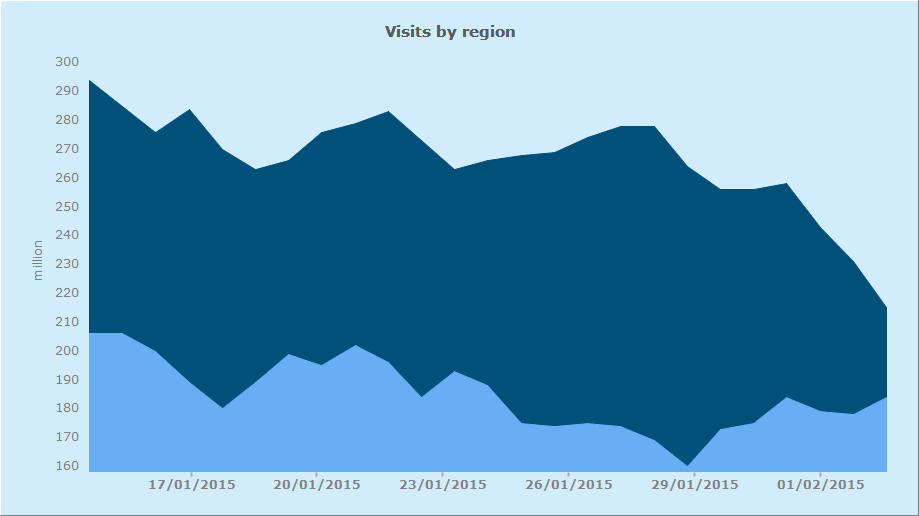
2D Area Chart
|
|
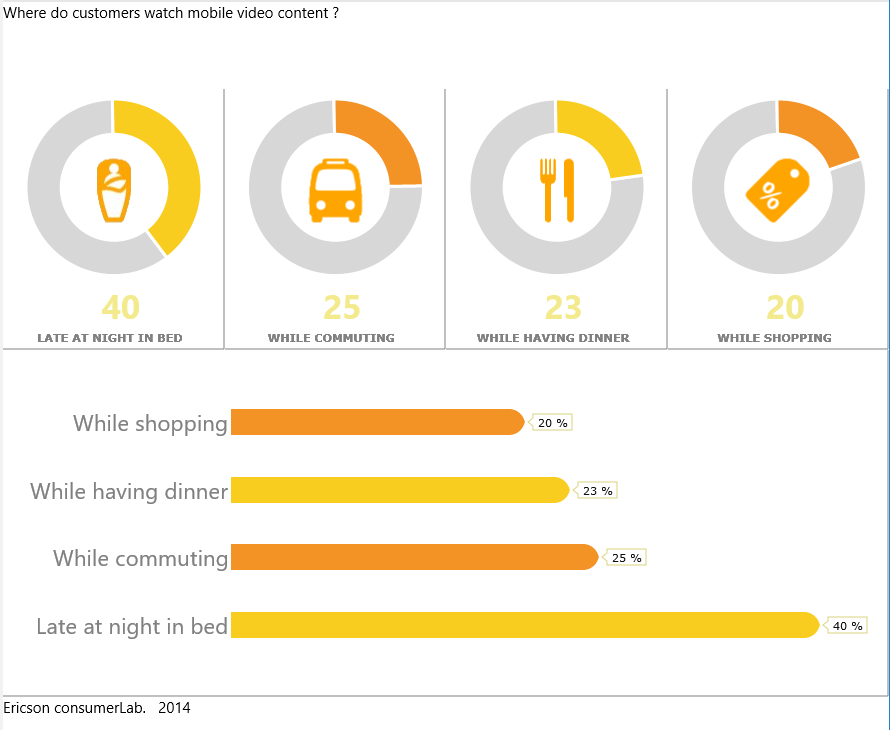
Infographic
|
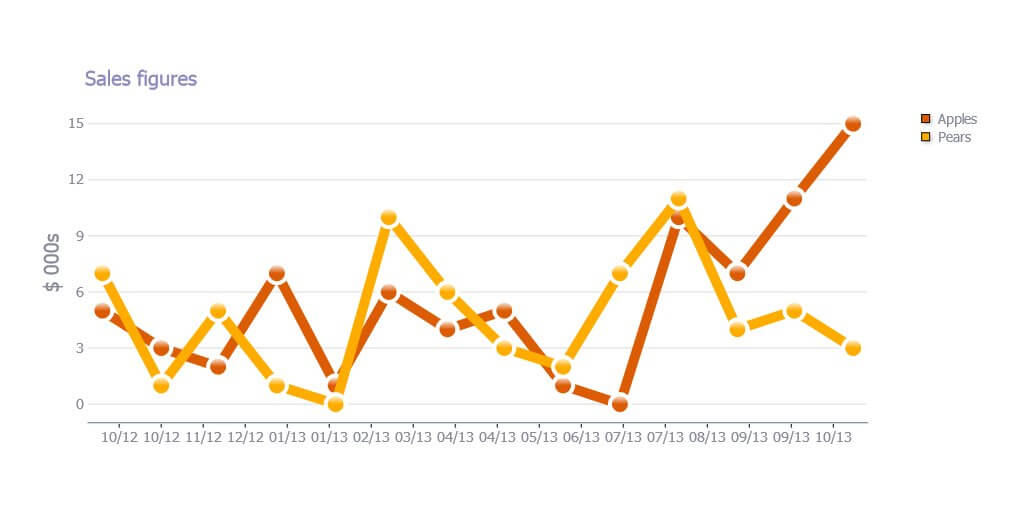
Line Chart
|
|
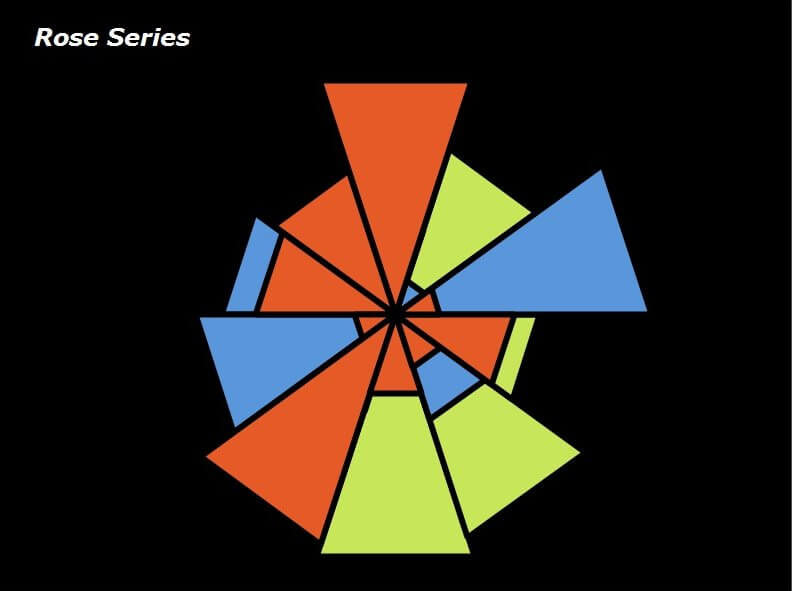
Weather
|
|
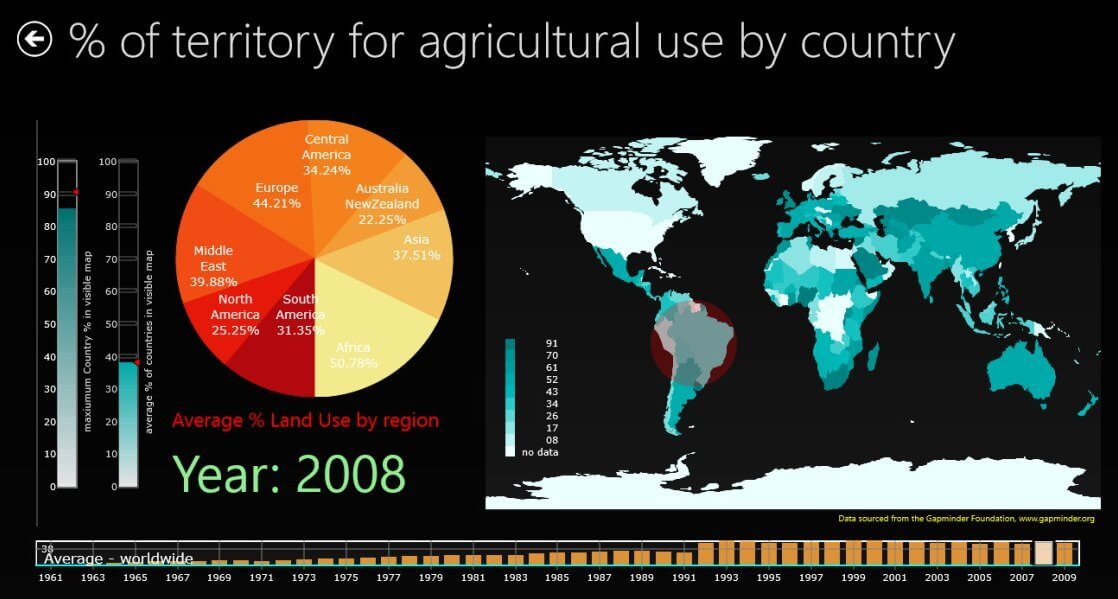
Windows Dashboard
|
|
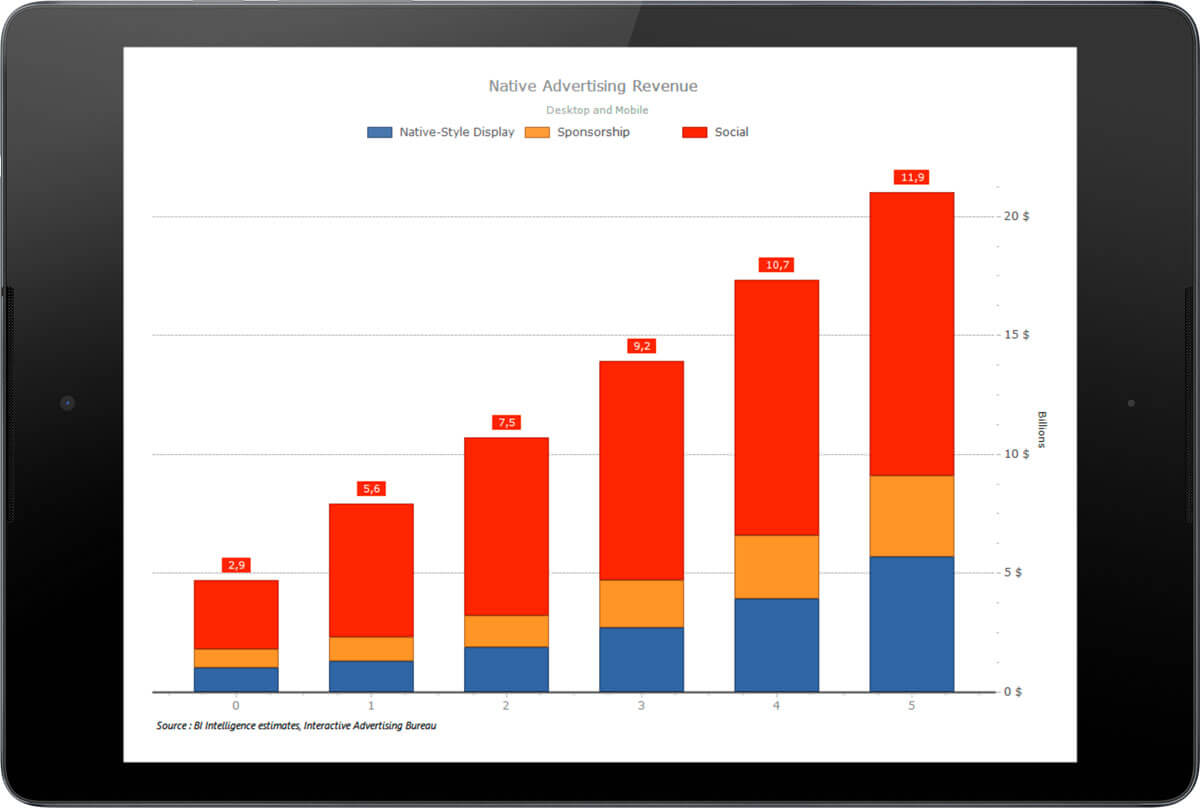
Advertising
|
|
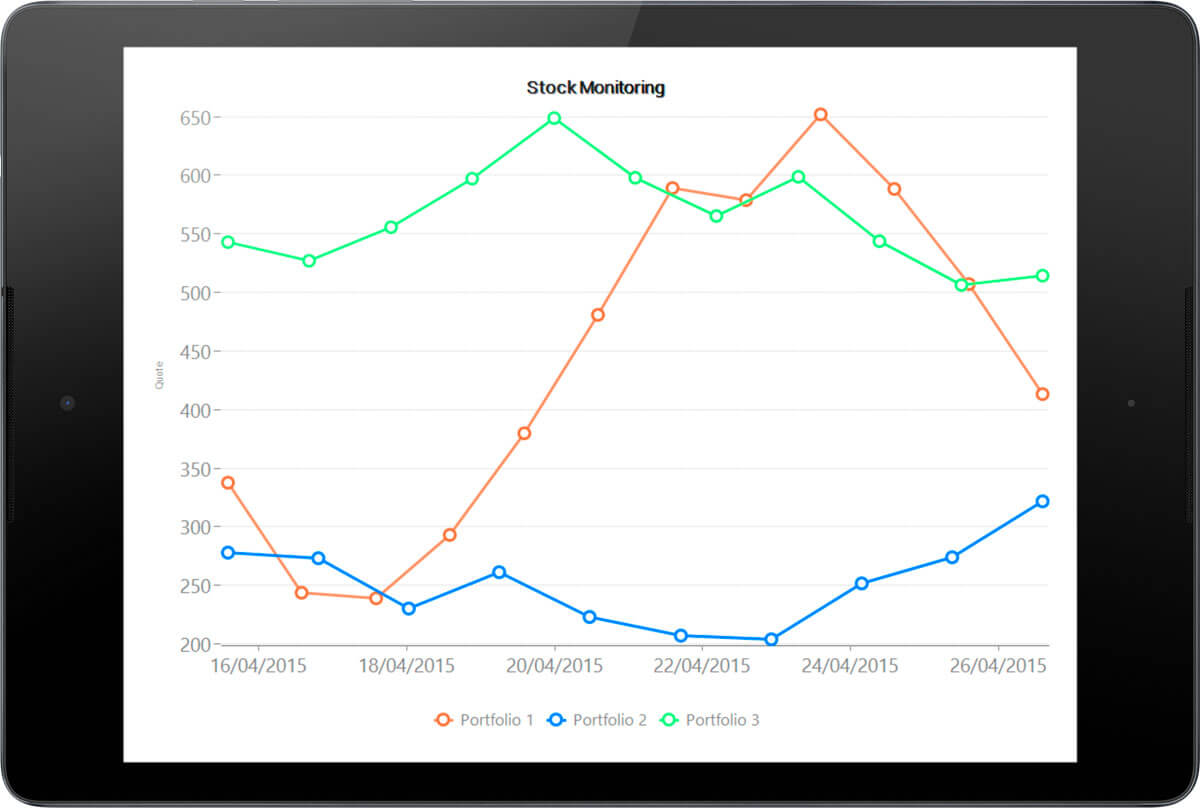
Stock
|
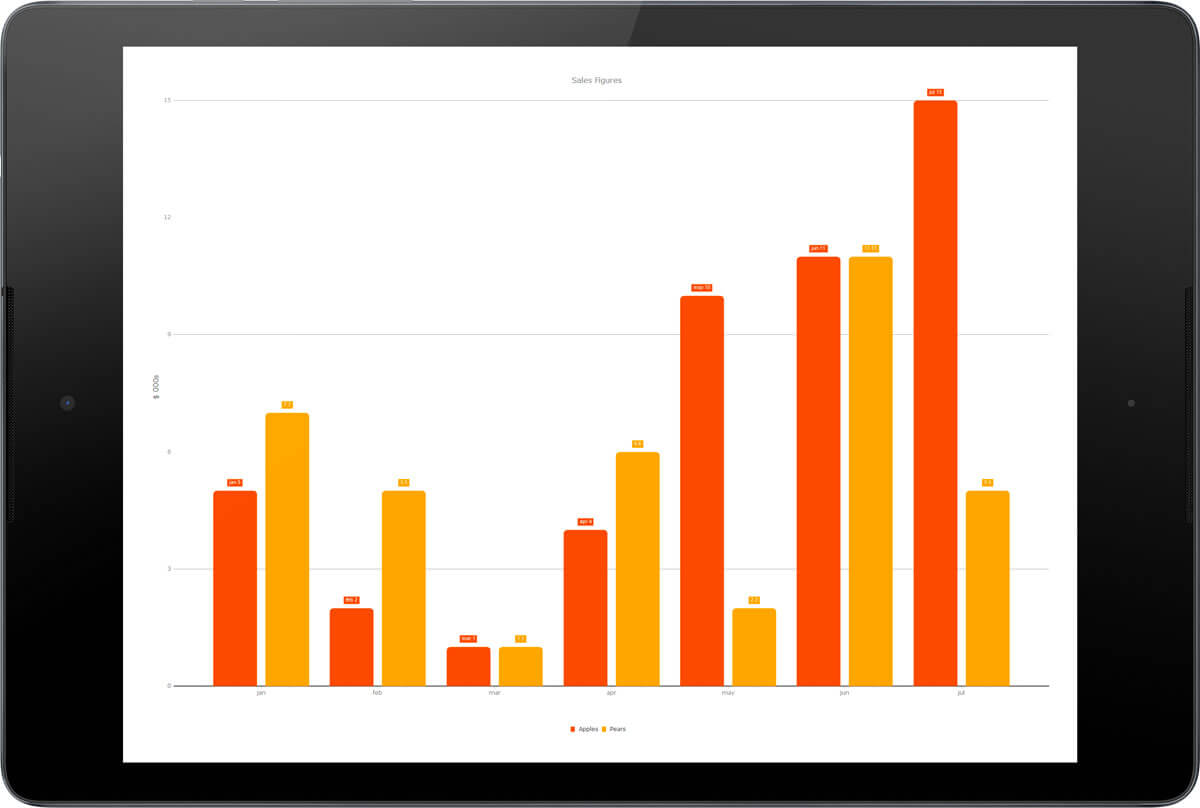
Sales performance
|
|
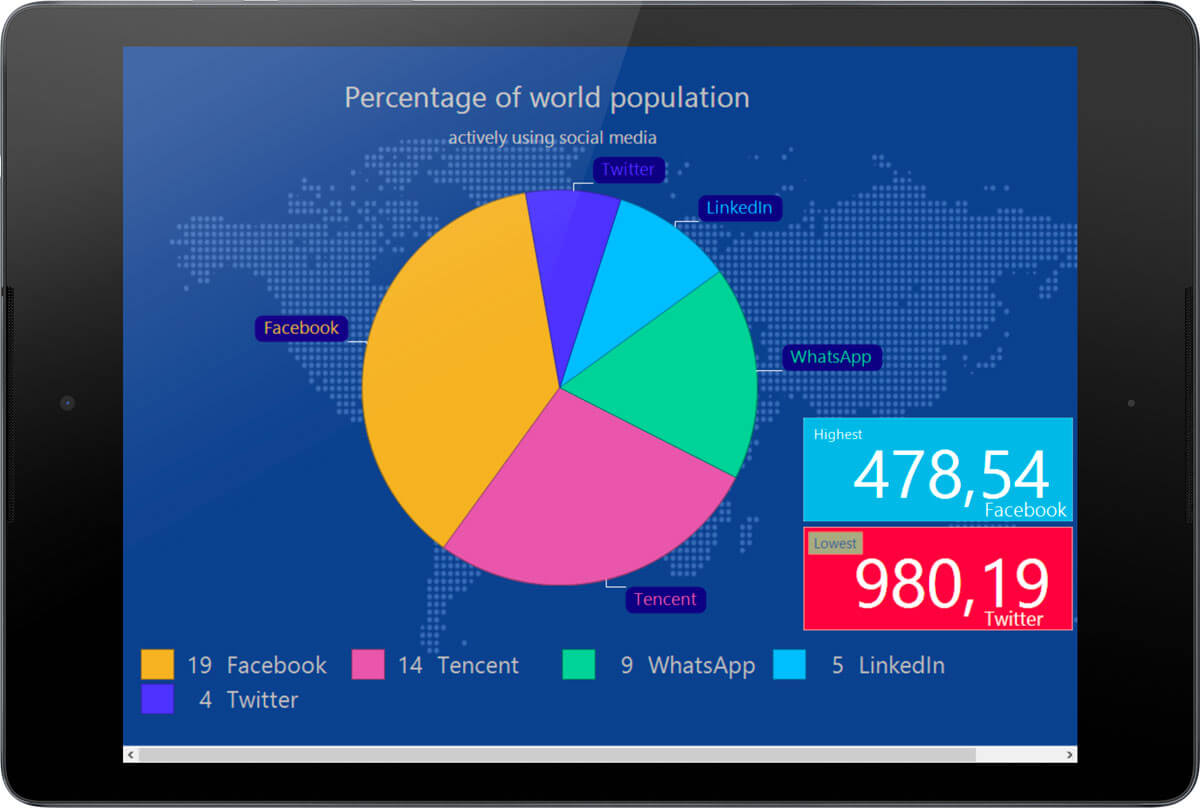
Population
|
|
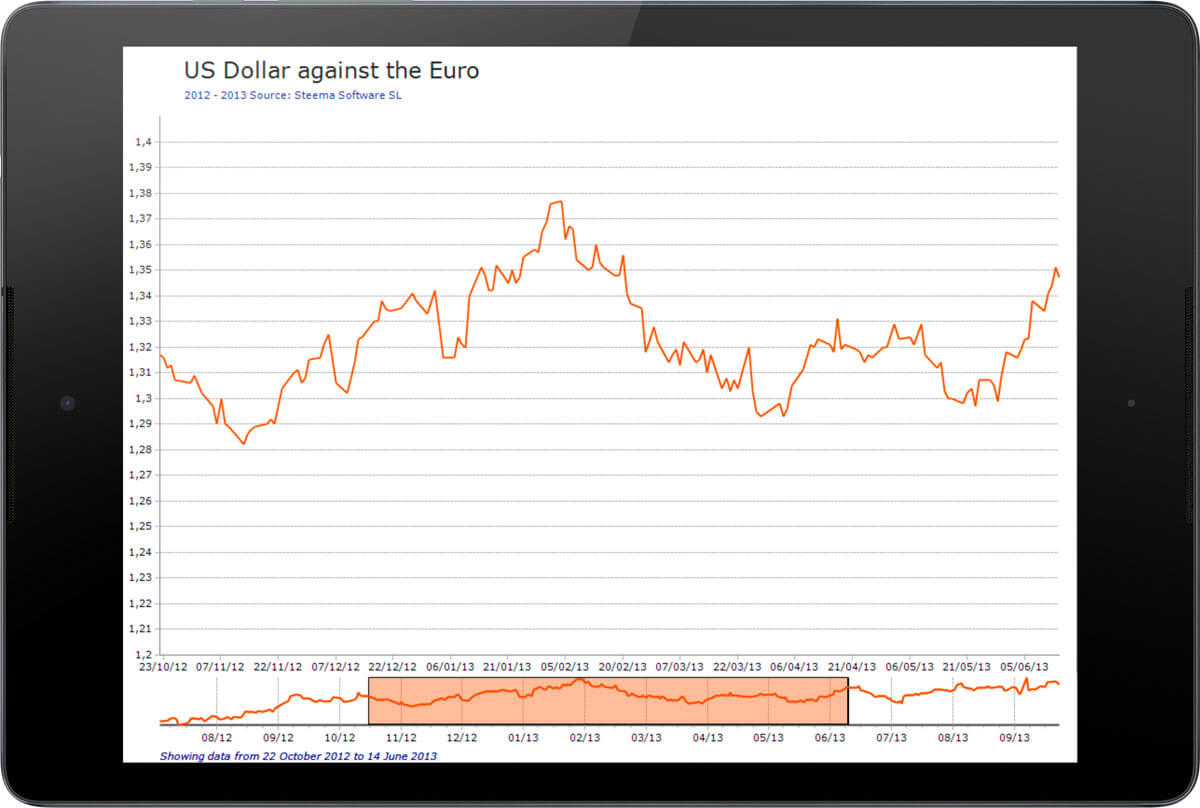
Scroller
|
|
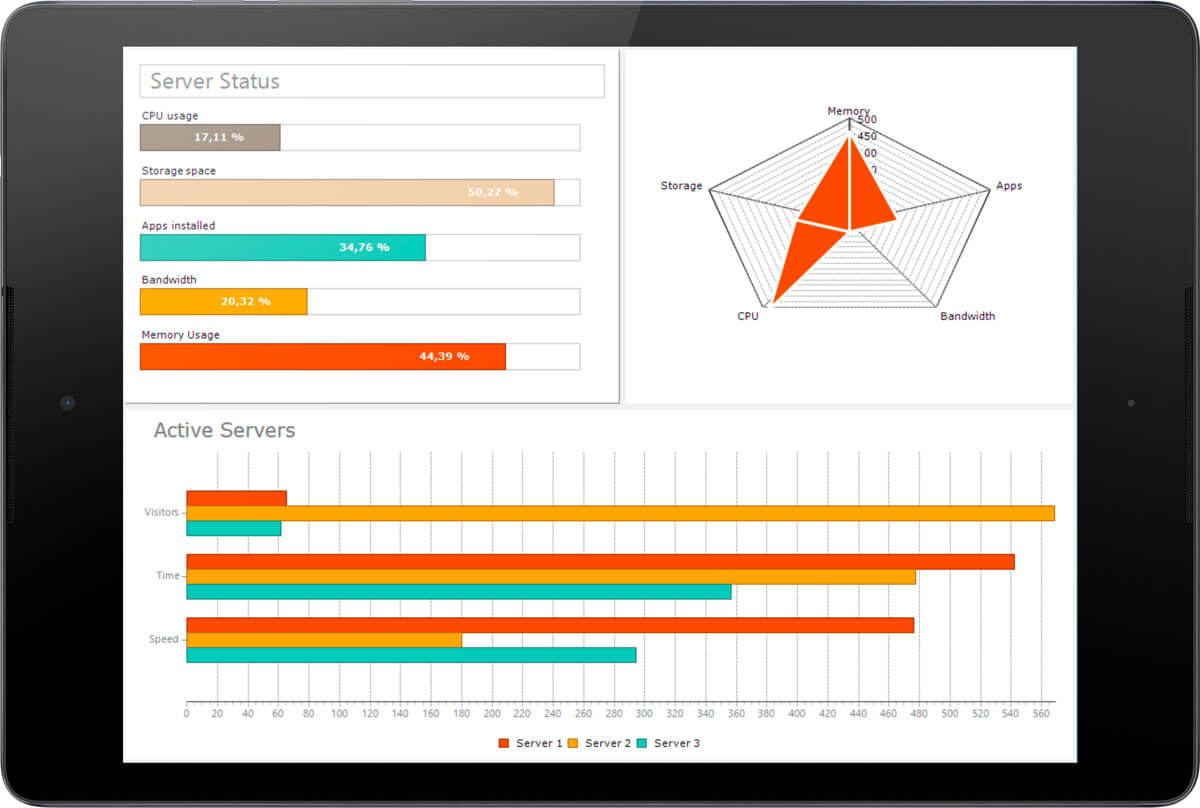
Server Status
|
|
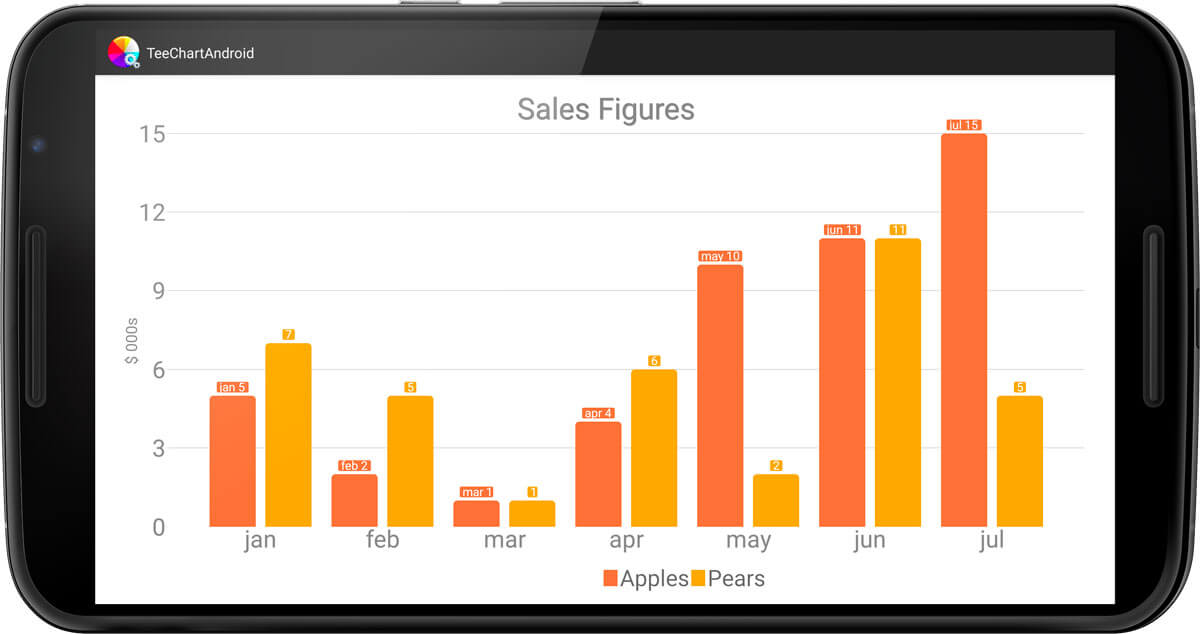
Nexus 6
|
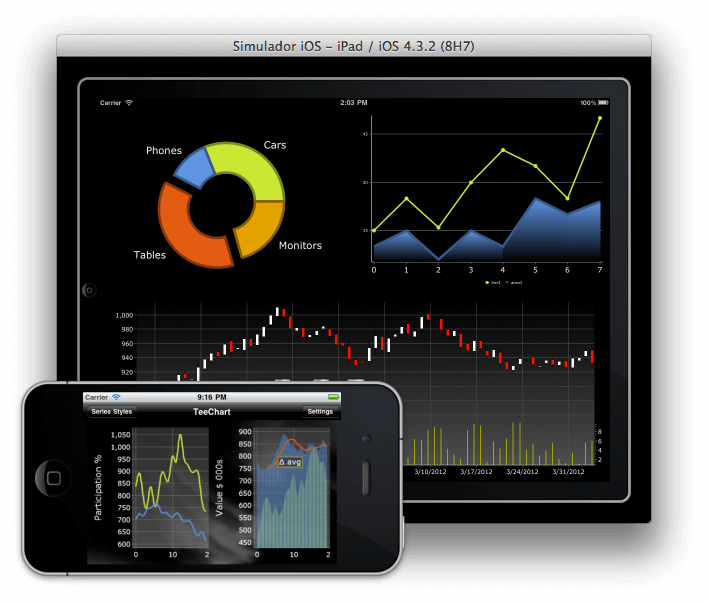
Dashboarding on iOS
|
|
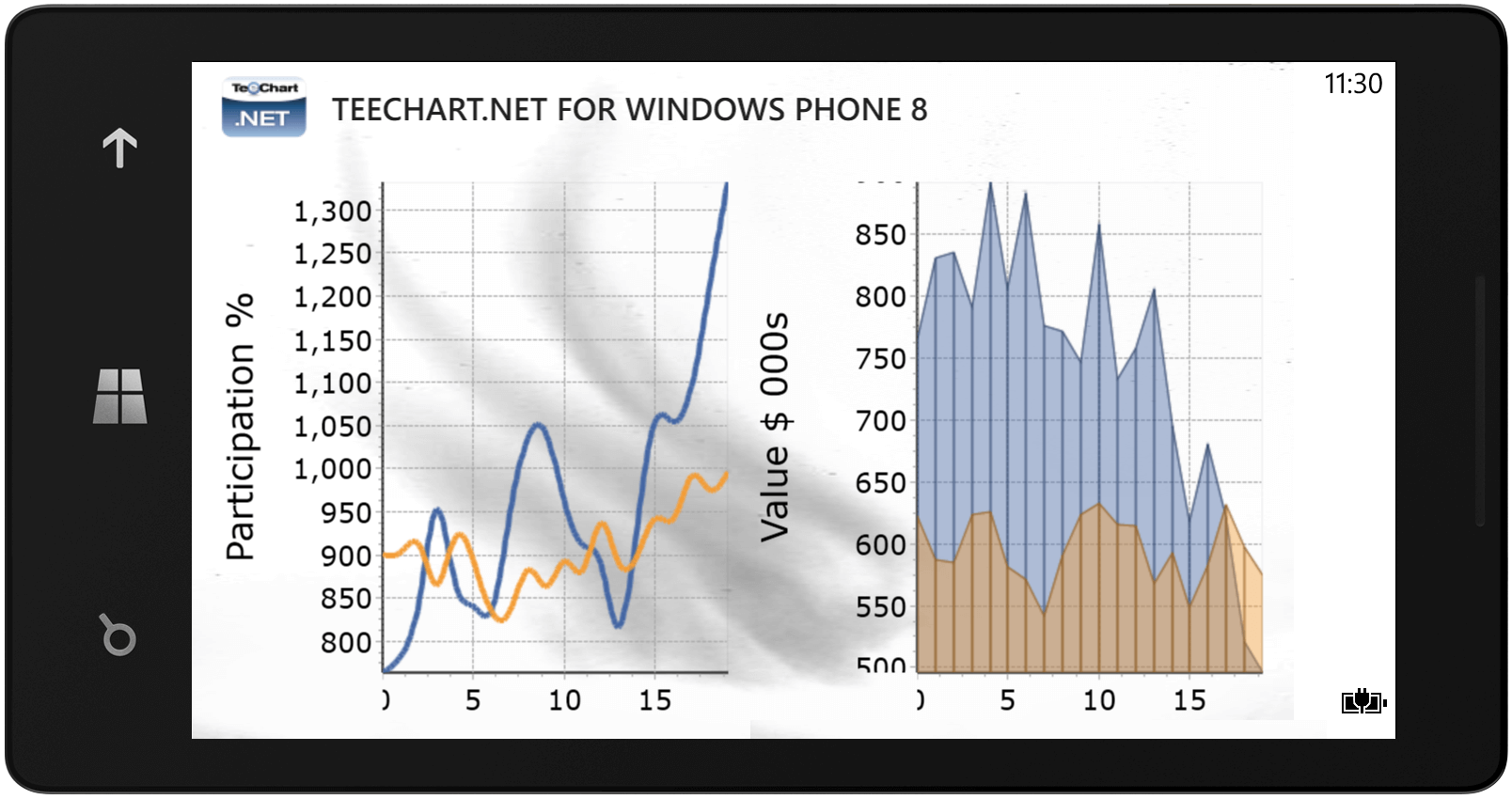
Statistics
|
|
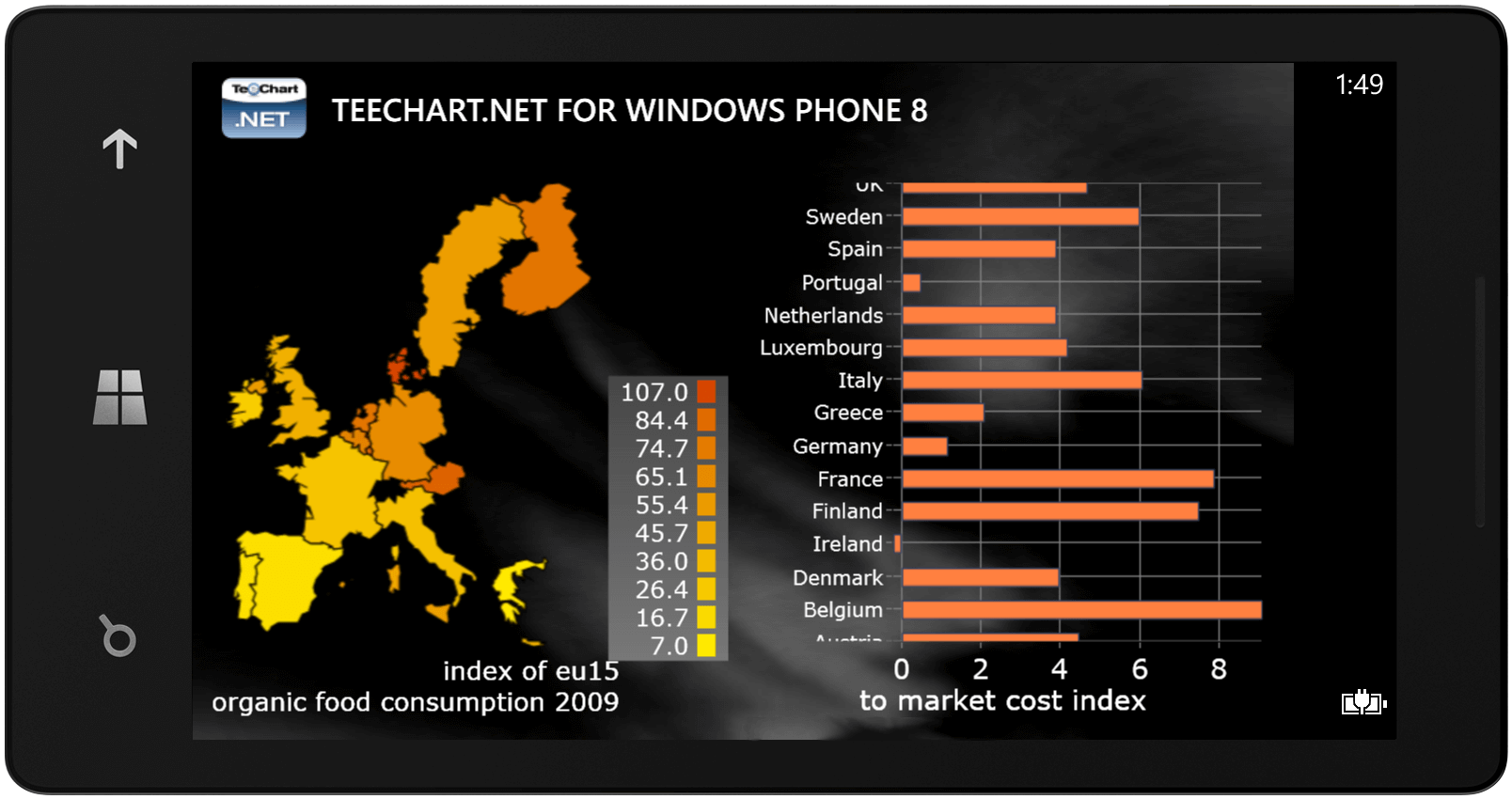
Geographic
|
|
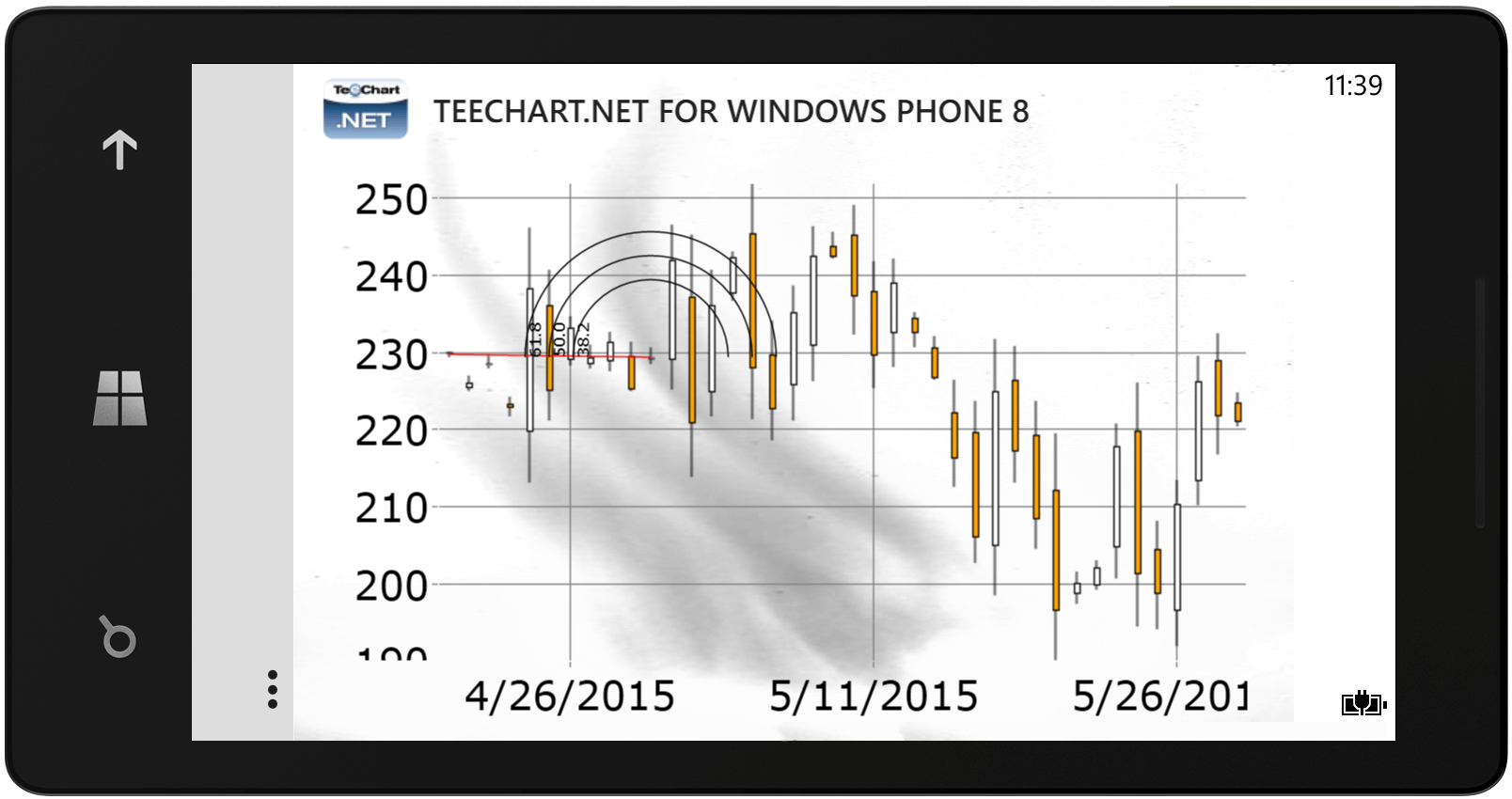
Fibonacci Arcs
|
|
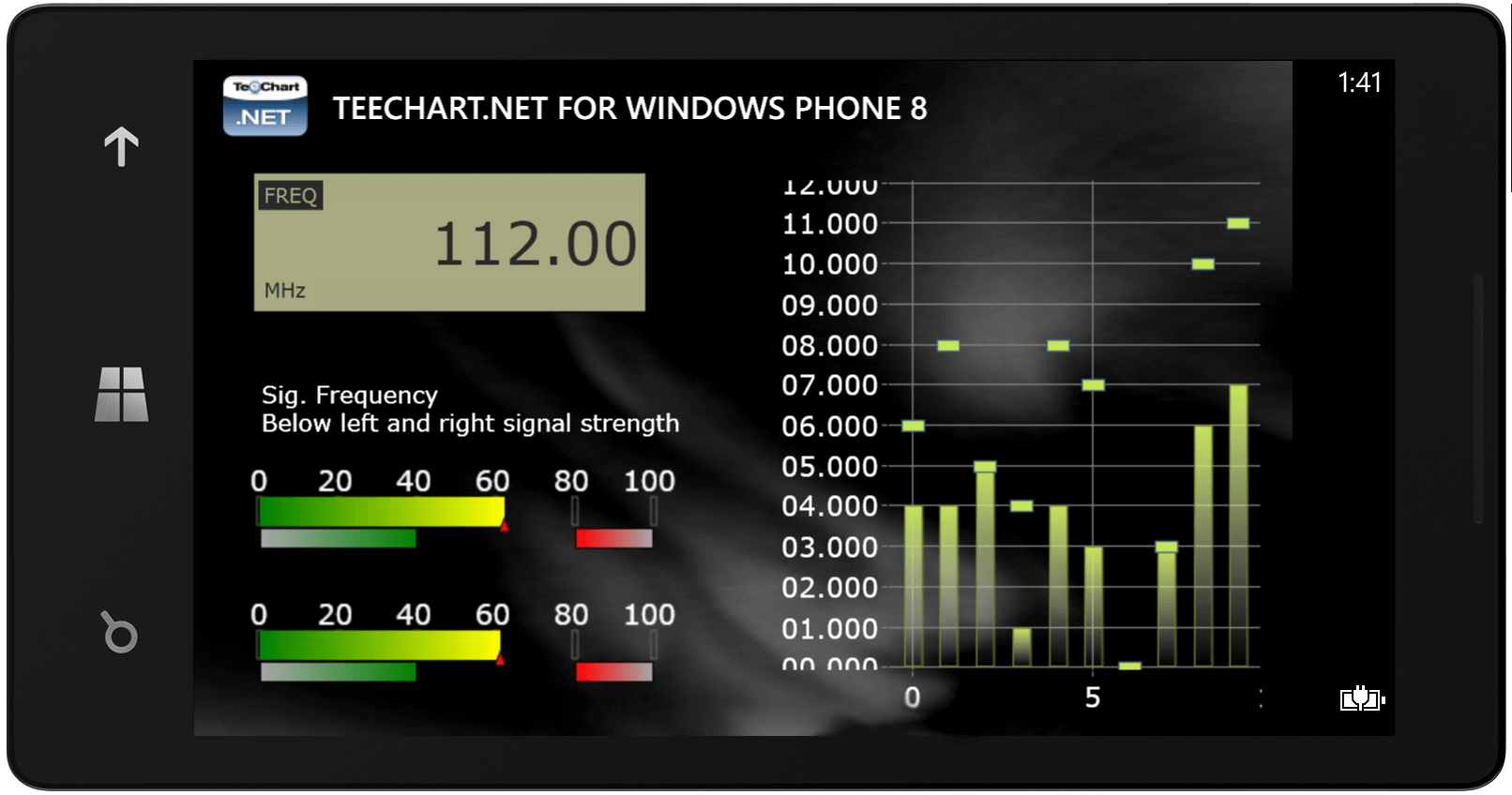
Technical
|
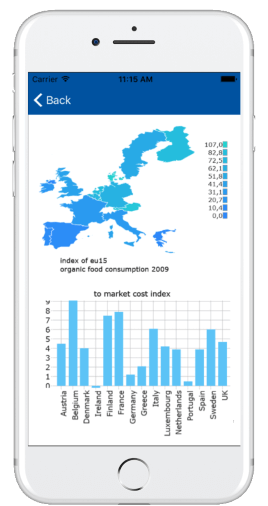
Map Chart
|
|
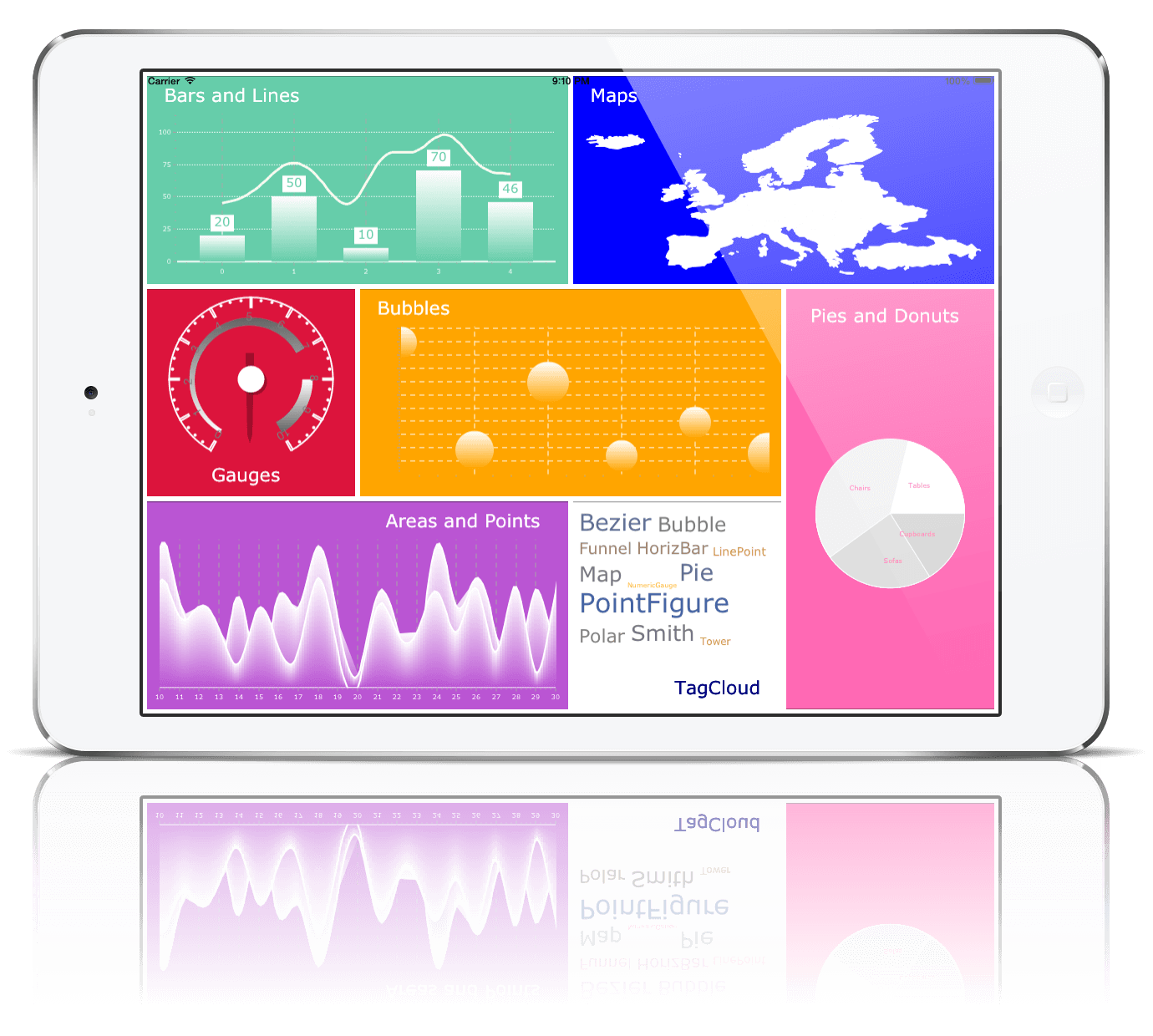
Dashboard
|
|
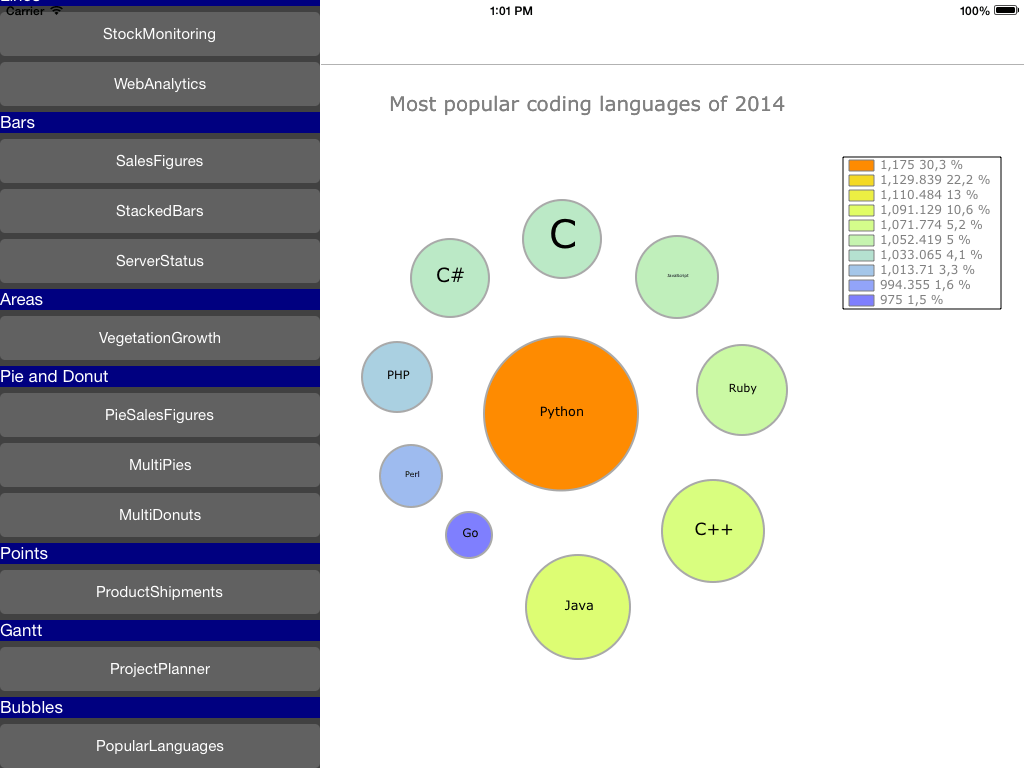
Bubble Cloud on iOS device
|
|

Interpolation with Xamarin.iOS
|
|

Server Status Monitoring
|
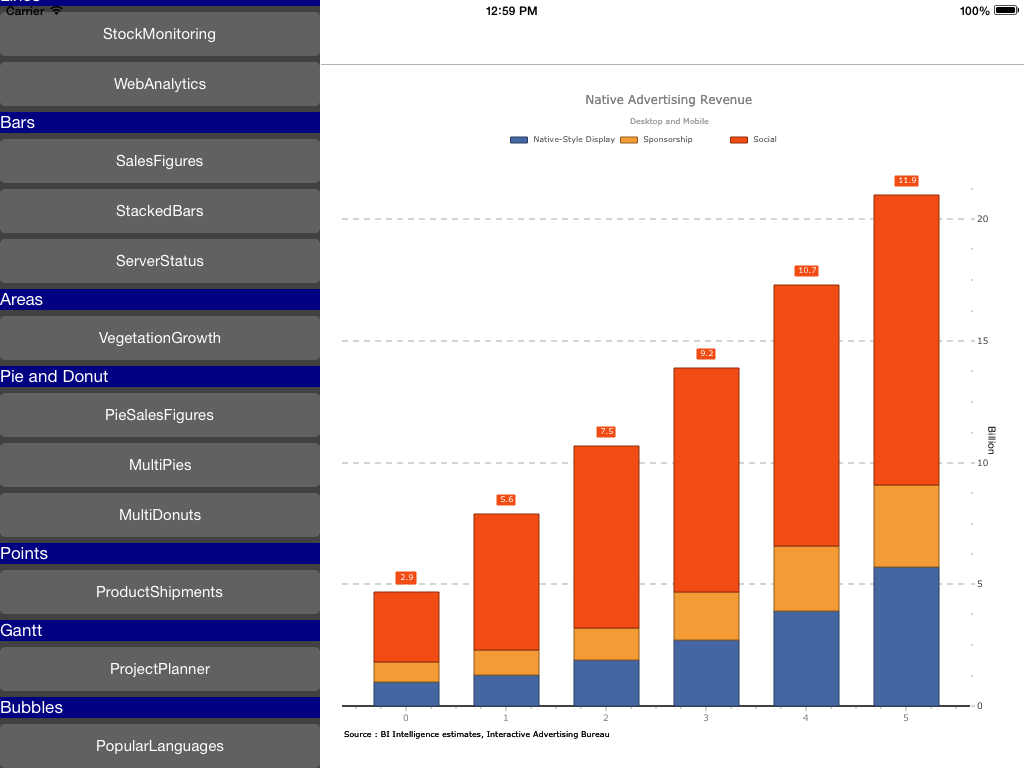
Stacked Bars Chart
|
|
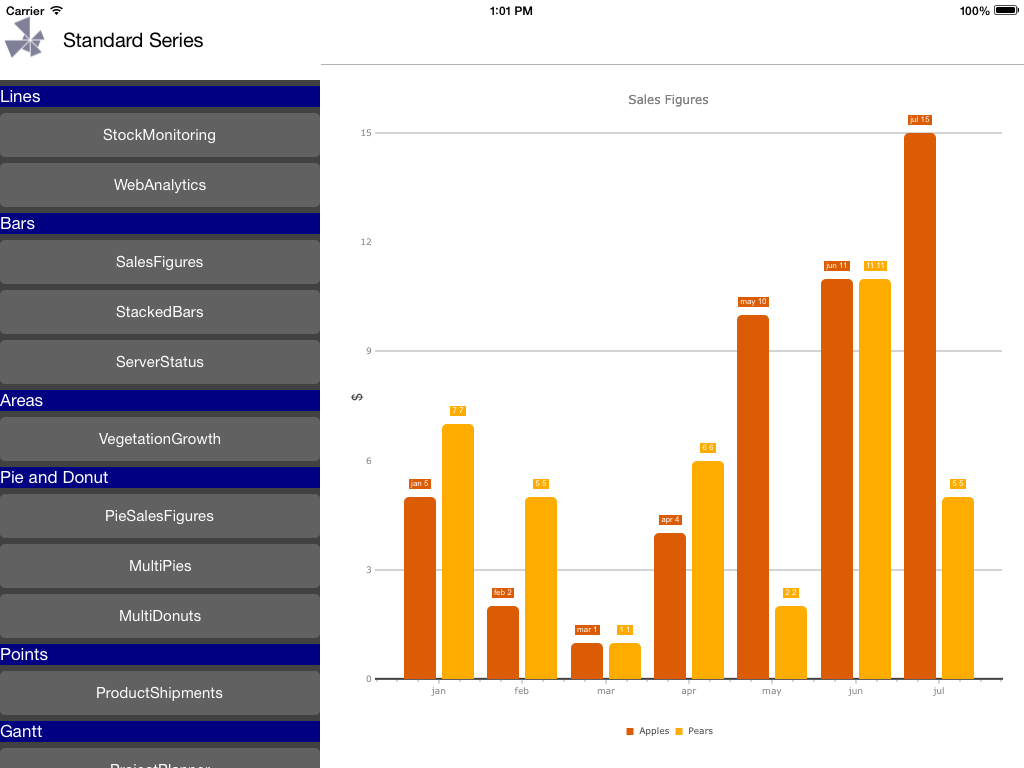
Sales Figures
|
|
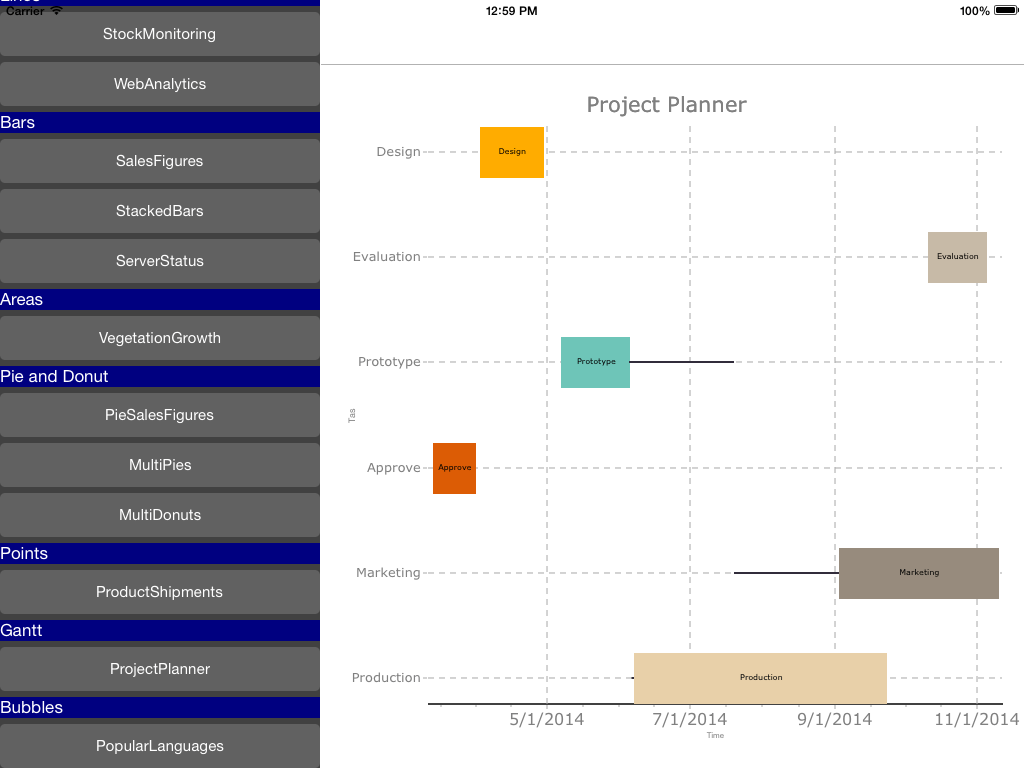
Project Planner
|
|
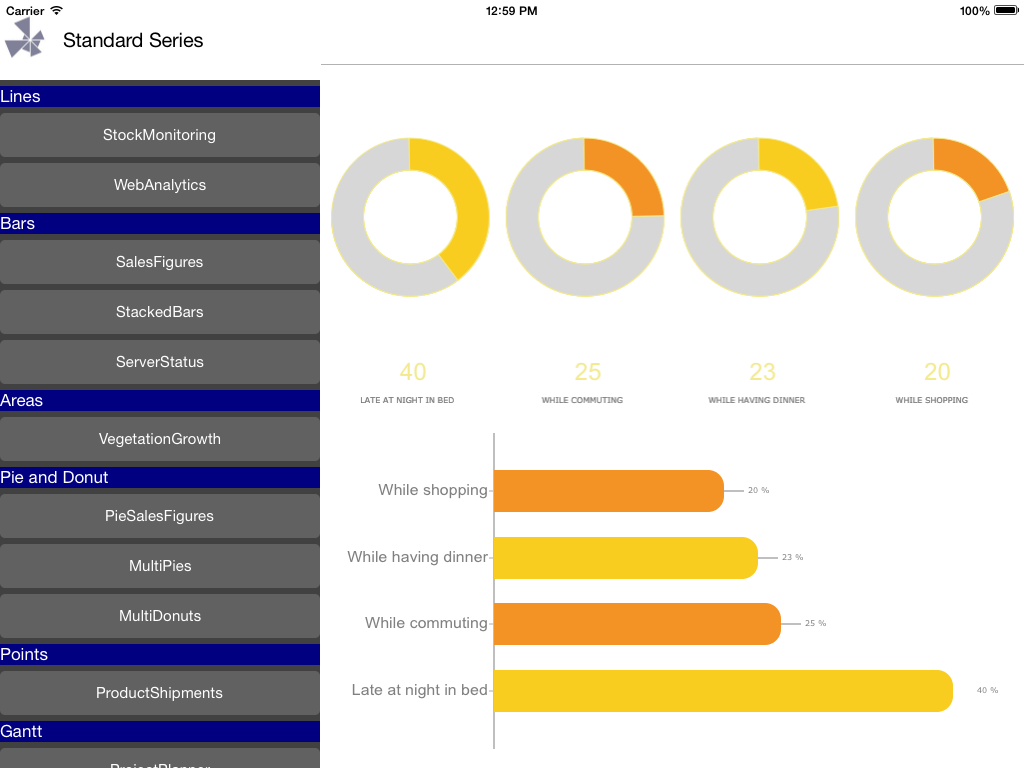
Multi Pies Chart
|
|

Circular Gauge with Numeric LCD panel
|
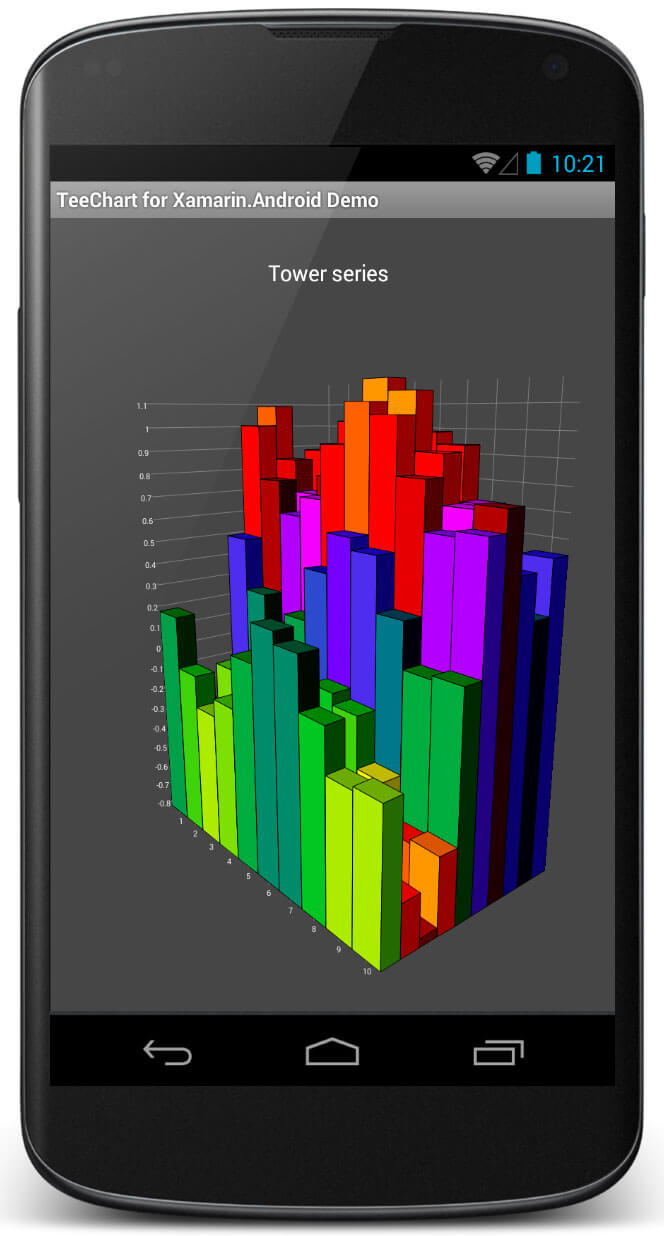
Xamarin.Android 3D Tower Chart
|
|
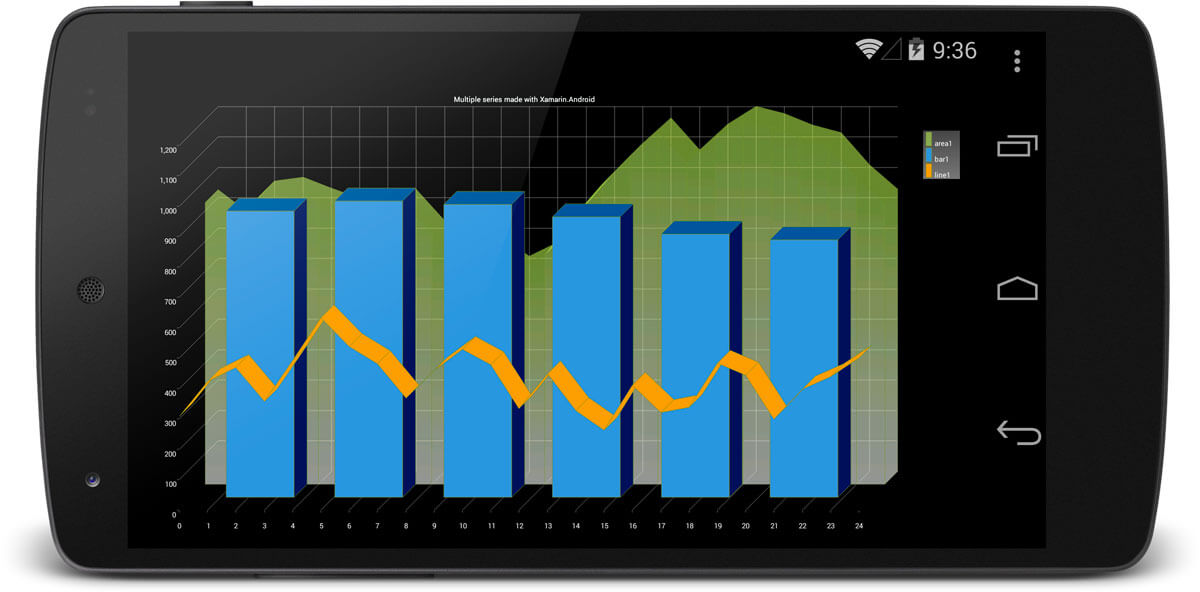
Bar, Area & Line Chart on Android
|
|
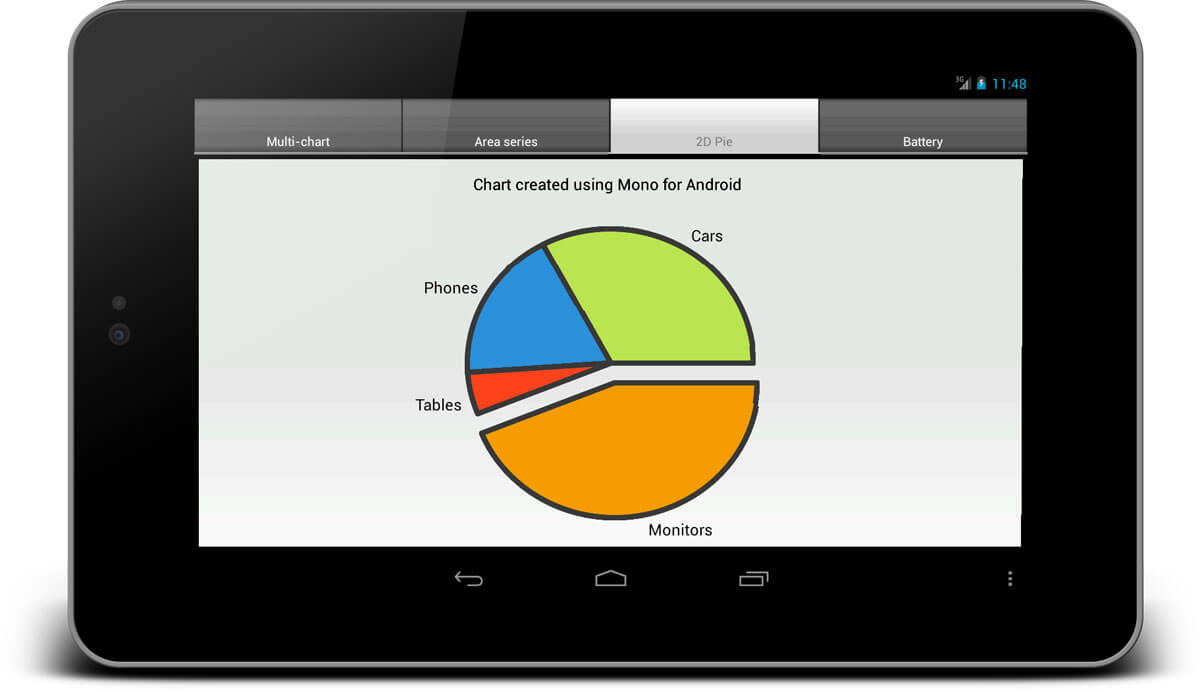
Pie Chart made with Xamarin.Android
|
|
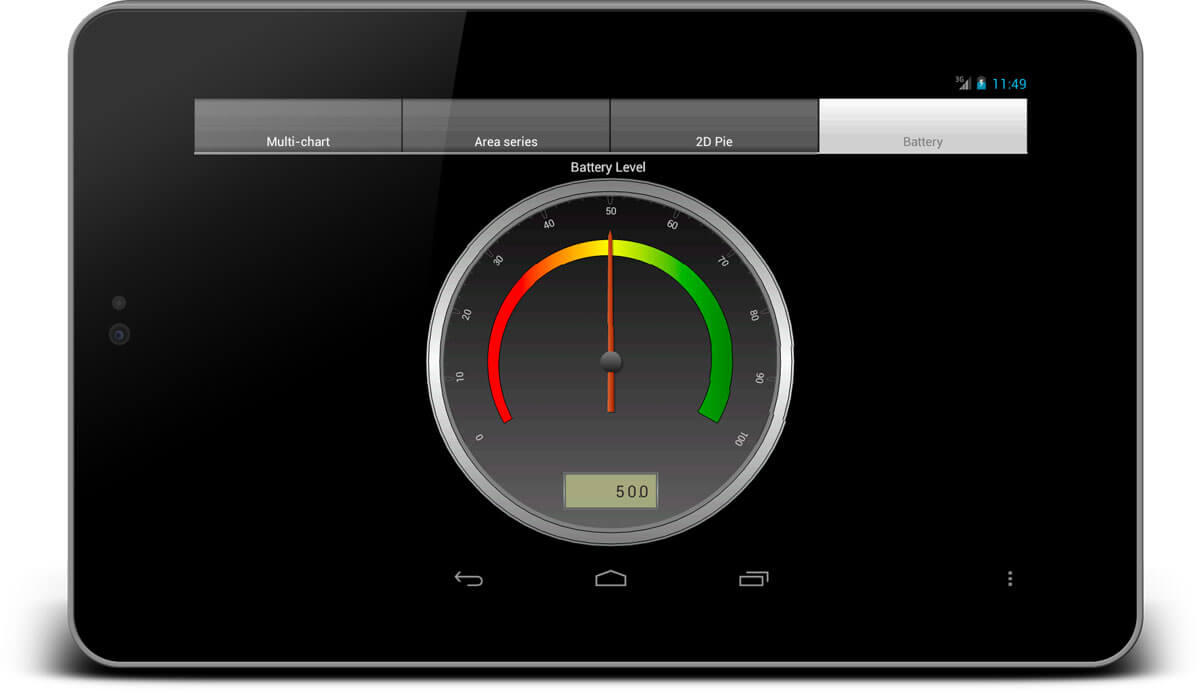
Circular Gauge on Android device
|
|

Combination Chart on Android
|
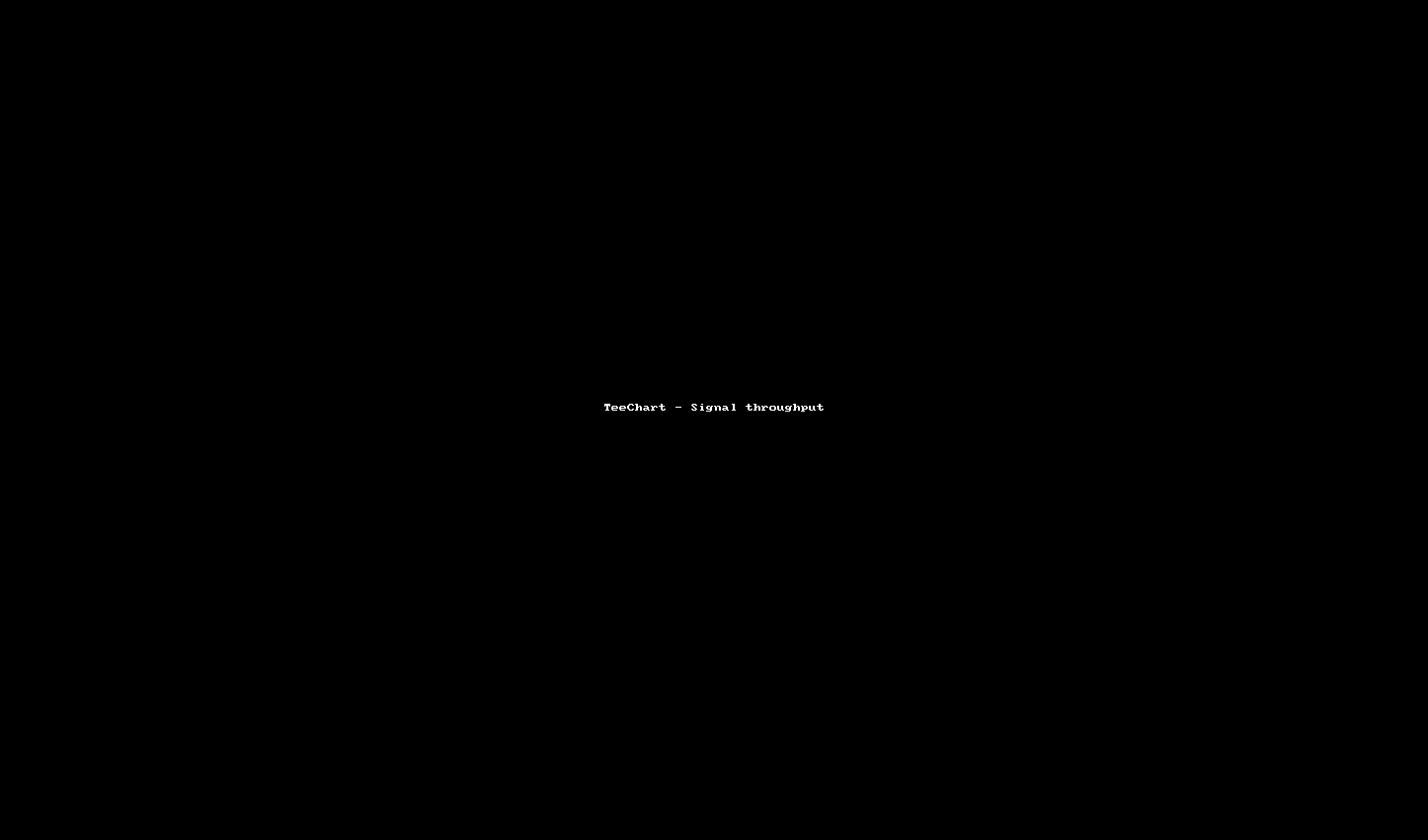
TeeChart Signal chart with continuous scroll
|
|
TeeChart Signal chart with paging scroll
|
|
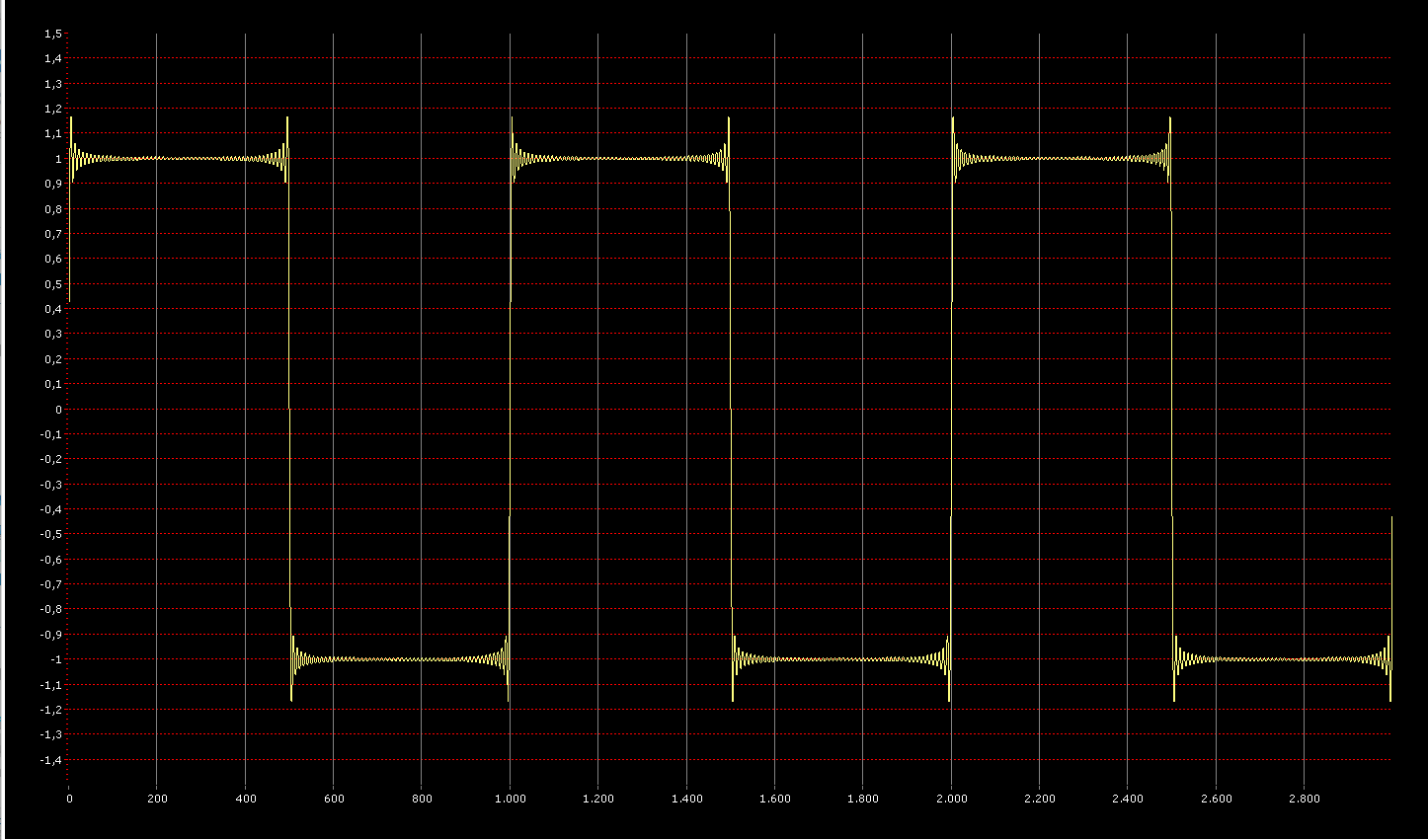
TeeChart harmonics signal
|
|
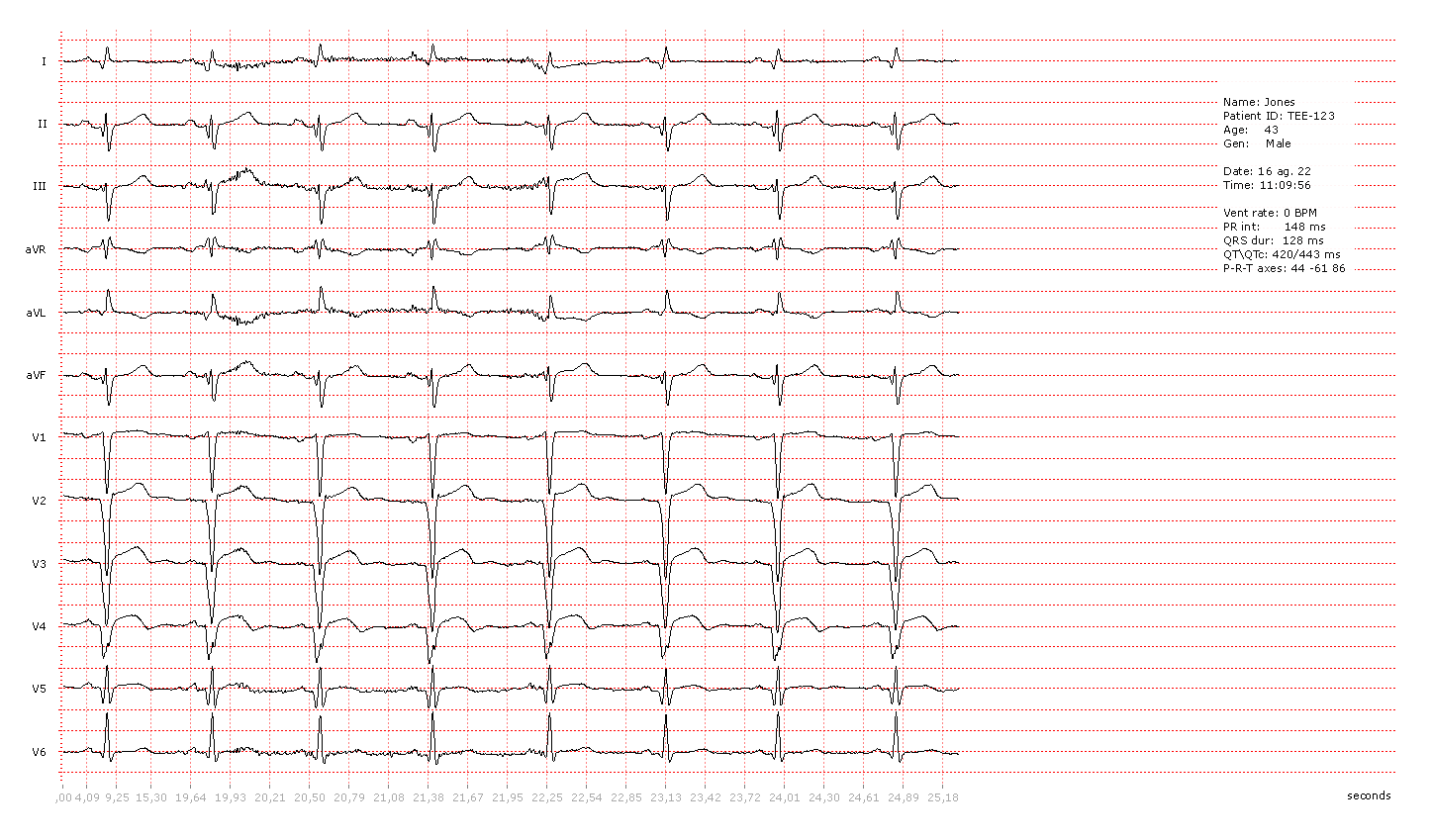
TeeChart ElectroCardiogram ECG
|
|
|