Page 1 of 1
Annotations do not render. Steema.TeeChart.NET.Xamarin.Forms v4.2021.2.25
Posted: Mon Mar 22, 2021 2:59 am
by 18286055
Annotation Tool Popup doesn't respect placements. Width and Height are both zero, but the bounds show correct sizing. It always renders off the screen, no matter what placement ( left ( x ), top ( y ) ) I set it to.
What is displayed:
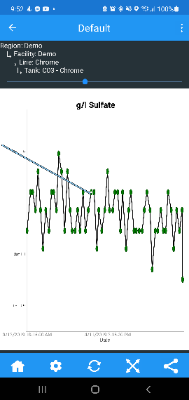
- 0dc96b97-fb87-4518-939d-6a7524443b85.png (18.46 KiB) Viewed 14942 times
Current settings with the above view:
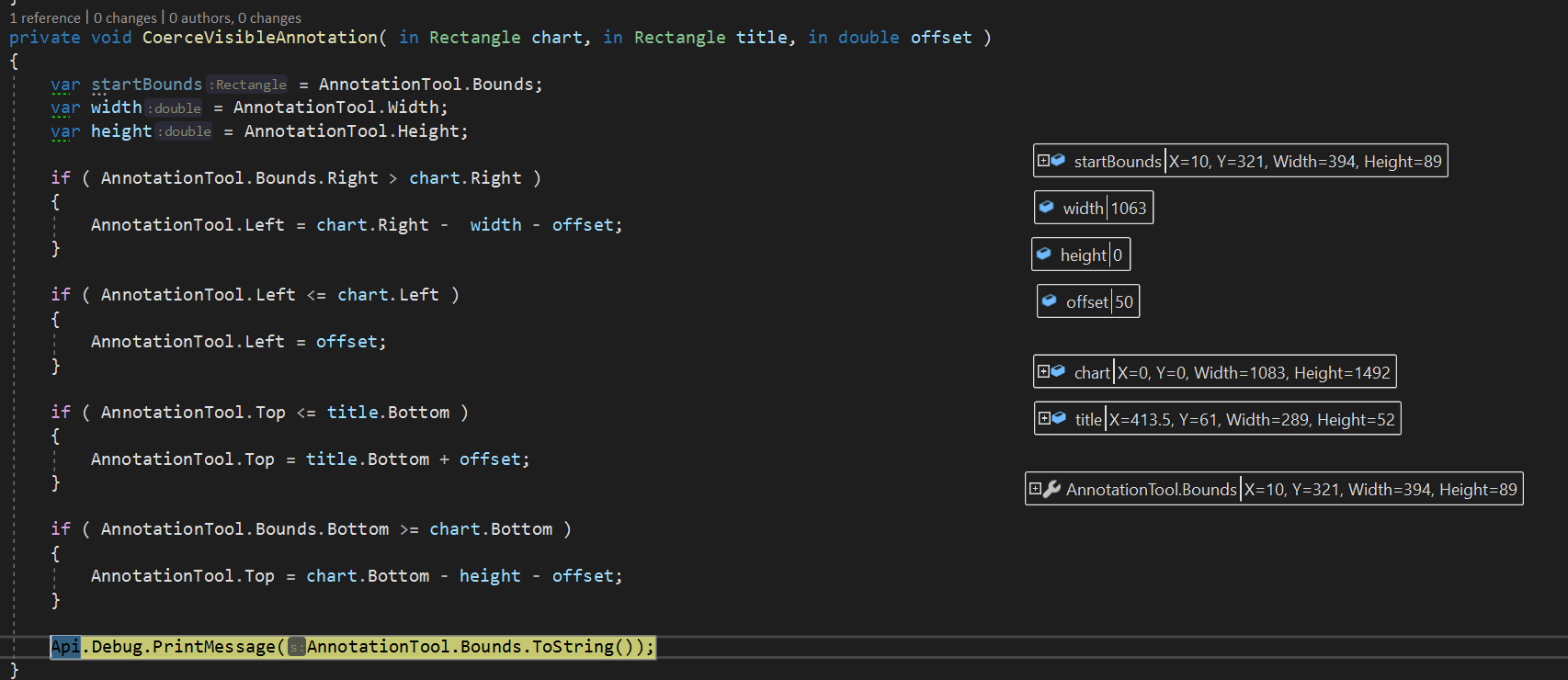
- annotations.PNG (57.27 KiB) Viewed 14942 times
Previous possible related issue
Re: Annotation Tool Popup doesn't respect placements.
Posted: Mon Mar 22, 2021 2:52 pm
by 18286055
This occurs on both android and iOS.
Re: Annotation Tool Popup doesn't respect placements.
Posted: Mon Mar 22, 2021 4:28 pm
by 18286055
private void Setup()
Code: Select all
private void Setup()
{
// ...
AnnotationTool = new Annotation(Chart1)
{
Active = true,
Position = AnnotationPositions.Custom,
Text = ViewModel.SelectedItemDescription,
AutoSize = true,
TextAlign = TextAlignment.Start,
AllowEdit = false
};
// ...
}
// AnnotationTool.CoerceVisibleAnnotation(Chart1.ChartBounds, Chart1.Title.ShapeBounds, ViewModel.AnnotationHeightOffset);
public static void CoerceVisibleAnnotation( this Annotation tool, in Rectangle chart, in Rectangle title, in double offset )
{
Rectangle startBounds = tool.Bounds;
double width = tool.Width;
double height = tool.Height;
if ( tool.Bounds.Right > chart.Right ) { tool.Left = chart.Right - width - offset; }
if ( tool.Left <= chart.Left ) { tool.Left = offset; }
if ( tool.Top <= title.Bottom ) { tool.Top = title.Bottom + offset; }
if ( tool.Bounds.Bottom >= chart.Bottom ) { tool.Top = chart.Bottom - height - offset; }
}
Re: Annotation Tool Popup doesn't respect placements.
Posted: Tue Mar 23, 2021 6:10 am
by Pep
Hello,
please, take a look at
this post, because most likely the problem is caused by the object positioning over the Chart, and here you will find how position must be calculated.
Re: Annotation Tool Popup doesn't respect placements.
Posted: Tue Mar 23, 2021 6:17 pm
by 18286055
Yes, I do that to find the target point. If you notice, the arrow points to the selected point. The issue is the annotation; It is not being rendered at all. I tried to center it regardless of what point is chosen.
Code: Select all
public static class ChartExtensions
{
public static double GetLocalMaximum( this Line line, bool isVertical )
{
var max = double.MinValue;
//for (int i = 0; i < line.Count; i++)
for ( int i = line.FirstVisibleIndex; i <= line.LastVisibleIndex; i++ )
{
double v = isVertical
? line.CalcYPos(i)
: line.CalcXPos(i);
max = Math.Max(max, v);
}
return max;
}
public static double GetLocalMinimum( this Line line, bool isVertical )
{
var min = double.MaxValue;
//for (int i = 0; i < line.Count; i++)
for ( int i = line.FirstVisibleIndex; i <= line.LastVisibleIndex; i++ )
{
double v = isVertical
? line.CalcYPos(i)
: line.CalcXPos(i);
min = Math.Min(min, v);
}
return min;
}
public static double LocalAveragePos( this Line line, out double min, out double max, bool vertical )
{
min = line.GetLocalMinimum(vertical);
max = line.GetLocalMaximum(vertical);
return Average(min, max);
}
public static void ConfigureAnnotations( this Annotation tool, bool floating, string text )
{
tool.Shape.TextFormat = TextFormat.Html;
tool.Shape.Font.Size = 15;
tool.Position = floating
? AnnotationPositions.Custom
: AnnotationPositions.RightTop;
tool.Text = text;
tool.AutoSize = true;
tool.Active = !string.IsNullOrWhiteSpace(text);
tool.Invalidate();
}
public static double AverageWidth( this Rectangle bounds ) => Average(bounds.Left, bounds.Right);
public static double AverageHeight( this Rectangle bounds ) => Average(bounds.Top, bounds.Bottom);
public static double Average( params double[] values ) => values.Sum() / values.Length;
}
// then the methods to set the targets
private void NearestPointToolOnChange( object sender, NearestPointEventArgs e )
{
try
{
ViewModel.CurrentPointIndex = e.Point;
// ... always are valid values at this point.
ViewModel.SelectedItemDescription = $"<b> {newDate}: {result}</b>{Utils.NewLine} {SourceItem?.Description}: {result}";
}
catch ( IndexOutOfRangeException )
{
ViewModel.CurrentPointIndex = -1;
ViewModel.SelectedItemDescription = string.Empty;
}
catch ( Exception ex )
{
Api.Debug.HandleException(ex);
ViewModel.CurrentPointIndex = -1;
ViewModel.SelectedItemDescription = string.Empty;
}
finally { AnnotationTool.Active = false; }
}
private void Chart1_BeforeDrawSeries( object sender, Graphics3D g )
{
// ...
// DataLine is a Steema.TeeChart.Styles.Line
double pointPosX = DataLine.CalcXPos(ViewModel.CurrentPointIndex);
double pointPosY = DataLine.CalcYPos(ViewModel.CurrentPointIndex);
SetPoints(pointPosX, pointPosY);
}
private void SetPoints( in double x, in double y )
{
// AnnotationTool is a Steema.TeeChart.Tools.Annotation
AnnotationTool.ConfigureAnnotations(ViewModel.FloatingAnnotations, ViewModel.SelectedItemDescription);
if ( !AnnotationTool.Active ) { return; }
Chart1.Title.Visible = ViewModel.FloatingAnnotations;
if ( !ViewModel.FloatingAnnotations )
{
TargetPoint = new Point(x, y - GraphViewModel.ANNOTATION_OFFSET);
SourcePoint = new Point(AnnotationTool.Left, AnnotationTool.Bounds.Bottom);
return;
}
bool leftBound = x <= Chart1.ChartBounds.AverageWidth();
bool topBound = y <= DataLine.LocalAveragePos(out double minVerticalValueHeight, out double maxVerticalValueHeight, true);
double targetY = topBound
? y + GraphViewModel.ANNOTATION_OFFSET
: y - GraphViewModel.ANNOTATION_OFFSET;
TargetPoint = new Point(x, targetY);
AnnotationTool.Left = Chart1.ChartBounds.AverageWidth();
AnnotationTool.Top = Chart1.ChartBounds.AverageHeight();
SourcePoint = new Point(AnnotationTool.Left, AnnotationTool.Top);
// SourcePoint = IsPhone
// ? AnnotationTool.GetFloatingSourcePoint(Chart1, ViewModel.AnnotationHeightOffset, minVerticalValueHeight, maxVerticalValueHeight, leftBound, topBound)
// : AnnotationTool.GetTackingSourcePoint(Chart1, ViewModel.AnnotationHeightOffset, x, y, leftBound, topBound);
// AnnotationTool.CoerceVisibleAnnotation(Chart1.ChartBounds, Chart1.Title.ShapeBounds, ViewModel.AnnotationHeightOffset);
}
private void TChart1_Annotations_AfterDraw( object sender, Graphics3D g )
{
if ( ViewModel.CurrentPointIndex < 0 || !AnnotationTool.Active ) return;
g.Brush.Color = Color.LightSkyBlue;
if ( Device.RuntimePlatform == Device.Android )
{
g.Pen.Width = 2;
g.Arrow(true, SourcePoint, TargetPoint, 15, 15, 0);
}
else
{
g.Pen.Width = 1;
g.Arrow(true, SourcePoint, TargetPoint, 10, 10, 0);
}
}
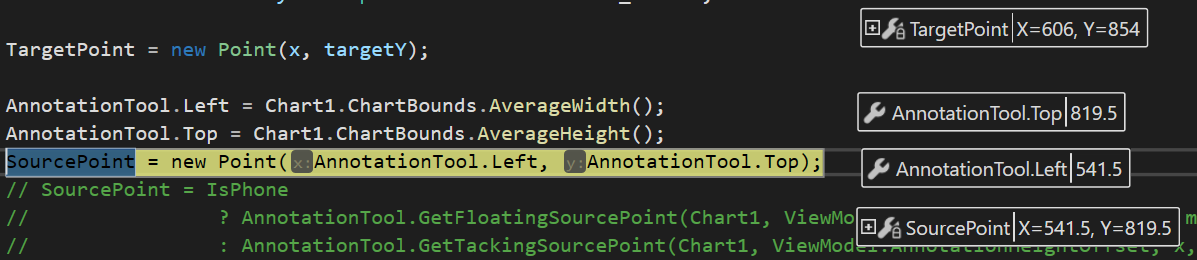
- centerPNG.PNG (65.08 KiB) Viewed 14895 times
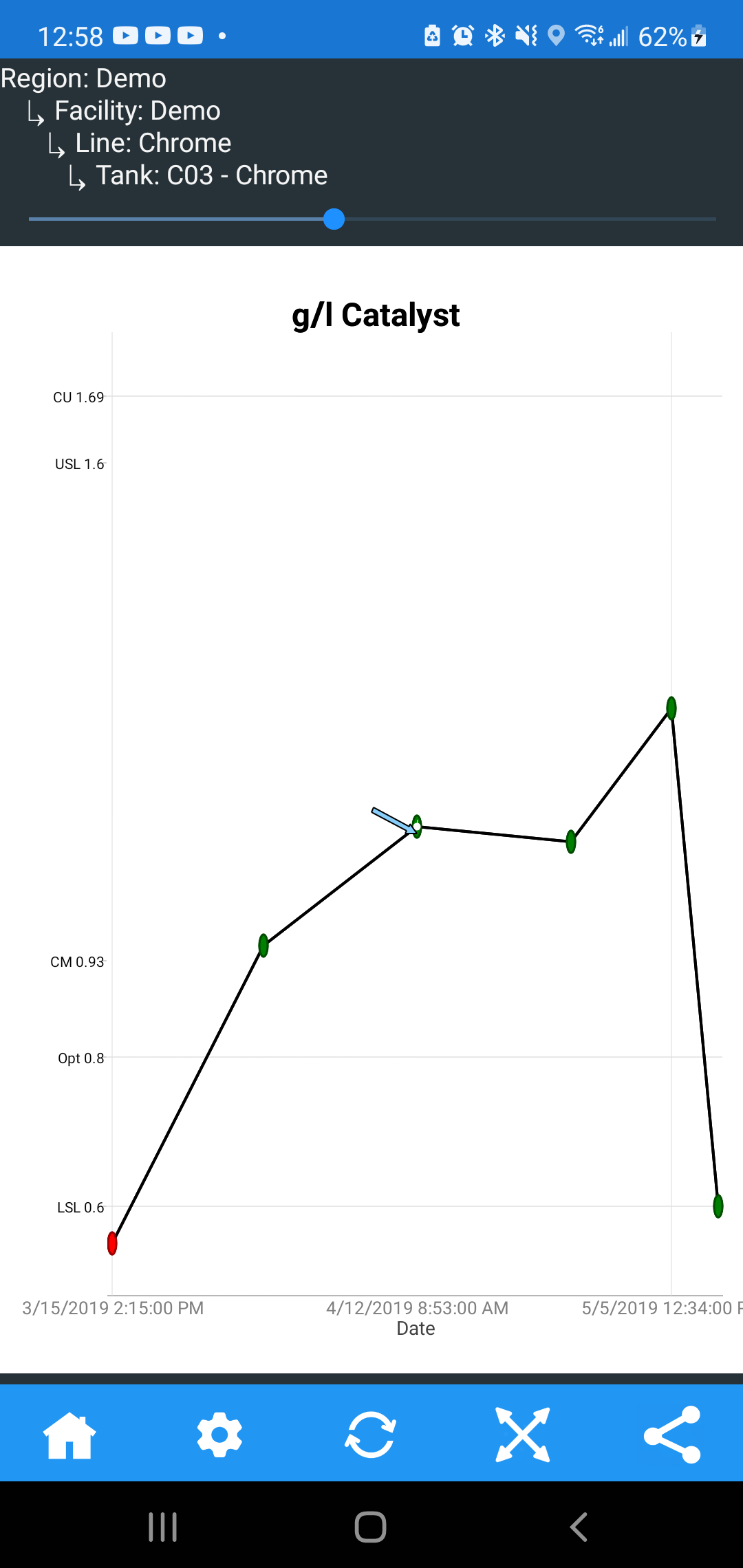
- 8bcfab4b-809c-4cff-943a-159fca5f0e98.png (115.17 KiB) Viewed 14895 times
Re: Annotation Tool Popup doesn't respect placements.
Posted: Wed Mar 24, 2021 3:28 pm
by 18286055
I got it to render, albeit incorrectly, by subclassing it and invoking the draw call to it.
The DrawText method is NOT being called otherwise, for whatever reason.
Edit: AutoSize was being changed for some reason, somewhere. The sizing is ok.
This is a workaround:
Code: Select all
public class AnnotationTool : Annotation
{
public AnnotationTool( Chart chart, string text ) : this(chart) => Text = text;
public AnnotationTool( Chart chart ) : base(chart)
{
Active = true;
Position = AnnotationPositions.Custom;
TextAlign = TextAlignment.Start;
AutoSize = true;
AllowEdit = false;
}
public Rectangle GetBounds()
{
// forces a refresh.
AutoSize = true;
return Bounds;
}
public void Draw( Graphics3D g ) { DrawText(g); }
}
// In the graphing page, attach to the AfterDraw event
private void TChart1_Annotations_AfterDraw( object sender, Graphics3D g )
{
/// ...
AnnotationTool.Draw(g);
/// ...
}
And this is the result:
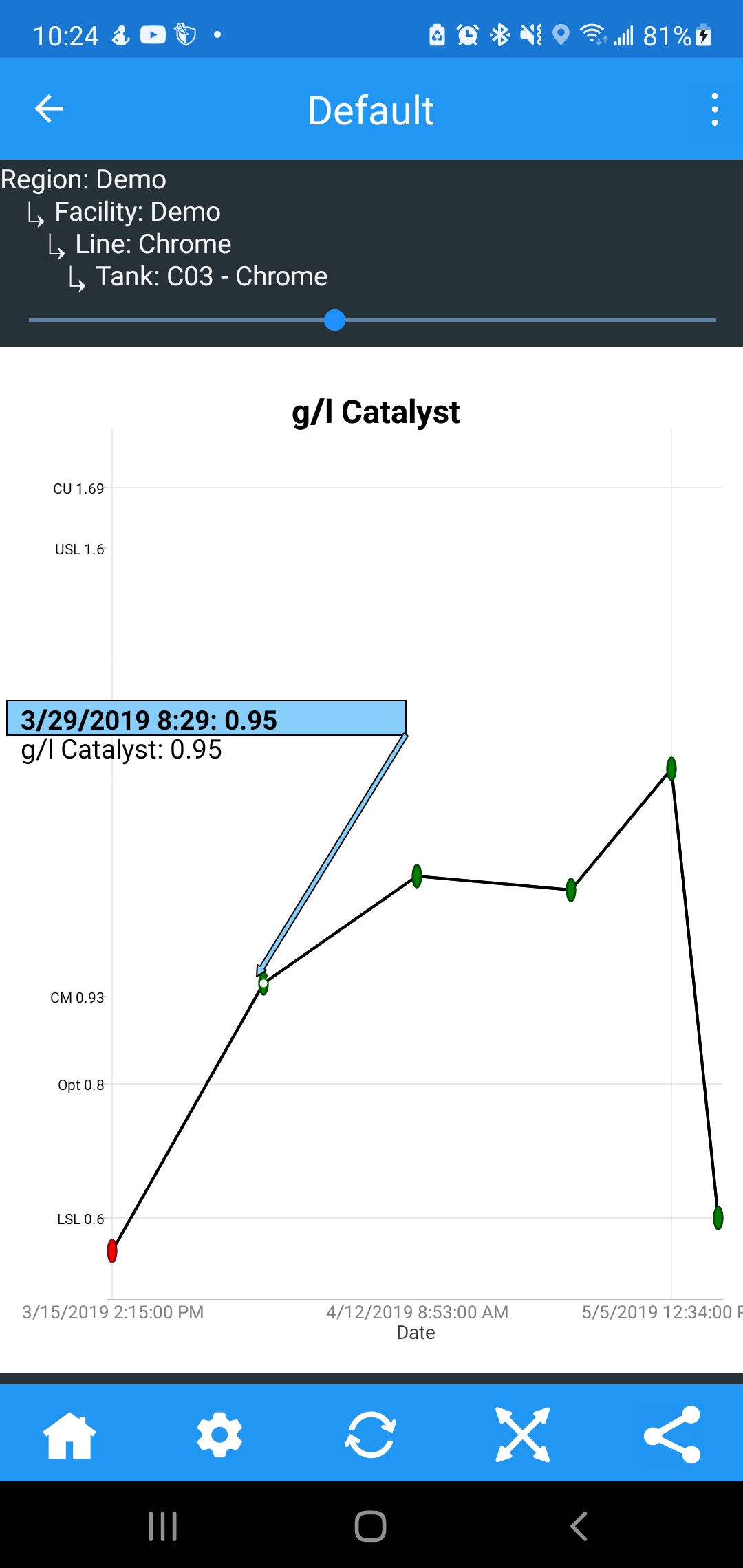
- 8d51b943-0031-4223-bb6f-954cd25e2a08.png (139.61 KiB) Viewed 14877 times
Re: Annotations do not render. Steema.TeeChart.NET.Xamarin.Forms v4.2021.2.25
Posted: Thu Mar 25, 2021 9:22 am
by Pep
Hello,
ok great.
Looking at your code, as you have created your custom annotation class , I do not see incorrectly to way that draw method has to be called.
Let me look more carefully, but it looks good to me.
Re: Annotations do not render. Steema.TeeChart.NET.Xamarin.Forms v4.2021.2.25
Posted: Thu Mar 25, 2021 3:18 pm
by 18286055
Pep wrote: ↑Thu Mar 25, 2021 9:22 am
Hello,
ok great.
Looking at your code, as you have created your custom annotation class , I do not see incorrectly to way that draw method has to be called.
Let me look more carefully, but it looks good to me.
This is a workaround until it is fixed. NOT THE FIX. It should render without having to do that.
https://github.com/Jakar510/DebugSteemaTeeChart
(un)comment Line 203 of GraphPage to see the results.
Re: Annotations do not render. Steema.TeeChart.NET.Xamarin.Forms v4.2021.2.25
Posted: Mon Mar 29, 2021 9:45 am
by Pep
Hello,
sure, I've added it on our
bug/wish list so it can be reviewed for further releases.
Thanks.