Page 1 of 1
Title‘s Colors in ChartListBox
Posted: Wed Sep 30, 2020 2:01 am
by 16586272
I hope to show Titles using the same Color with its corresponding Series in a ChartListBox, but Title‘s Color is not consistent with SeriesColor in ChartListBox.
Code: Select all
with aChartListBox do
begin
Chart := aChart;
EnableChangeType := false;
EnableChangeColor := true;
EnableDragSeries := false;
ShowSeriesIcon := false;
ShowActiveCheck := true;
ShowSeriesColor := true;
ShowSeriesTitle := true;
FontSeriesColor := true;
AllowDeleteSeries := false;
AllowAddSeries := false;
end;
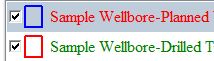
- Color.jpg (5.35 KiB) Viewed 13853 times
Re: Title‘s Colors in ChartListBox
Posted: Wed Sep 30, 2020 9:16 am
by yeray
Hello,
It seems to work fine for me here:
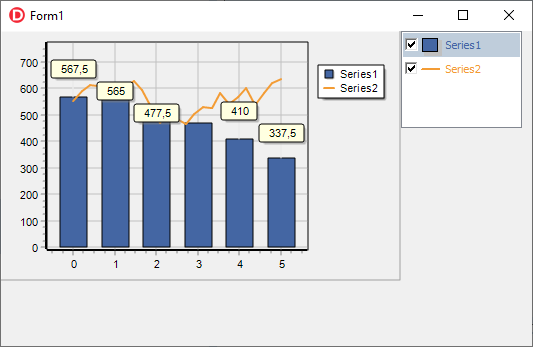
- Project1_2020-09-30_11-15-02.png (14.41 KiB) Viewed 13845 times
Code: Select all
procedure TForm1.FormCreate(Sender: TObject);
var Chart1: TChart;
ChartListBox1: TChartListBox;
begin
Chart1:=TChart.Create(Self);
ChartListBox1:=TChartListBox.Create(Self);
with Chart1 do
begin
Parent:=Self;
View3D:=False;
AddSeries(TBarSeries).FillSampleValues;
with TLineSeries(AddSeries(TLineSeries)) do
begin
FillSampleValues;
Pen.Width:=2;
end;
end;
with ChartListBox1 do
begin
Parent:=Self;
Left:=Chart1.Width;
Chart := Chart1;
EnableChangeType := false;
EnableChangeColor := true;
EnableDragSeries := false;
ShowSeriesIcon := false;
ShowActiveCheck := true;
ShowSeriesColor := true;
ShowSeriesTitle := true;
FontSeriesColor := true;
AllowDeleteSeries := false;
AllowAddSeries := false;
end;
end;
If you still find problems with it, please arrange a simple example project we can run as-is to reproduce the problem here.
Thanks in advance.
Re: Title‘s Colors in ChartListBox
Posted: Thu Oct 01, 2020 3:00 am
by 16586272
Please find attached.
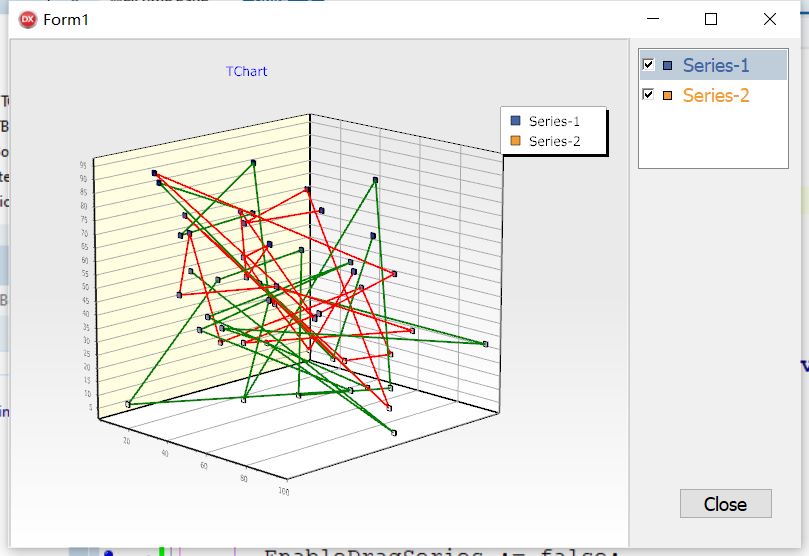
- Point3D.jpg (66.09 KiB) Viewed 13837 times
Re: Title‘s Colors in ChartListBox
Posted: Thu Oct 01, 2020 6:30 am
by yeray
Hello,
You are setting the series LinePen.Color, which is ok for the lines connecting the 3d points, but you should set the main series' Color.
Re: Title‘s Colors in ChartListBox
Posted: Mon Sep 27, 2021 4:41 am
by 16586272
How to change the Color tag/band (between ActiveCheck and SeriesTitle) from “square” to “line”?
Re: Title‘s Colors in ChartListBox
Posted: Mon Sep 27, 2021 9:02 am
by 16586272
How to change the Color tag/band (between ActiveCheck and SeriesTitle) from “square” to “line”?
Please find the attached file and the hand tag.
Re: Title‘s Colors in ChartListBox
Posted: Mon Sep 27, 2021 9:36 am
by yeray
Hello,
Depending on the series style it will be changing the Series'
Pointer.Color, or just the Series'
Color. Ie
Code: Select all
TBarSeries(Chart1[0]).Color:=clRed;
Code: Select all
TPoint3DSeries(Chart1[0]).Pointer.Color:=clRed;
Re: Title‘s Colors in ChartListBox
Posted: Mon Sep 27, 2021 2:00 pm
by 16586272
I want to change its shape shown in the ChartListBox, not color.
Re: Title‘s Colors in ChartListBox
Posted: Mon Sep 27, 2021 5:05 pm
by yeray
Hello,
Ups.

In that case you could use a dummy
TLineSeries - which symbol is drawn as a "line" when in 2D - and hide the
TBarSeries - which is drawn as a "square" when in 2D - from the legend and editor. Ie:
Code: Select all
uses Series;
procedure TForm1.FormCreate(Sender: TObject);
begin
Chart1.View3D:=False;
Chart1.Gradient.Visible:=False;
Chart1.Color:=clWhite;
Chart1.Walls.Back.Visible:=False;
Chart1.Walls.Back.Color:=clWhite;
with Chart1.AddSeries(TBarSeries) do
begin
FillSampleValues;
ShowInLegend:=False;
ShowInEditor:=False;
Title:='Series1';
end;
//dummy series for the legend
with Chart1.AddSeries(TLineSeries) do
begin
Title:=Chart1[0].Title;
Color:=Chart1[0].Color;
end;
with Chart1.AddSeries(TLineSeries) do
begin
FillSampleValues;
Title:='Series2';
end;
ChartListBox1.Chart:=Chart1;
end;
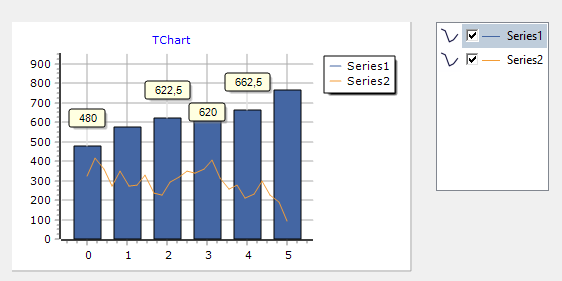
- chartlist_dummy_symbol.png (13.07 KiB) Viewed 8978 times