Page 1 of 1
Changing the fonts in a chart
Posted: Thu May 30, 2019 8:47 pm
by 16585021
I see soo many places that fonts are used in a chart, and we are wanting to switch from Arial to Calibri. Is there a quick way to change the fonts on a chart? (It would be nice if there was just a place that allowed me to edit just the fonts for the various objects).
Thanks,
Ed Dressel
Re: Changing the fonts in a chart
Posted: Fri May 31, 2019 8:42 am
by yeray
Hello,
You can navigate to the "Chart\General\Fonts" tab in the editor, select "All Fonts" and change the settings:
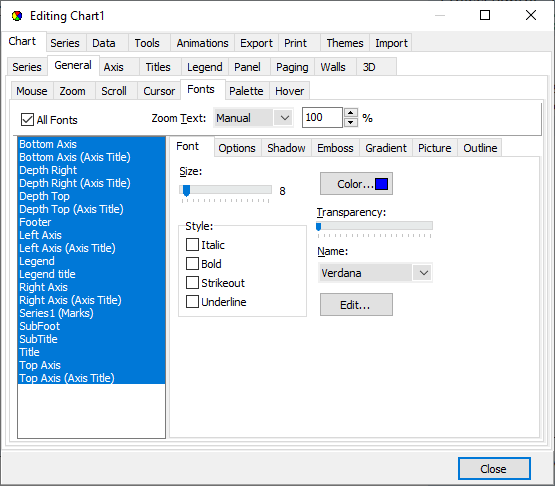
- bds_2019-05-31_09-53-50.png (22.75 KiB) Viewed 12665 times
Re: Changing the fonts in a chart
Posted: Fri May 31, 2019 7:05 pm
by 16585021
That is sweet! Way to make my Friday!
Re: Changing the fonts in a chart
Posted: Fri Aug 30, 2019 9:37 pm
by 16585021
Is the only font associated with series the Marks? Or are there others in some series?
Re: Changing the fonts in a chart
Posted: Mon Sep 02, 2019 9:11 am
by yeray
Hello,
I've been searching TTeeFont in the TeeChart sources to detect instances in Series, other than in the Marks and I found:
CircleLabelsFont in TCustomPolarSeries
Font in TTagCloudSeries
However, if you don't want to miss anyone, you can do something similar to the code that fills the listbox in the "Chart\General\Fonts" editor:
Code: Select all
for t:=0 to AChart.SeriesCount-1 do
begin
tmpTitle:=SeriesTitleOrName(AChart[t],True);
if (not WithFonts) or
Assigned(FontOfPersistent(AChart[t],AChart[t].Marks.Font)) then
AddObject(tmpTitle,AChart[t]);
AddObject(tmpTitle+' ('+TeeMsg_Marks+')',AChart[t].Marks);
end;