Page 1 of 1
Cannot compile for iOS
Posted: Thu Oct 13, 2016 9:10 am
by 16576874
Hi there.
I have "RAD Studio 10.1 Berlin with Update 1" installed. And, of course, "TeeChart 2016.18.160504 Pro" for VCL/FMX.
I cannot deploy to iOS. I guess this is because "Update 1" for RAD Studio came out after TeeChart has been updated for the last time:
Windows 32
WORKS
Windows 64
WORKS
Mac OSX
WORKS
Android
WORKS
ios Simulator
WORKS
iOS Device (32 or 64 Bit) =>
[DCC Fatal Error] Unit1.pas(7): F2051:
Unit FMXTee.Canvas was compiled with a different version
of System.Rtti.TRttiContext
Is there any workaround I could try?
I also have the sources for TeeChart Pro, but I don't really feel comfortable with recompining myself. I'd like to avoid this and I'm not sure if that's going to help at all or if the problem is elsewhere. Please advise
Re: Cannot compile for iOS
Posted: Thu Oct 13, 2016 10:41 am
by yeray
Hello,
I've just tried to build and deploy a new application with a simple TChart to iOS Simulator and it worked for me without problems with TeeChart Pro v2016.18.
I've tried it both with the binary and the source code versions.
I've also recompiled TeeChart Pro v2016.18 SourceCode version for RAD 10.1 Berlin Update 1 using TeeRecompile tool included and found no errors:
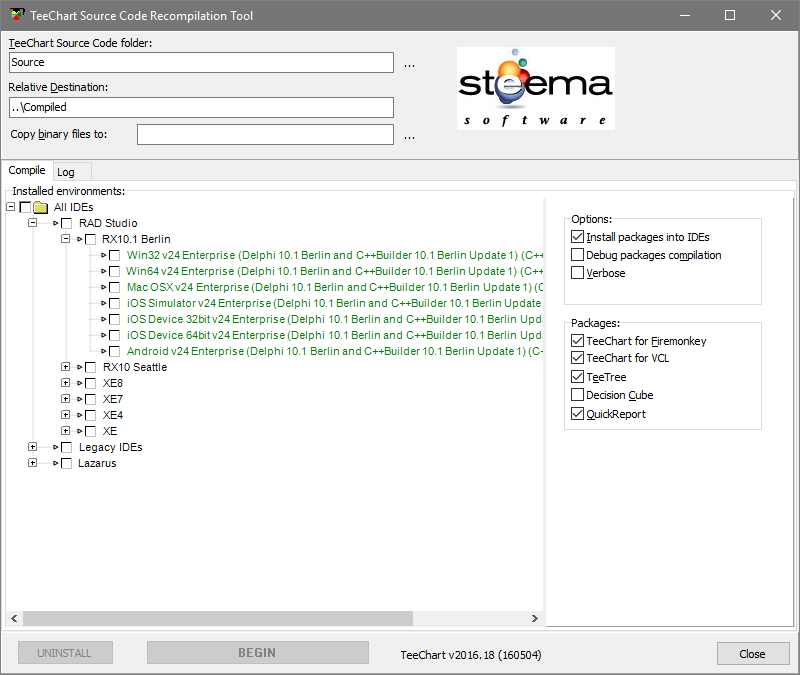
- TeeRecompile_2016-10-13_12-09-33.png (50.14 KiB) Viewed 39675 times
jens.mertelmeyer wrote:Unit FMXTee.Canvas was compiled with a different version
of System.Rtti.TRttiContext
Check the paths in your IDE for the iOS simulator platform and test it in a new simple project.
Re: Cannot compile for iOS
Posted: Thu Oct 13, 2016 10:46 am
by 16576874
First of all, thank you very much for your quick reply.
I have copied some "PrivateFrameworks" folder from the "SDKs\iOS Simulator" folder to the "SDKs\iOS 10.0" folder and it seems to be working fine on iOS 32 Bit now. I even got past a sample project and now have my "real" application with TeeChart Pro on an iOS device

The error only persists for iOS 64 bit. iOS Simulator has always worked flawlessly.
Re: Cannot compile for iOS
Posted: Fri Oct 14, 2016 2:00 pm
by yeray
Hello,
jens.mertelmeyer wrote:The error only persists for iOS 64 bit. iOS Simulator has always worked flawlessly.
I've done some extra tests and it seems to work fine for me in a 32bit iOS device.
I'll try to get access to a 64bit iOS device to do the remaining tests here.
Re: Cannot compile for iOS
Posted: Mon Oct 24, 2016 7:46 am
by yeray
Hello,
Yeray wrote:I'll try to get access to a 64bit iOS device to do the remaining tests here.
We did a test in an iOS 64 bit device here, an iPhone 6, and the latest sources seem to work fine for us here.
We are preparing installers for the v2016.19 and we hope to publish it in a couple of days.
Re: Cannot compile for iOS
Posted: Mon Oct 24, 2016 9:20 am
by 16576874
Cool, that's good to hear. Many thanks.
Re: Cannot compile for iOS
Posted: Thu Oct 27, 2016 8:31 pm
by 16479480
Hi
I have the same problem, even with the latest update installed
Berlin with update 1
error is
F2051 Unit FMXTee.Canvas was compiled with a different version of System.Rtti.TRttiContext
when you highlight to compile iOS64 bit iphone 6.1
(the 64 bit I would presume you be needed to compile succesfully for the universal app requirements)
thanks
Brian
Re: Cannot compile for iOS
Posted: Thu Oct 27, 2016 11:57 pm
by 16479480
just to note that I do have the source version (i,e no treerecompile etc
Re: Cannot compile for iOS
Posted: Fri Oct 28, 2016 2:10 am
by 16479480
another key that might help is I went straight from Seatle to Berlin 10.1 update 1 (for the .iso installer, i.e with update 1 included for Belin, i.e I did not previously have Berln )
Re: Cannot compile for iOS
Posted: Fri Oct 28, 2016 9:21 am
by yeray
Hello Brian,
weatherdisplay wrote:Berlin with update 1
error is
F2051 Unit FMXTee.Canvas was compiled with a different version of System.Rtti.TRttiContext
Please check the Library path in your "iOS Device - 64 bit" is correct and has no references to previous installations. By default:
Code: Select all
C:\Program Files (x86)\Steema Software\Steema TeeChart Pro VCL FMX 2016.19\Delphi24\Delphi24.iOSDevice64\Lib
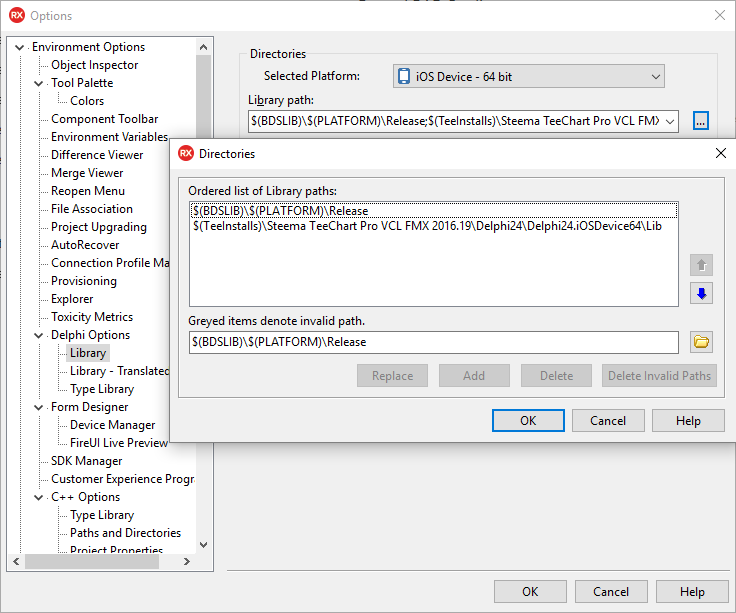
- bds_2016-10-28_11-17-56.png (37.55 KiB) Viewed 39556 times
Note "TeeInstalls" is an Envioronment Variable defined in my IDE pointing to where I have the TeeChart VCL installations, because I have many.
Remove any "tee" entry in "Browsing path" and "Debug DCU path":
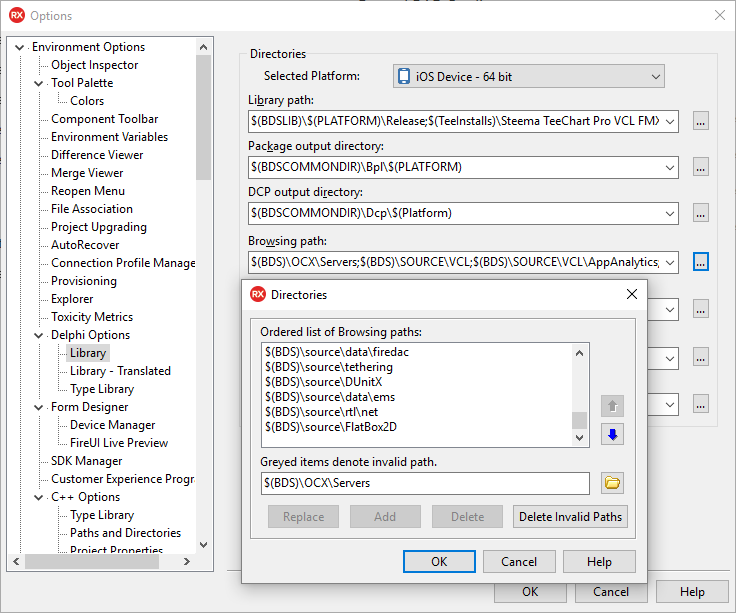
- bds_2016-10-28_11-18-22.png (49.01 KiB) Viewed 39559 times
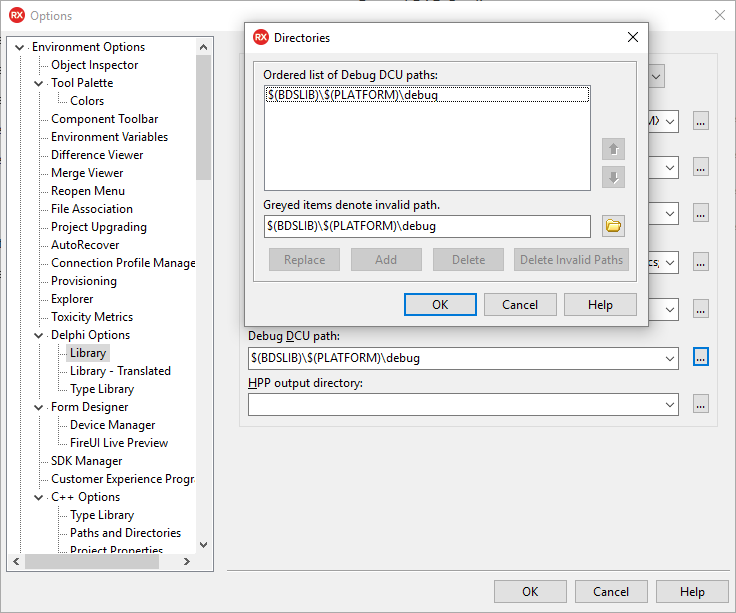
- bds_2016-10-28_11-18-44.png (39.31 KiB) Viewed 39554 times
Re: Cannot compile for iOS
Posted: Fri Oct 28, 2016 6:42 pm
by 16479480
Hi
there was no problem with the paths (and no $tee etc)
howerver, did get past the error, by after updating to version 19, I then removed the path to version 18 for the ios64 paths
now though Berlin is giving me another error (and even for a simple project compile to iOS64):
[DCC Error] E2597 ld: file was built for armv7 which is not the architecture being linked (arm64): C:\Users\Brian\Documents\Embarcadero\Studio\SDKs\iPhoneOS6.1.sdk/usr/lib/libiconv.dylib for architecture arm64
Re: Cannot compile for iOS
Posted: Fri Oct 28, 2016 6:57 pm
by 16479480
I suspect I need to install a later version of iOS SDK
doing that now
Re: Cannot compile for iOS
Posted: Fri Oct 28, 2016 8:02 pm
by 16479480
OK, that fixed it, using SDK 10.1
but I get a new compiler error
[DCC Fatal Error] F2588 Linker error code: 1 ($00000001)
(but not with a new project, so I think I will need to start a new project and add my existing iOS project to that, to past that error)
Re: Cannot compile for iOS
Posted: Mon Oct 31, 2016 8:18 am
by yeray
Hello,
weatherdisplay wrote:howerver, did get past the error, by after updating to version 19, I then removed the path to version 18 for the ios64 paths
Good!
weatherdisplay wrote:but I get a new compiler error
[DCC Fatal Error] F2588 Linker error code: 1 ($00000001)
(but not with a new project, so I think I will need to start a new project and add my existing iOS project to that, to past that error)
I'm not sure if it will make any difference, but have you tried to "clean" the project?