Page 1 of 1
Smoothing mode
Posted: Thu Mar 07, 2019 12:34 pm
by 17185819
I am confused about the smoothing mode:
The java Doc says:
Code: Select all
public void setSmoothingMode(boolean value)
Sets the type of rendering used to display the Chart depending on whether speed, display quality or antialiasing is required.
How can boolean distingusoihe between three modes.
The same is for
wich the doc states:
AntiAlias - Specifies antialiased rendering.
Default - Specifies the default mode.
HighQuality - Specifies high quality, low speed rendering.
HighSpeed - Specifies high speed, low quality rendering.
Invalid - Specifies an invalid mode.
None - Specifies no antialiasing.
Default value: HighSpeed
how can this be boolean?
Re: Smoothing mode
Posted: Mon Mar 11, 2019 7:08 am
by 17185819
The reason I ask is, that currently the charts are not smoothed at all even with
Code: Select all
chart.getAspect().setSmoothingMode(true)
So I am wondering if I am making a mistake.
Re: Smoothing mode
Posted: Mon Mar 18, 2019 5:15 pm
by Marc
Hello,
The documentation is incorrect. Apologies for the mistake, we'll correct it. The documentation has been copied from another version incorrectly. SmoothingMode is boolean for Java SWT and smooths text and plot.
We'll check if there's a problem with it and get back to this thread.
Regards,
Marc Meumann
Re: Smoothing mode
Posted: Tue Mar 19, 2019 7:02 am
by 17185819
Thanks for the update. Here a sceenshot of a donut chart and the configuration:
Code: Select all
chart.getAspect().setSmoothingMode(true);
chart.getAspect().setTextSmooth(true);
chart.getAspect().setView3D(false);
chart.getAspect().setOrthogonal(true);
chart.getLegend().setVisible(false);
chart.getHeader().setText("");
chart.getPanel().getBevel().setOuter(BevelStyle.NONE);
chart.getPanel().setMarginTop(0);

- Donut-Jagged.png (2.66 KiB) Viewed 50744 times
Re: Smoothing mode
Posted: Fri Mar 22, 2019 9:52 am
by Marc
Hello,
We are investigating. The TeeChart smoothing method appears to be calling correctly the underlying graphics class, we can note a barely discernible difference (before/after) so something is processing; but it is not the response we would expect.
Regards,
Marc
Re: Smoothing mode
Posted: Tue Apr 30, 2019 12:57 pm
by 17185819
Any updates? Can we expect a solution soon?
Re: Smoothing mode
Posted: Fri May 10, 2019 3:05 pm
by yeray
Hello,
We haven't finished it, but I can show you how the tests currently are:
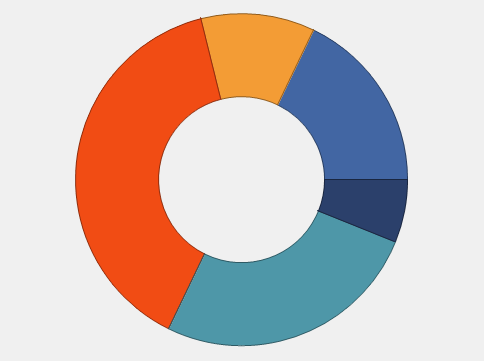
- 2019-05-10_17-04-15.png (13.01 KiB) Viewed 50504 times
The same chart without the modifications:
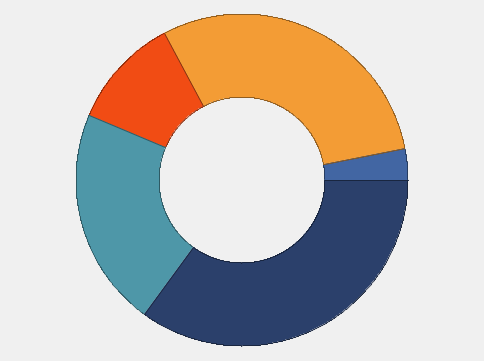
- 2019-05-10_17-03-54.png (7.3 KiB) Viewed 50504 times
Re: Smoothing mode
Posted: Mon May 13, 2019 7:29 am
by 17185819
Ohh great. that looks much better. looking forward to the next release

Re: Smoothing mode
Posted: Thu Jun 06, 2019 7:16 am
by 17185819
It's been quite some time. Is there any news on when we can expect the solutions?
Re: Smoothing mode
Posted: Mon Jun 10, 2019 8:55 am
by yeray
Hello,
I'll send you a test Graphics3D.java unit so you can test it.
Please use it to substitute your copy of the unit at your "SWT\com\steema\teechart\drawing" folder.
Re: Smoothing mode
Posted: Tue Jun 18, 2019 8:45 am
by 17185819
Hello and thank you for the test version. It does in fact look much better. There still seem to be some minor issues with the smoothing, but the overall look is much better.

- Charts-Smoothing-improved.png (5.02 KiB) Viewed 49598 times
Re: Smoothing mode
Posted: Tue Jun 18, 2019 2:29 pm
by yeray
Great, thanks for the feedback!